Reports
Reports will help you analyze your booking statistics by different parameters.
Go to Analytics > Reports
You can build reports:
- for a specific date interval
- for all or only specified users
- for all or only users from specified groups
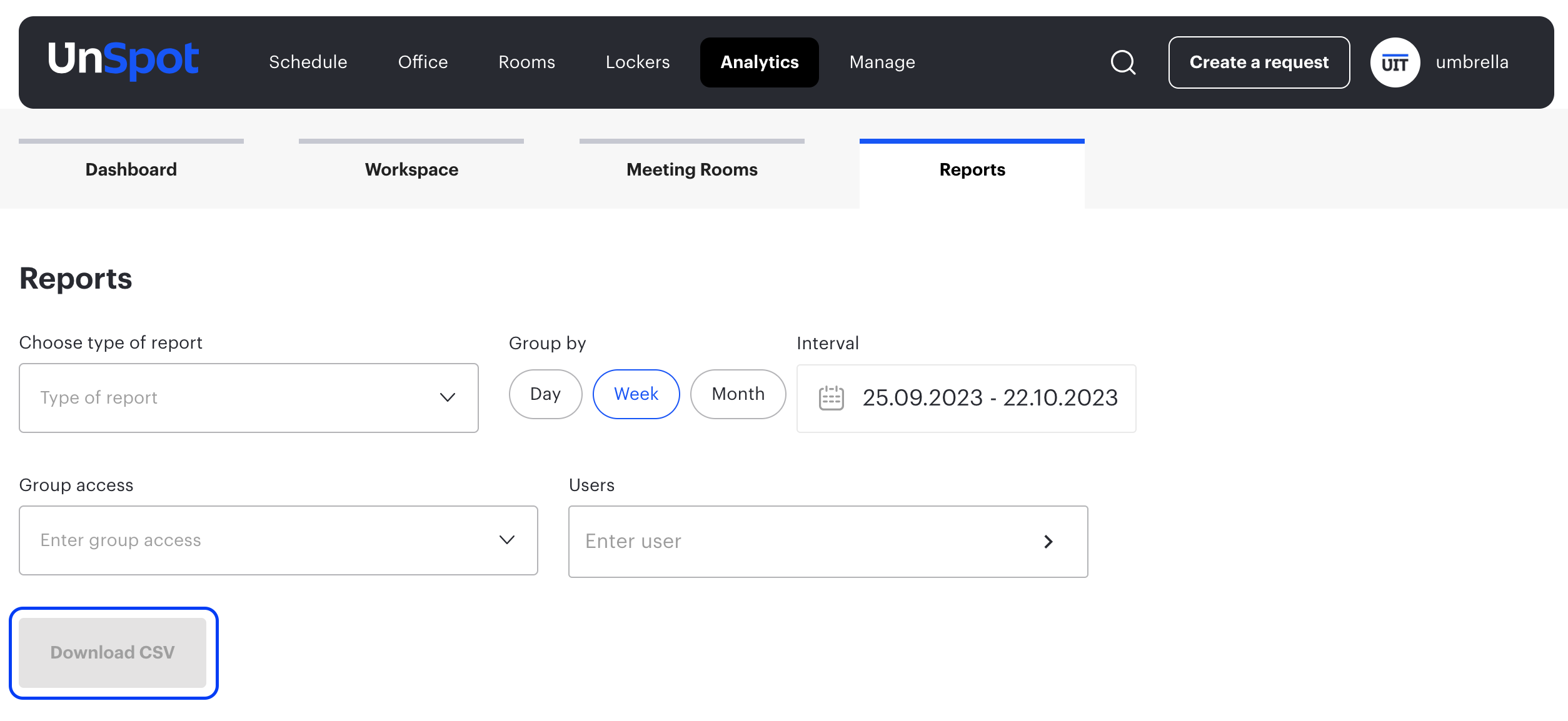
UnSpot has these types of reports:
1. Employees schedule report
2. Desks booking time report
3. Meeting room booking time report
4. Parkings booking time report
5. Desks booking history
6. Parking booking history
7. Parking booking visitors
8. Desk booking visitors
Important: Reports can be accessed by administrators, who can view reports for all users, and by users with the “Manager” role, who can only view reports for their subordinates.
1. Employees schedule report
This report shows the status of the user specified in the schedule and counts the total number of office visits for the selected time interval.
- in the office
- working remotely
- not working
- additional statuses – created by the administrator
- “-” – reservation canceled by checkin
- ” ” – empty cell, no status has been assigned
2. Desks booking time report
This report shows the number of hours of desks for each user, as well as the total number of hours for the selected period.
3. Meeting room booking time report
This report shows the number of hours of meeting room bookings for each user, as well as the total number of hours for the selected period.
4. Parkings booking time report
This report shows the number of hours of parking booking for each user, as well as the total number of hours for the selected period.
5. Desks booking history
This report shows the history of desks bookings by users with parameters such as:
- action date
- action type (CREATED / DELETED / CONFIRMED)
- action site (through which the booking was made)
- information on the initiator (name, Email, Department)
- start and end of booking
- in which office and which place was booked
- information on the owner of the booking (Name, Email, Department)
6. Parking booking history
This report shows parking booking history similar to desks booking history and adds parameters by:
- car brend and car number
- message to visitor and meeting person
7. Parking booking visitors
This report shows the attendance of office guests and their parking bookings by parameters:
- date of action and type of action (CREATED / DELETED / CONFIRMED)
- place of action (through which the booking was made)
- information on the initiator (Name, Email, Department)
- start and end of booking
- in which space and which parking space was booked
- visitor information (email, car brand, car number)
- message to the visitor and meeting person
8. Desk booking visitors
This report shows the attendance of office guests and bookings for their desks, similar to parking booking.
