Push notifications
To simplify communication with users, the UnSpot system provides Push notifications.
Push notifications in the desktop
Push notifications will come in the following situations:
1. A Booking has been created for you by another user.
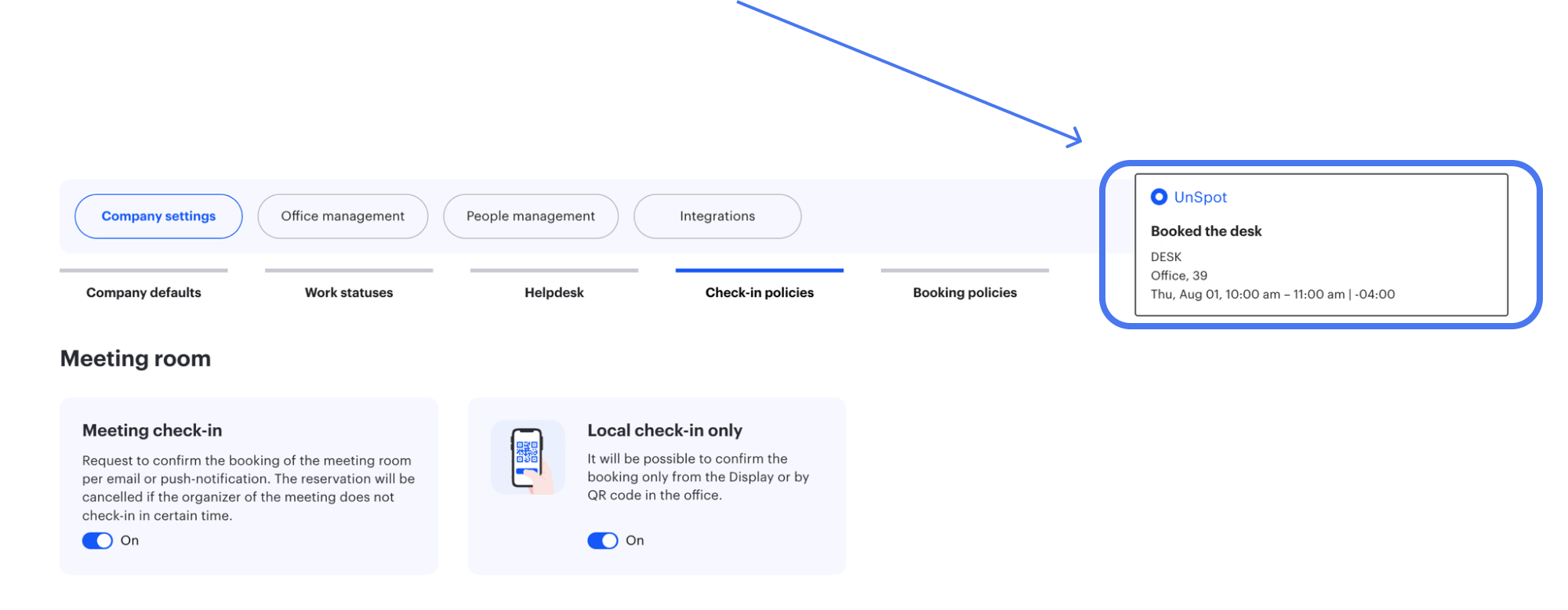
2. Your booking has been stopped by another user.
3. Your booking has been deleted by another user (in case the start time of the booking has not yet arrived).
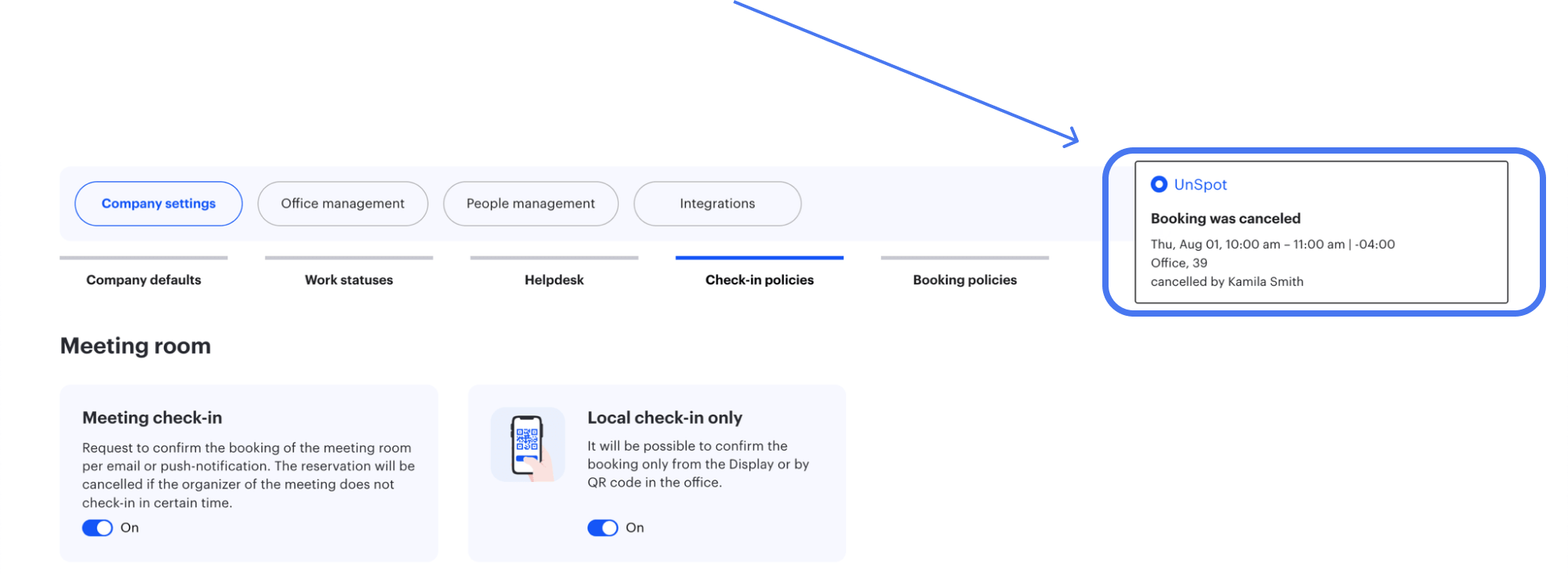
4. Assigned a desk for you by another user.
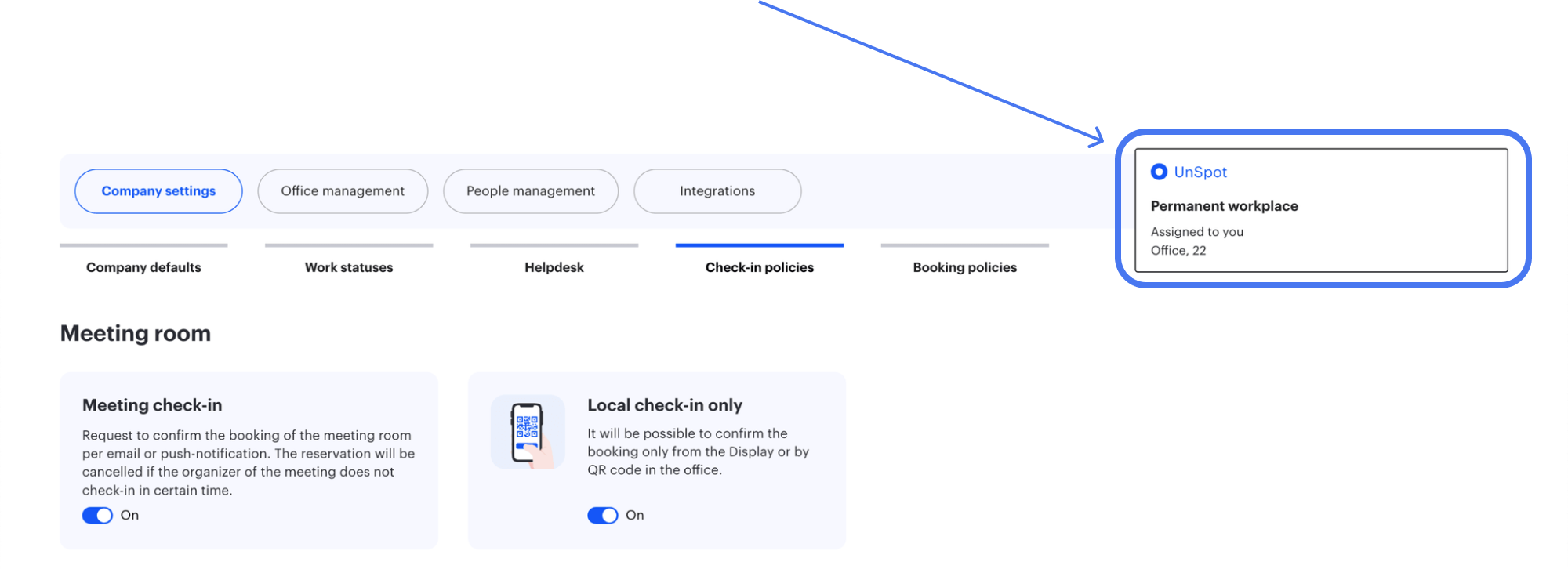
Important: Additionally, a booking confirmation notification with “Confirm” and “Not Come” buttons will appear if the administrator has enabled the appropriate setting.
5. Canceling a desk assigned to you by another user.
6. Automatic booking cancelation. Automatic cancelation of a booking occurs if the booking has not been confirmed within a set time period (The set time period is set by the administrator).
7. Cancellation of meeting room booking by another user.
Push notifications in the mobile app
Push notifications will come in the following situations:
1. A booking has been created for you by another user.
2. Your booking has been stopped by another user.
3. Your booking has been deleted by another user (in case the booking start time has not yet occurred).
4. A check-in confirmation with “Confirm” and “Not come” buttons.
5. Assigned desk to you.
Important: In addition, a confirmation notification with “Confirm” and “Not Come” buttons will appear if the administrator has enabled the appropriate setting.
6. Canceling a desk assigned to you by another user.
7. Automatic booking cancelation. Automatic cancelation of a booking occurs if the booking has not been confirmed within a set time period (The set time period is set by the administrator).
8. Cancellation of a meeting room booking by another user.
