Incoming Webhooks: Connecting ACS via JSON
Event Subscription allows UnSpot to receive real-time event notifications from other systems using Access Control (ACS). This tool provides integration between UnSpot and ACS via HTTPS requests and is suitable for a variety of systems that work with the JSON format.
When an event occurs in ACS (for example, a user passes through an access control system), information about it is sent to UnSpot, where the following information is updated:
– The “In Office” status is displayed in the user’s card and on the map.
– Booking is automatically confirmed in the second step of the checkin if the appropriate policies are enabled for desk.
– The information appears in the “Office visits history (Access Control System)” report, which is available only to the administrator.
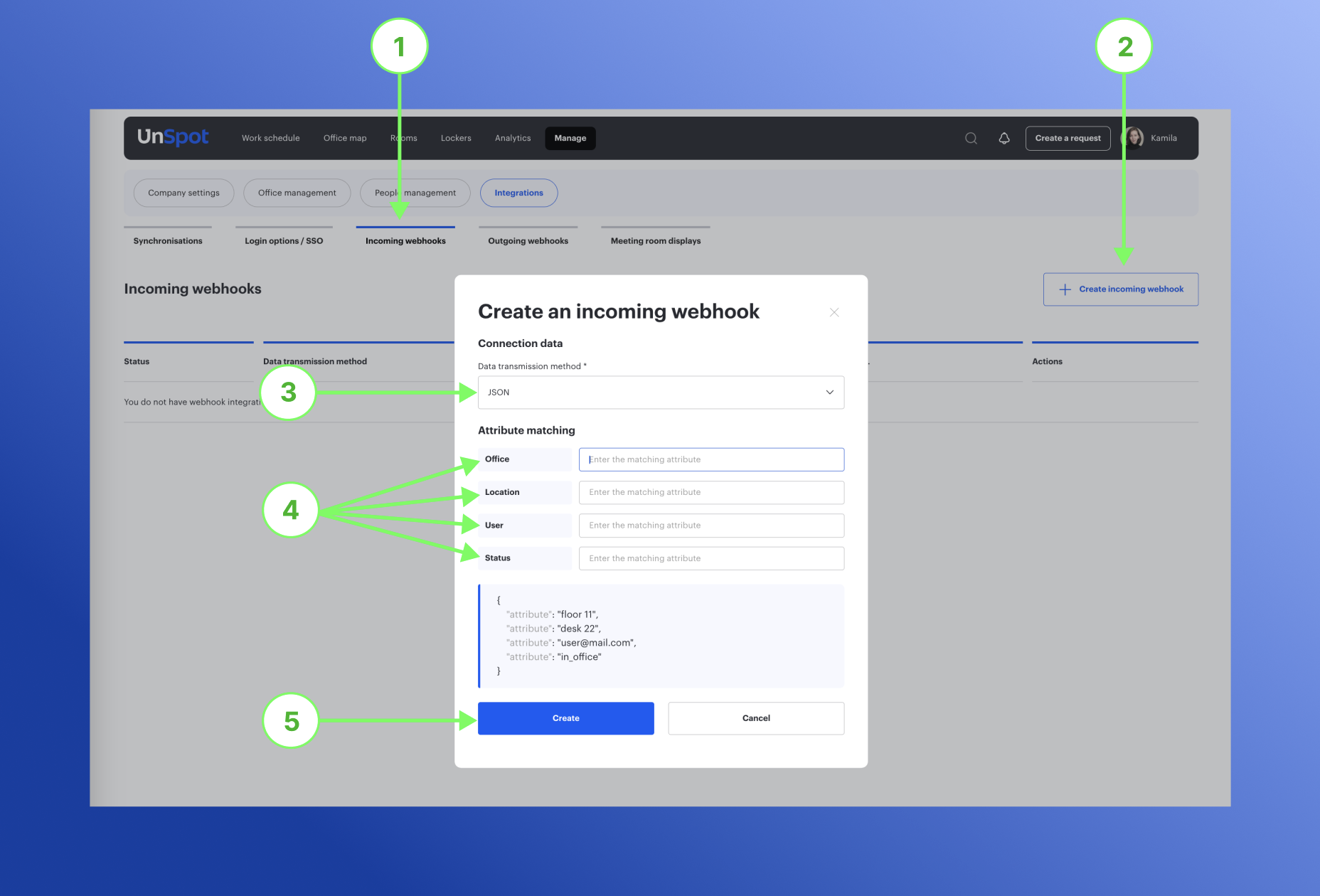
To configure the subscription, you need to create a URL to which the ACS will send the event data. To do this, perform the following steps:
- Go to Manage > Integrations > Incoming webhooks
- Click the “Create Incoming webhook” button.
- In the connection data, select the “JSON” data transfer format
- Match the attributes with your system:
Office – enter the space attribute.
Location – enter the attribute of the desk.
User – enter the attribute for the user’s email address.
Status – enter the attribute for entry and exit through ACS. - Click the “Create” button.
After adding the subscription, the URL link will be automatically generated on the page, and you can use it to transfer data from other systems.
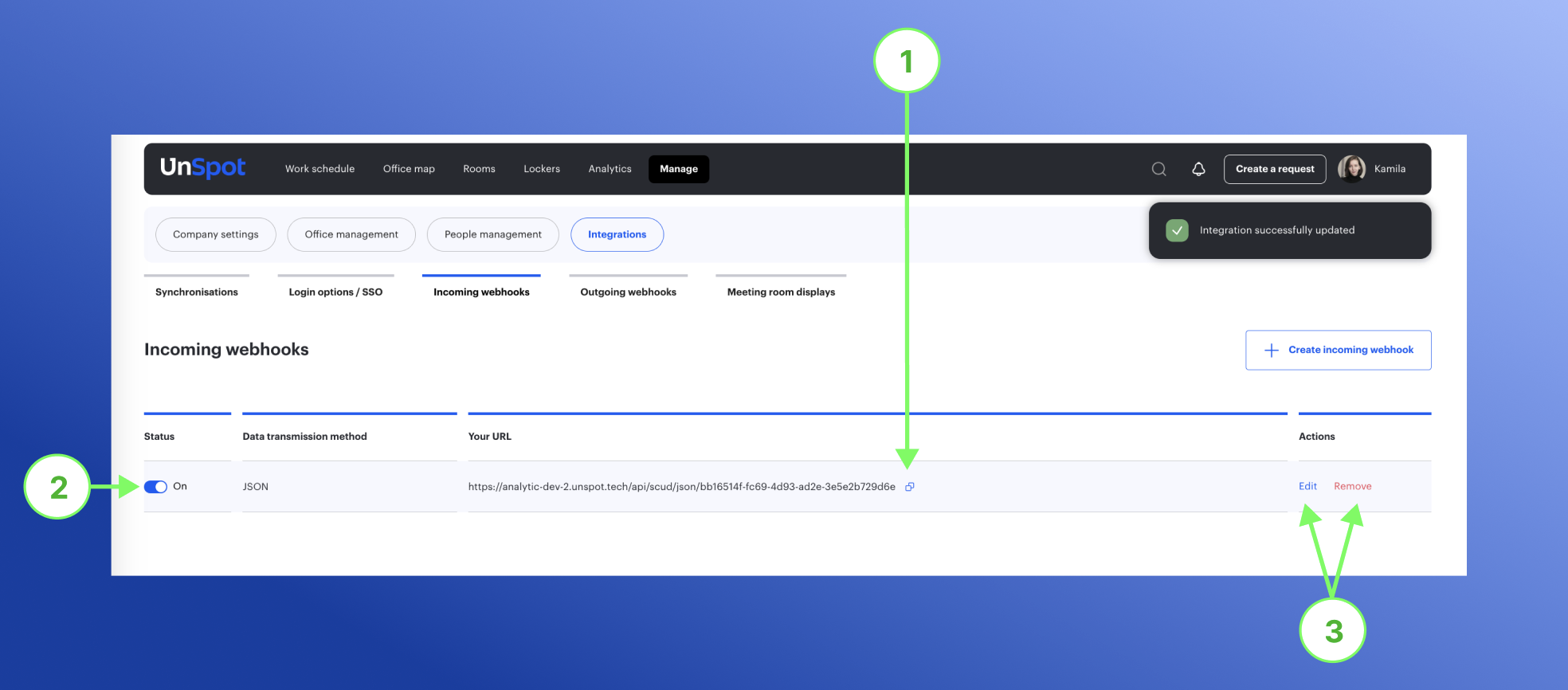
- You can copy the generated link for further use in other systems integrated with ACS. A token is automatically created in the link to ensure secure connection.
- If necessary, you can activate or deactivate the subscription.
- If the attributes change, you have the option to edit the subscription or delete it.
