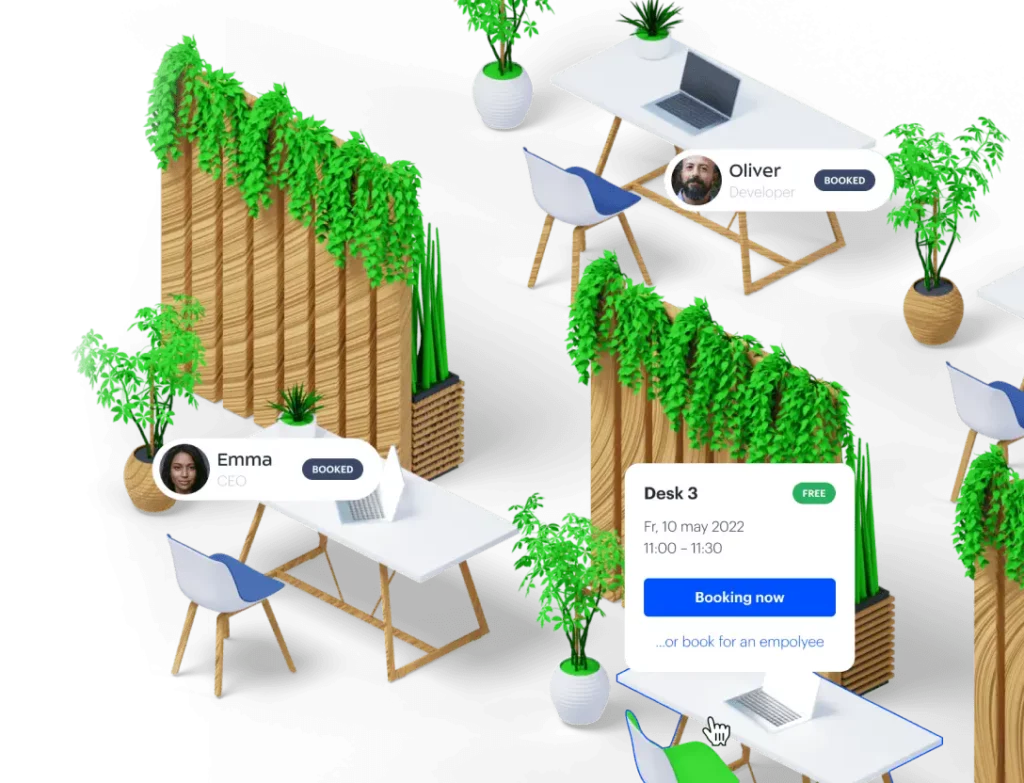Ineffective meetings waste time and slow down business growth. This article explores proven methods for structuring meetings using the 4P/5P models to create a clear agenda and achieve concrete results. You will learn how to turn ordinary meetings into productive decision-making tools. At the end of this article you will find a meeting agenda template that you can download, adapt to your company and make meetings more structured, useful and visual.
Why Effective Meeting Structures Matter
In today's fast-paced business environment, ineffective meetings can quietly erode productivity. An effective meeting is built on a clear meeting structure where the agenda is precise, the purpose of a meeting is well-defined, and the right meeting participants are involved. Frameworks such as the 5 Ps of a meeting (Purpose, Participants, Process, Payoff, Preparation) help guarantee that agenda items first are addressed and that decisions made drive tangible outcomes.
A comparative look can help illustrate the impact of proper planning:
| Aspect | ❌ Poor Planning | ✅ Effective Planning |
| Meeting Agenda | Vague, overcrowded with topics | Clear, prioritized, and time-boxed |
| Objective | Undefined or generic ("Team Update") | Well-defined and aligned with decisions made |
| Preparation | Last-minute distribution | Pre-meeting preparation allocated and guaranteed |
Effective Meeting Planning: Scheduling, Agenda, and Preparation
Effective meeting planning is the critical foundation that determines whether a gathering will be a productive session or merely a time-wasting exercise.
Best Practices for Scheduling & Assigning Meeting Roles
Before scheduling any meeting, ask yourself:
- Is this meeting necessary?
Determine if the objective can be achieved via email or a brief call. - Is the meeting in the first place essential for decision-making?
A meeting should have a clear purpose, not just serve as a forum for updates.
A pre-meeting checklist helps:
- Define the Objective:
Clearly articulate the meeting’s goal, identify specific agenda items, and allocate responsibilities. - Distribute Materials in Advance:
Send the meeting agenda at least 24 hours beforehand and specify any preparatory materials. - Allocate Time Wisely:
Use time-boxing for agenda items to stay focused, ensuring that each discussion point has a designated slot.
📌 The CIPD research highlights that structured preparation not only cuts meeting time but also enhances decision quality and team satisfaction.
Comparing the 4 Ps vs. 5 Ps of a Meeting: Which Works Best?
When comparing the “4 P” and “5 P” models for meeting planning, it is important to understand how a small addition can change an organization's approach without overwhelming participants with unnecessary details.
The 4 P model
This is a classic set that includes:
- Purpose: Clearly state why the meeting is being held.
- Product: What is to be achieved by the end?
- Process: What sequence of steps will ensure that the goal is achieved?
- People: Who should attend and what role should they play?
Example: if the goal is to approve a new marketing plan, the product would be the specific decision, the process would be the discussion and voting steps, and the people would be key marketing staff and executives.
The 5 P model
Another element Preparation is added to it — i.e. what needs to be done in advance to make the meeting as effective as possible? This addition helps minimize the time spent on introductory explanations. For example, participants can be sent documents with data and analytics in advance, allowing them to jump right into discussion and decision-making.
❓ 4 Ps vs. 5 P: Which model is best
The choice depends on the specifics of your organization and meeting format. If your team is used to a clear structure and prepares in advance, the 5 P model is a logical choice. It helps to focus attention on key points in advance and make the meeting more productive. If the preparation process is already embedded in the team's culture, the 4 P's can be quite effective without overloading participants with additional information.
How to Make Meetings Actually Productive
Transforming a meeting into an effective meeting requires a strategic blend of time management, clear objectives, and deliberate follow-up. The goal is not only to guarantee productivity but also to keep everyone engaged — from hybrid teams to in-person participants.
The 40/20/40 Rule
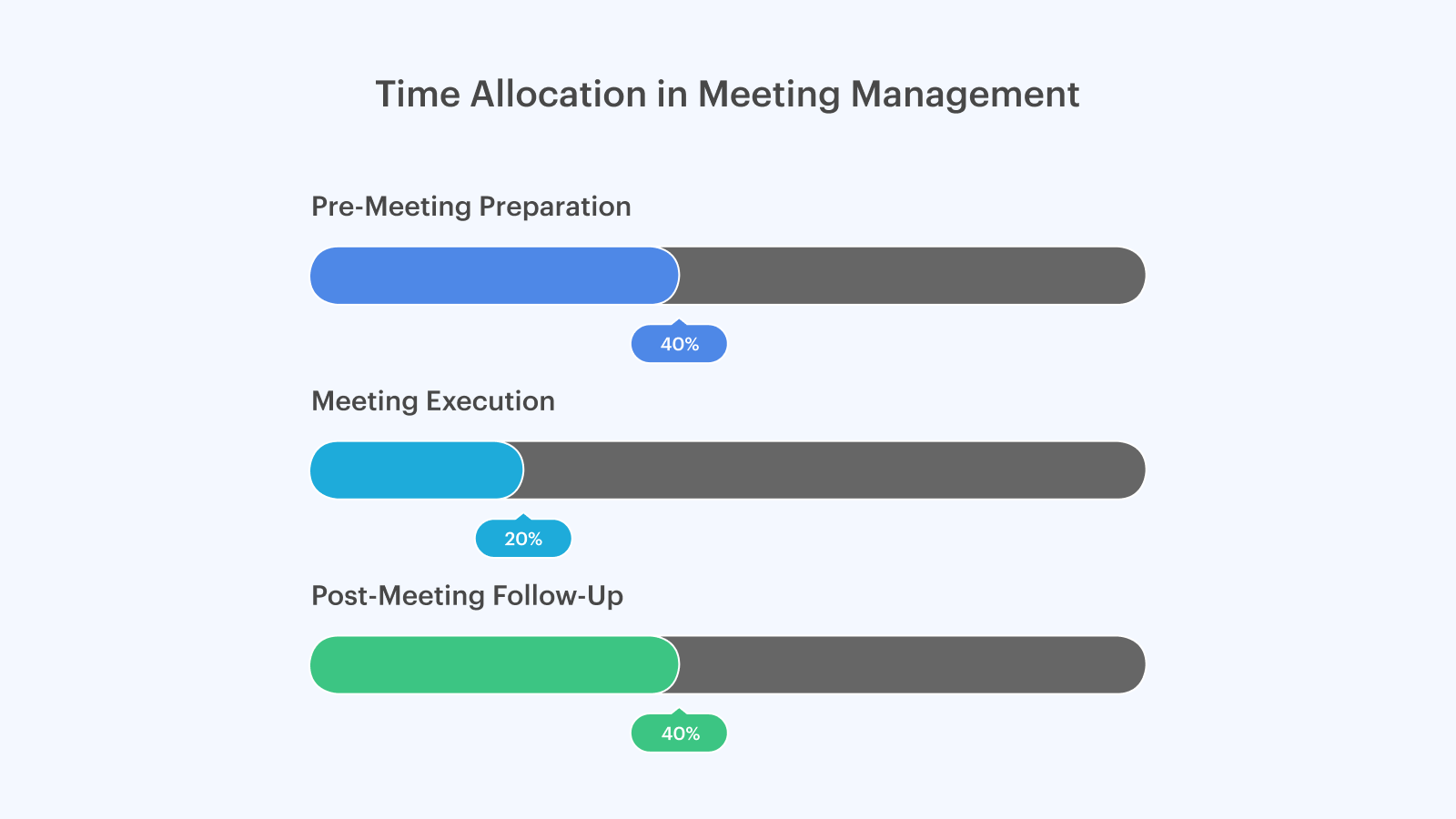
40% Pre-Meeting Preparation
- Clarify Objectives: Define a clear and specific purpose.
- Distribute Agenda: Share detailed agenda items in advance to guarantee every meeting participant is informed.
- Assign Roles: Designate a presenter or leader for each discussion point, even in an ai meeting scenario, to keep responsibilities transparent.
20% Meeting Execution
- Stay Focused: Stick to the agenda, minimizing distractions such as digital notifications.
- Time Management: Allocate specific time blocks for each topic to guarantee that the meeting stays on track and decisions are made efficiently.
- Active Participation: Encourage each participant to engage actively, fostering an inclusive environment.
40% Post-Meeting Follow-Up
- Distribute Meeting Minutes: Summarize key discussions and decisions, and revisit action items.
- Allocate Action Items: Clearly define who is responsible for the next steps, ensuring accountability.
- Set Deadlines: Create follow-up deadlines and track progress in subsequent sessions.
How to Make Meetings More Inclusive and Engaging
1. Active Engagement of Everyone
One way is to send out a small survey or poll in advance, where participants can share their ideas and questions about the meeting topic. For example, if a discussion about a new project is on the agenda, you can ask each person to prepare one or two thoughts that will be mentioned at the beginning of the meeting. This helps ease the tension for those who are not comfortable speaking up in front of a large audience.
2. Creating a Space for Dialogue
During the meeting, it is useful to employ methods that stimulate discussion:
- Round Table: Everyone gets a chance to speak, and the moderator confirms that everyone has time to share their thoughts.
- Breakout Groups: By dividing participants into small teams to discuss specific issues, you can guarantee that opinions are expressed more freely.
- Interactive Tools: Using online whiteboards or chat platforms allows even those who are shy about speaking out loud to participate.
3. Building Trust and Openness
It is important that the rules of communication are clear and understandable:
- Begin with a welcoming remark that emphasizes every opinion is valuable.
- Provide an example of how constructive criticism can help improve outcomes, and ask participants to focus on ideas rather than individuals.
- Make it clear that any questions or suggestions are welcomed without judgment.
Optimizing Video Meetings for Remote Teams
The shift to hybrid and virtual work has made video meetings an important communication tool, not just a novelty. Effective video meetings require a thoughtful approach that goes beyond simply connecting screens. By optimizing technical settings and leveraging artificial intelligence, teams can eliminate communication gaps and reduce miscommunication.
Key strategies for successful video meetings
1. Technical optimization
To ensure quality interactions during video meetings, it is important to consider the following points:
- A stable internet connection.
- Quality audio and video equipment.
- Well-lit, professional backgrounds.
- Testing technology before key sessions.
These points help build a solid technical foundation, which is the foundation for further improvements.
2. Improving communication with the help of AI
Adopting modern technology helps to make communication more inclusive and effective. Key aspects include:
- Dashboard tools for real-time information.
- AI-assisted transcription services and noise reduction systems.
- Facial expression recognition to identify non-verbal cues.
3. Set up synchronization between office and remote teams
Tools like Unspot Meeting Room Booking Software let teams quickly choose the ideal meeting room with the right technology, reserve time slots, and request extras like flipcharts. Users can manage rooms and schedule meetings in just a few clicks, selecting spaces based on size, equipment, and privacy needs. Here's how it works in practice:
- Resource management: The system coordinates the use of meeting rooms and virtual venues, eliminating duplication and redundancy.
- Reminders and notifications: All participants receive timely reminders of upcoming meetings, reducing the risk of being late or missing events.
- Calendar Integration: UnSpot easily synchronizes with corporate calendars such as Google Calendar and Outlook, allowing participants to see all changes in real time.

How to Implement a Strong Post-Meeting Strategy
After the meeting, it’s time to cement the outcomes and set a course for future actions. It’s important that all participants understand which decisions were made and what steps lie ahead. You can simplify this task with a clear post-meeting action plan.
1. Creating a Brief Report
Immediately after the meeting, prepare a document that records the key points and agreements. For example, if the meeting discussed launching a new project, note in the report who is responsible for what, the deadlines, and the success criteria established.
2. Assigning Responsibilities
To avoid any misunderstandings, designate specific individuals to be accountable for each task. If someone is responsible for gathering additional information, make sure this is noted in the report. This approach helps prevent a situation where everyone assumes someone else is handling the work.
3. Setting Checkpoints
It’s important not only to record the plans but also to identify moments when you should review the progress. Checkpoints help assess progress and adjust actions in a timely manner. For example, you might agree on brief weekly meetings to review task statuses.
4. Feedback
Establish a system for feedback. Let participants share any difficulties they encounter or, conversely, their successes. This communication helps identify problems early and take corrective measures before they become critical.
✔️ Post-meeting follow-up checklist
- Prepare a concise report of key points, decisions, and responsibilities immediately after the meeting.
- Clearly assign each task to a specific individual, noting responsibilities and deadlines in the report.
- Set regular checkpoints or brief follow-up sessions to review progress and make timely adjustments.
- Establish a feedback mechanism for participants to share successes, challenges, and necessary course corrections.
A downloadable meeting agenda template
A meeting agenda template is a ready-made structure that helps you quickly create a meeting plan and remember key issues.
Why use a ready-made agenda template
- Saves time. You don't need to come up with a structure from scratch and specify “What did I forget?”. All the key points are already there.
- Clarity for the whole team. You send out the agenda in advance - participants can see what will be discussed, can prepare and contribute their ideas.
- Monitoring the progress of the meeting. A template is a roadmap. If the discussion gets sidetracked, there's always something to come back to and continue in the right direction.
How to use
- Download the Meeting Agenda Template.
- Fill in the basic fields: date, time, purpose of the meeting, questions.
- Send it out to your colleagues before the meeting so they have time to prepare.
- At the meeting itself, follow the template - you won't miss important topics.
The template will help keep the meeting focused and give participants a clear understanding of the objectives and outcomes. If you have any questions about filling out the template or want to adapt it to your specifics - write, we'll figure it out and customize it together.
FAQs
What are the 5 P's of meetings?
The 5 P’s provide a well-structured approach to confirm a productive meeting. They are:
- Purpose: Define the clear objective of the meeting.
- Participants: Invite the right team members and attendees.
- Process: Establish a step-by-step plan for the discussion.
- Payoff: Ensure the meeting ends with concrete takeaways.
- Preparation: Distribute materials ahead of time so everyone can come prepared.
These elements help improve meeting efficiency and empower a successful meeting.
What is the 40/20/40 rule for meetings?
The 40/20/40 rule is a simple way to split time during a team meeting for maximum impact:
- 40% Pre-Meeting Preparation: Clarify objectives, distribute the agenda, and allocate roles.
- 20% Meeting Execution: Stay on track by following the agenda and keeping discussions purposeful.
- 40% Post-Meeting Follow-Up: Summarize key takeaways, allocate tasks, and schedule the next meeting.
This structure helps streamline the meeting process and confirms everyone’s contributions lead to productive meetings.
How do you know if a meeting is effective?
An effective and successful meeting is one where the meeting has a clear agenda and each attendee comes prepared. Key signs include:
- Clear Objectives: The meeting purpose is well-defined and discussed.
- Active Participation: Every participant contributes and the discussion stays on topic.
- Concrete Takeaways: Assigned tasks and follow-ups are clearly established at the end of the meeting.
These indicators help foster better communication and confirm the meeting is truly purposeful.
What is the checklist for an effective meeting?
A simple checklist ensures your meeting is well-structured and runs smoothly. Consider these steps before your actual meeting:
Before the meeting:
- Define the Objective: Clearly state the purpose to promote focus.
- Distribute the Agenda: Send a detailed agenda distributed ahead of time.
- Allocate Roles: Identify a facilitator and note who will lead discussions and take notes.
During the meeting:
- Stick to the Agenda: Prevent off-topic discussions by following the plan.
- Encourage Participation: Make sure every attendee contributes ideas.
After the meeting:
- Summarize Key Takeaways: Recap the discussion and assigned tasks.
- Plan the Next Meeting: Schedule follow-ups to empower team members and track progress.
This checklist helps you run a successful meeting and confirms that every step promotes good meetings and overall meeting efficiency.