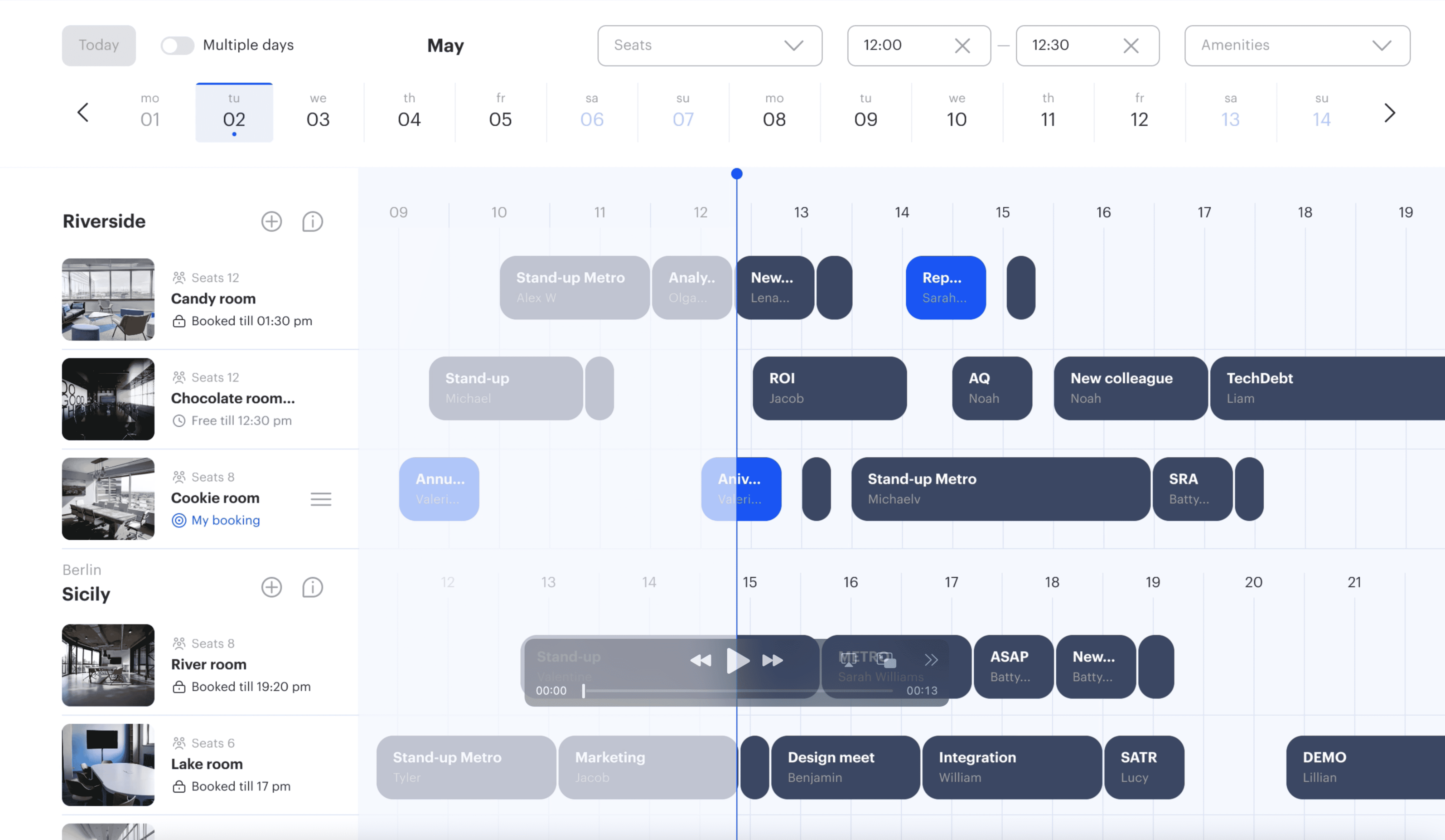While employers are trying to rethink their workplace arrangements and entice workers back in the office, a survey by Steelcase has found that the main thing 70% of former work-from-home employees need is enough room for hybrid collaboration. Flexible spaces supporting modern technology are in high demand, so it’s time to figure out how to transform your office facilities for hybrid meetings and set up conference room layouts to meet fast-changing needs.

Conference Setup: Why Invest in Meeting Rooms
Aimed at boosting collaboration and improving communication, meetings, in fact, have long been known as one of the major workplace distractions, being right behind such productivity killers as chatty colleagues or non-work Internet usage. Despite the clouded reputation, the number of meetings is reported to only grow in the aftermath of the pandemic, with workers attending three times as many video conferences than in early 2020.
Obviously, the rise of remote and hybrid work adds to the load since managers consider conference set up as a way to exercise control over their dispersed workforce. According to Microsoft’s survey, 85% of leaders started to suffer from productivity paranoia with the advent of the new reality, resulting in a 153% increase in Microsoft Teams calls.
While experts urge leaders to make all kinds of gatherings more efficient rather than more frequent, it turns out that the role of facilities in a meeting setup is just as important as a clear agenda or high-quality interaction between attendees. Based on research by the Chartered Institute of Personnel and Development, a well-thought-out conference setup, including proper room configuration, has a positive impact on outcomes.
Moreover, a study conducted by HP’s subsidiary Poly reveals that only 5% of the present-day workforce spend almost all working hours at their desks, while 79% of workers use meeting rooms of various types for at least 25% of their labor time. As a modern office continues to transition to a hybrid workplace, a meeting room setting is not only about increasing the efficiency of gatherings but also about building a productive environment for your entire organization. So, it makes sense to take a closer look at the way you utilize meeting rooms and update your approach.

How to Manage Meeting Rooms Efficiently
Did you know that 40% of workers waste up to 30 minutes per day in search of a room for meetings? These figures from a survey by Steelcase Workplace spotlight the bottleneck that may chew up valuable working time and hamper the efficient utilization of shared office facilities if your meeting room setups lack robust reservation software. Some companies still use Excel spreadsheets to schedule meetings and book conference rooms, and if it’s your case, you have an idea of the chaos with room double booking, office space underutilization due to canceled meetings, failed attendance because of lost notifications, and other problems.
Things get better when you can book conference rooms through an administrator assigned to manage office resources and access a dedicated reservation system. With a properly designed tool at hand, the administrator can check the availability of a meeting room, help choose the best conference room setup if there are several options with different capacities and equipment, integrate the scheduled gathering into a corporate calendar, and even send electronic invites to specific attendees — all in a few clicks.
However, loading one person with all the reservation work might not be the best solution, and it is not convenient for other workers either. Imagine the hassle of forcing your way through dozens of other phone calls each time you need to book a conference room and think of the time spent discussing specific meeting room setups. Workers can enjoy a much smoother workplace experience if enabled to book meeting rooms on their own via:
- digital displays mounted near the rooms
- conference room reservation software accessible on desktops and mobile devices
For example, Microsoft gives a nice opportunity to schedule meetings and make room reservations in Outlook. Yet, powerful workplace management platforms, such as UnSpot, offer interactive office maps, digital signage, check-ins, automatic reservation cancellation, space utilization reports, and other useful features on top of conference setup via a web browser and software installation on displays, computers, and mobile devices.

Conference Setup and Meeting Room Layout
Do you feel comfortable when attending a presentation in a traditional boardroom? Chances are that you don’t, as the classic conference meeting room setup doesn’t provide a clear view of a speaker and a monitor for all the participants, making you lean over your colleagues’ shoulders to see what is going on. Similarly, it’s difficult to engage in effective dialogue with your team members if they are scattered across a large room instead of sitting side by side.
To make a meeting more efficient, you need to factor the type of your gathering into a conference setup and choose a room size and layout that suits the purpose best. In a perfect world, your office space should accommodate several conference rooms, both large and small, to meet different needs. However, you can arrive at a required meeting setup with the help of movable walls, room dividers, and easily reconfigurable furniture. Swap heavy oak tables and leather chairs for lightweight, stackable furniture to transform a meeting room as you need in minutes. But first, let’s find out how various meeting room setups work toward different goals.
Boardroom Style
Boardrooms are the most common office spaces designed for meetings, featuring a long table in the center of the room and a host of chairs surrounding it. This layout fits well in a traditional conference setup where attendees need to sit face-to-face for direct communication. It can also accommodate a large group of people, up to several dozen, but the longer the table, the more difficult it becomes to maintain an effective discussion and keep up with an agenda. The boardroom setup is a good choice for formal gatherings, meetings with clients and partners, brainstorming sessions, and decision-making debates. On the flip side, this layout is less suitable for presentations and requires extra equipment for an efficient video conference setup, for example, additional monitors and a 360° video camera.
U-Shape Conference Room
This is one of the popular meeting room setups, where tables are placed to follow the shape of the letter U, and an empty space is left in the center. The layout allows participants to clearly see each other and easily engage in discussions, while the open end creates a natural focal point for a speaker, screen, monitor, or whiteboard. The U-shape conference setup is perfect for presentations, training sessions, video conferencing, and any gatherings that rely on a visual aid. However, this room configuration takes more space and, thus, is more suitable for meetings in small groups.
Theatre-Style Conference Room
This conference meeting setup doesn’t use tables at all — a room is filled with rows of chairs facing an imaginary stage, much like in a theatre. By removing tables from the formula, the room layout allows for accommodating a large number of people, which makes it an ideal option for town hall events and crowded conferences. This conference meeting room setup also eliminates distractions of the desk-based setting and directs all the attention to a speaker or a screen, letting attendees better absorb information during webinars, presentations, lectures, and other one-way knowledge-sharing events. However, you should opt for another meeting setup if your event implies plenty of note-taking and lively interaction between the participants.
Classroom Layout
You can fix some issues with the previous meeting setup by adding rows of tables to the rows of chairs. Although this limits the room’s capacity, the classroom layout provides functional space for taking notes and using laptops, which might be required during education-based sessions to make them more efficient. Still, within this conference meeting setup, the focus remains on listening to a speaker rather than on engaging in group work, so do not consider it for brainstorming sessions or team-building activities.
Cluster Conference Room Arrangement
Rather uncommon conference setup, it uses multiple round tables arranged in a circle or semicircle and surrounded by chairs on only one side to leave space for a speaker to move in front of the tables. This room layout encourages active collaboration in small groups by creating separate workspaces while ensuring an unobstructed view of a presenter or a visual aid and giving the opportunity to expand the discussion across all the participants. If you need to set up conference room layouts for workshops, brainstorming sessions, or team-building activities focused on interaction, a cluster-style room is sure to meet the purpose, provided you have enough space and furniture to implement the layout.

Equipment for an Efficient Meeting Room
You will need a set of modern equipment to ensure engaging and efficient meetings, especially if they involve remote workers. Rooms for hybrid gatherings are far more demanding as for the technology used since shaky video and distorted audio don’t contribute to meaningful discussions. You are sure to have participated in those irritating calls where attendees have to constantly turn off mics on their laptops, trying to avoid voice echoing because the conference setup doesn’t include high-quality boundary or ceiling microphones. Vice versa, a room with all the required technology in place offers a friendly environment for both focused and creative work, which results in a conference set up for success.
Obviously, the size and purpose of each room dictate how you should tool it up, but here is a common equipment checklist for a smooth experience:
- video conferencing solutions, including mics, speakers, screens, and cameras
- visualization tools, such as flip charts, whiteboards, projectors, and interactive displays
- room control systems for adjusting lighting, temperature, humidity, and AV equipment
- stable, high-speed Internet connection, including a dedicated Wi-Fi router for delay-free data transfer
- a sufficient number of power outlets and HDMI/VGA/USB cords
Also, it is impossible to set up meeting rooms effectively without providing them with good acoustics, proper lighting, and comfortable furniture. Going beyond a common conference room equipment setup, take care of your remote workers and provide them with quality headset microphones and webcams to let them fully participate in online calls.
With the right approach to meeting setup, you will be able to maximize the efficiency of your gatherings, provide your workforce with flexible workspaces, facilitate interactions between remote and in-office employees, and increase job satisfaction in general.