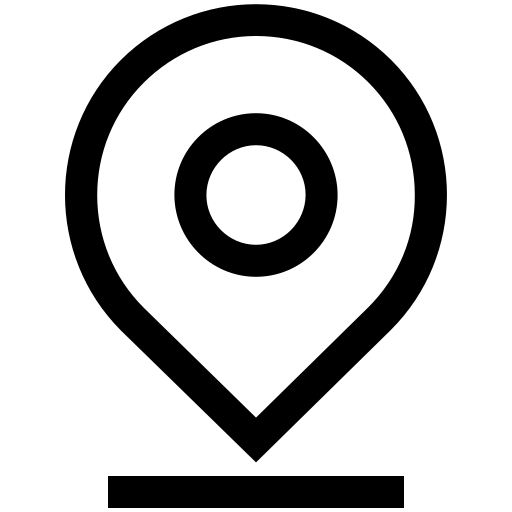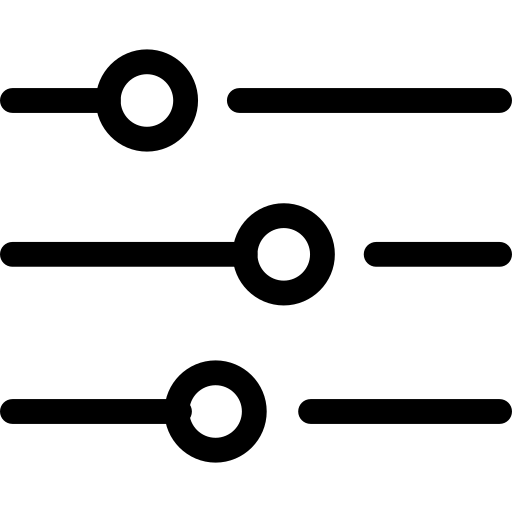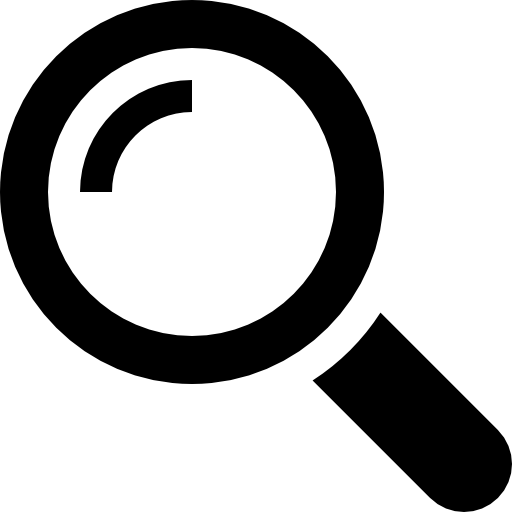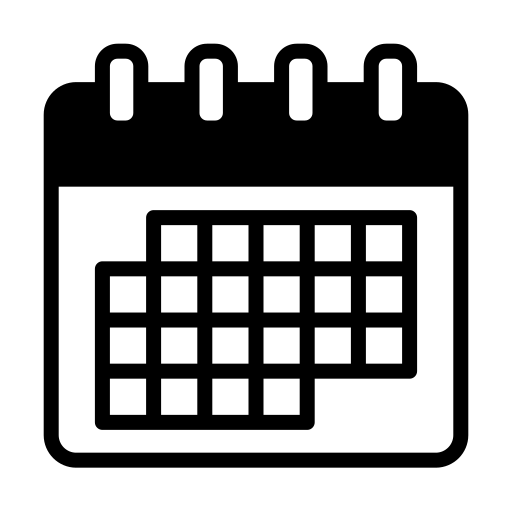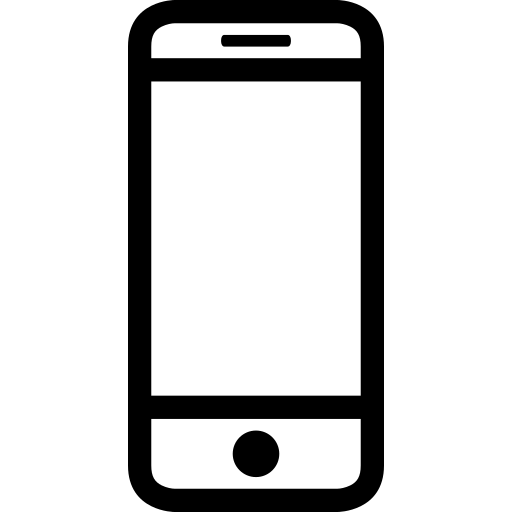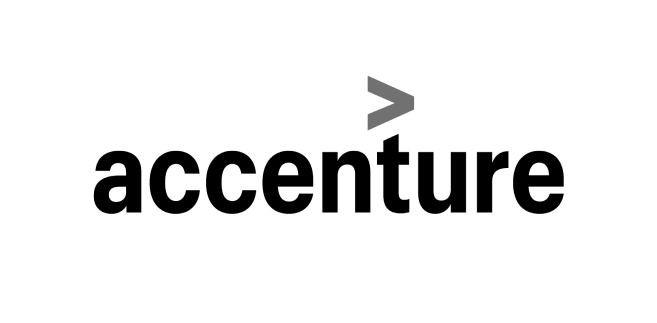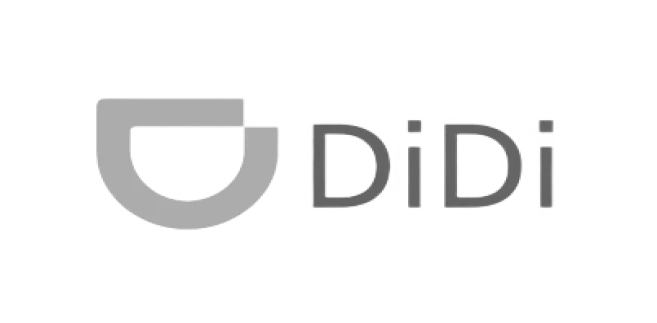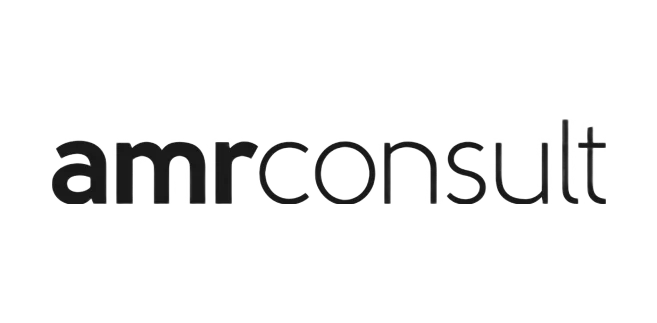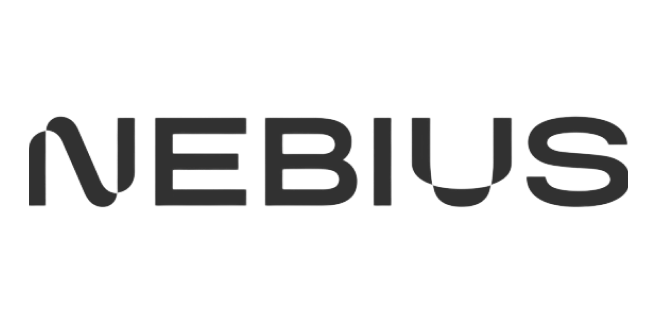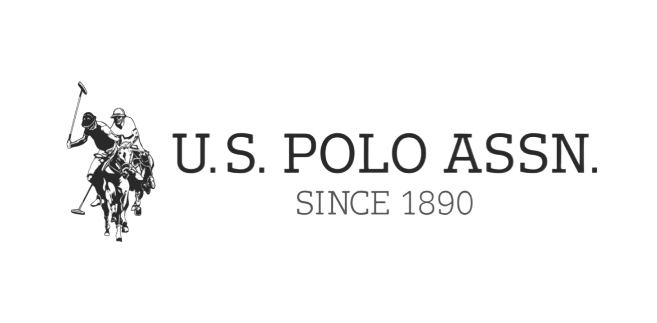Сonference Room Scheduling Software
Simplify the process of meeting rooms booking in the office
Forget the hassle of arranging meetings and finding available meeting space in your office. Control areas and plan meetings in just a few clicks, choosing the space that perfectly suits your needs.
Why Your Business Needs UnSpot
How It Works
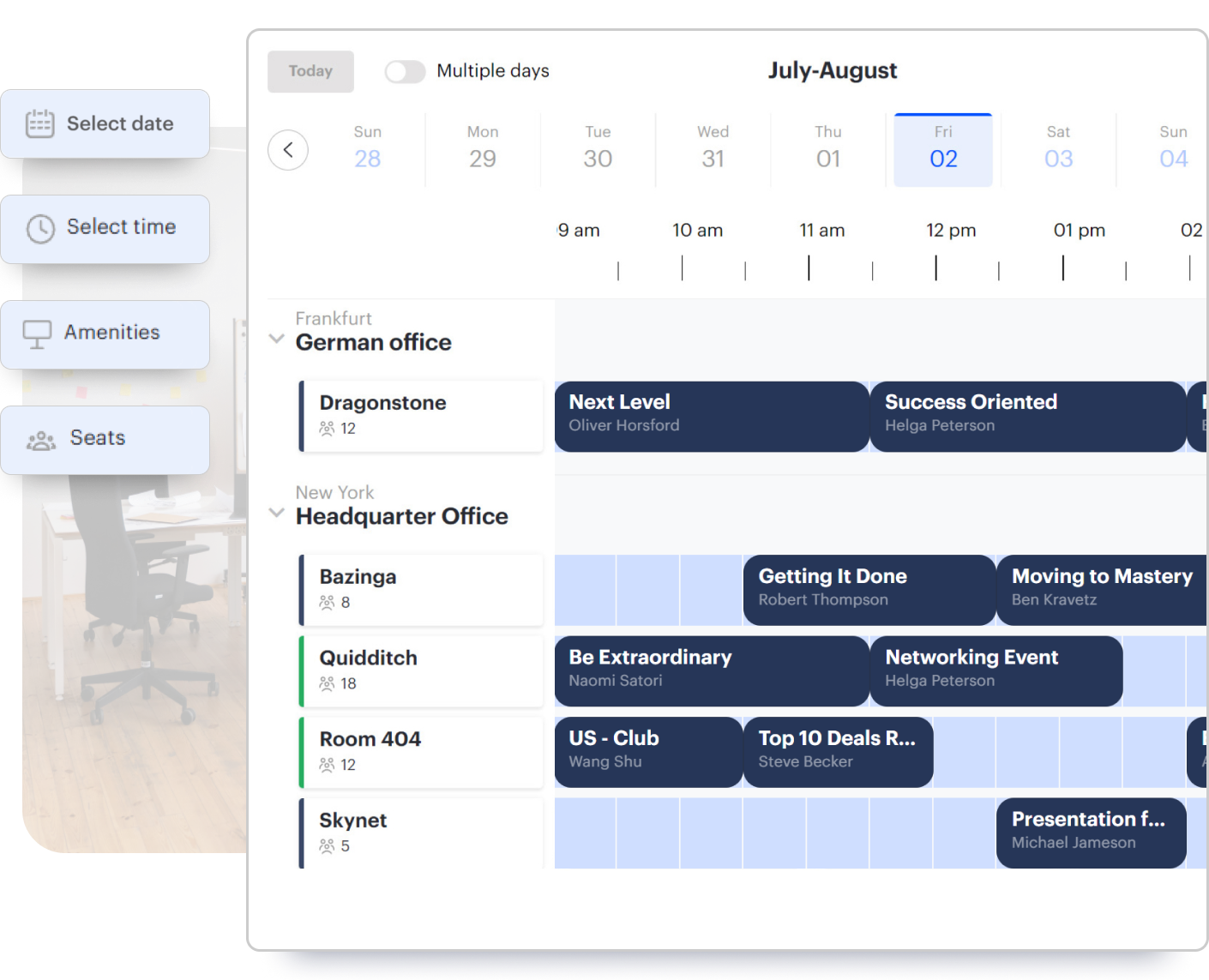
The UnSpot Platform Integrates Seamlessly with Existing Workplace Tools
Integration and synchronization with popular corporate systems, including Google Workspace, Microsoft 365, and Microsoft On-Premises, ensure simplicity and align with company processes, allowing you to retain familiar room booking methods.
Key Features
Reservation a Meeting Room to Collaborate with Your Team Has Never Been Easier
Quick search for available time slots
Interactive map of your office
Convenient search through filters
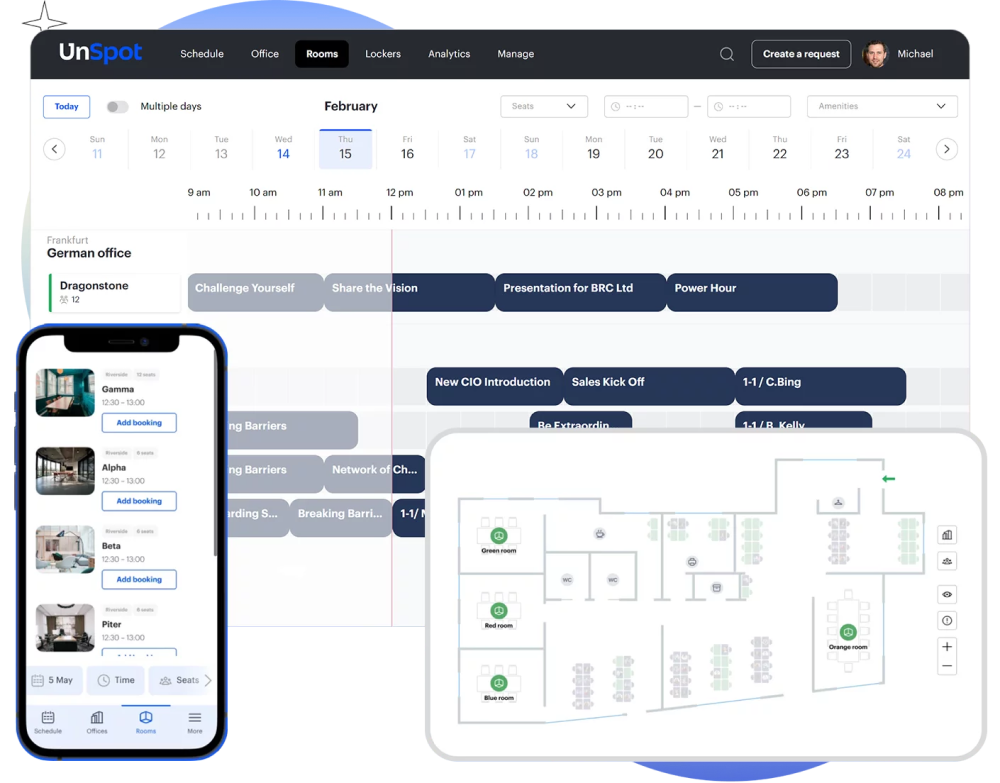

Scheduling Meetings From a Wall-Mounted Tablet Screen at the Space Entrance
The meeting room appointment system for tablets displays the current status of the space, scheduled meetings, and time slots that can be reserved immediately.
- The display helps you to extend the meeting time if it’s running late or release a time slot if it ends earlier.
- Color indication informs you whether the space is currently available or whether a meeting is already taking place.
- The app is designed for iPad and Android touchscreens, letting you choose suitable devices and save on specialized equipment.
Detailed Analytics and Customizable Settings for Office Needs
Heatmap and Booking Schedule
Booking Time Limit
Administrator Approval
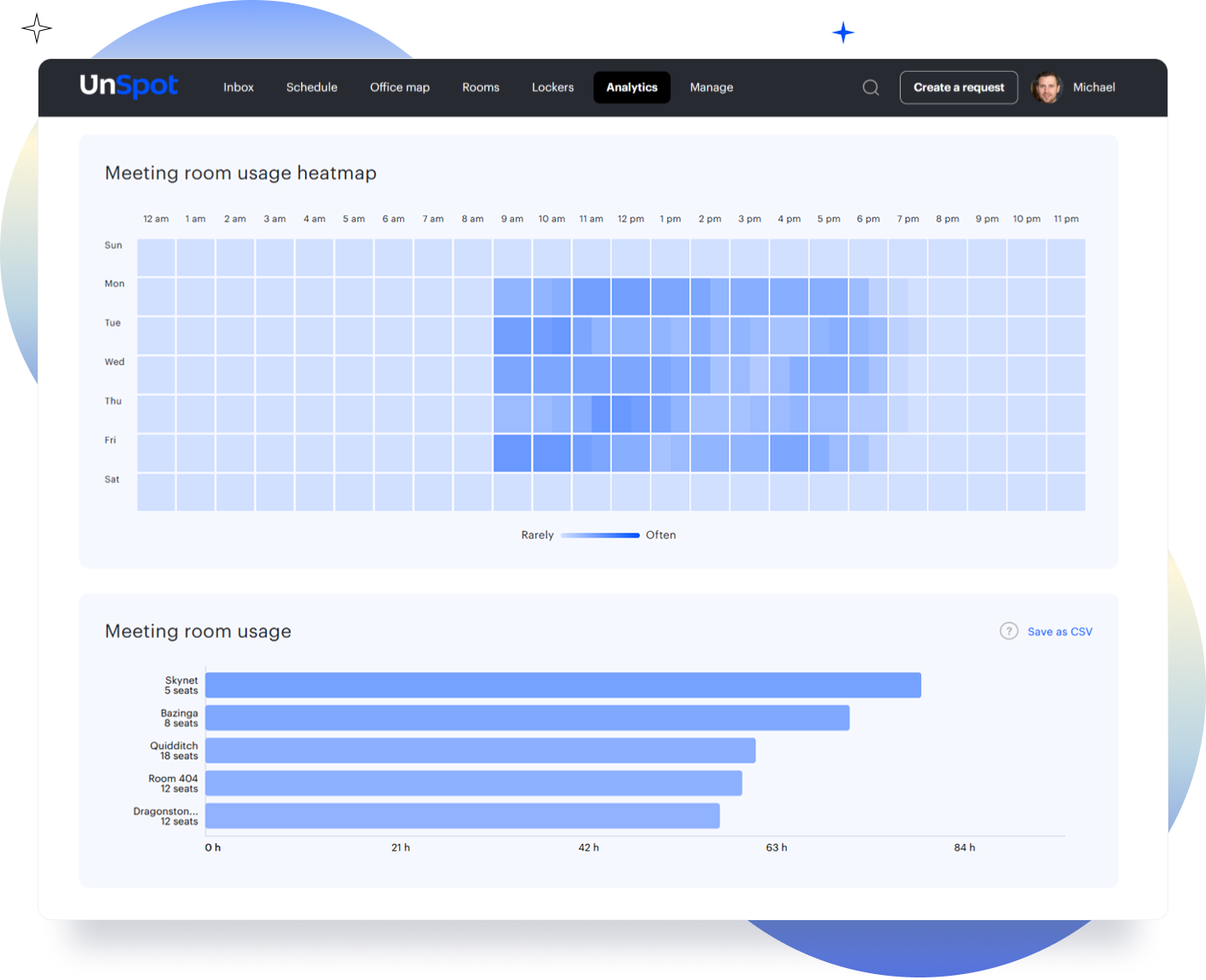
Companies from All Over the World Trust Us
Why Choose Us

Optimize Hybrid Work with a Desk Booking System
Desk reservations and intelligent planning tools help teams collaborate and reduce unused space—both in hybrid and traditional office environments.
- Let employees independently choose a flexible seat on the interactive office map where they want to sit.
- Use analytics and workstations reservation heatmaps to identify underutilized areas and plan your workspace more efficiently.
- Employees can book workstations next to the colleagues they need and use filters to find suitable desks with the required amenities.
Manage Offices and Employee Visits in a Unified System
Coordinate all your offices located in different cities and countries. You can customize working hours or adjust visit timetables for any company space.
- Configure working days by setting individual start and end times for each office, or apply a unified schedule for all locations.
- Use a convenient calendar panel with a day- and month-based layout to mark when offices will be open for visits and when they will be closed.
- Create statuses like “Business Trip,” “Vacation,” “Remote Work,” and more to always know where an employee is if they are not in the office.


Simple Flexible Control of All Office Resource Bookings
Track real-time analytics and apply flexible appointment rules for workstations, rooms, and parking spaces.
- Assign access levels to teams and departments, specifying who can book specific areas, workstations, lockers, or large conference halls.
- Enable the delegate feature to allow designated administrators to review and approve reservation for restricted or high-demand resources.
- Set weekly limits for desk use and daily time restrictions for space usage to ensure fair resource allocation for all employees.
Enhance the efficiency of office meetings with UnSpot
Start monitoring meeting rooms in your office to create convenient conditions for room booking and planning work meetings.
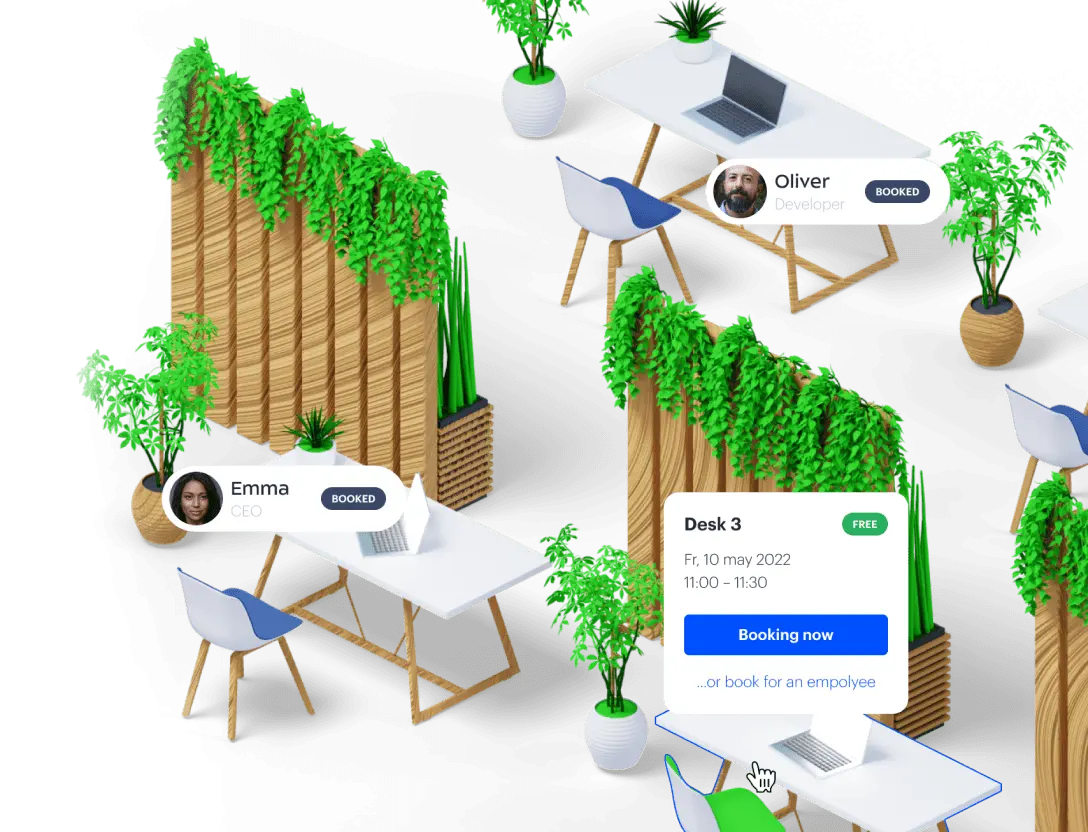
Subscription Plans
and parking places
Details
and parking places
Details
Details
Details
and parking places
and parking places
and parking places
and parking places
























* Minimum rate includes payment for 50 users
Success Stories
We are trusted by companies all over the world! Find out how UnSpot can help you optimize your office and improve the employee experience.
More Useful Information in Our Articles
Frequently Asked Questions
What is a meeting room booking system?
What is space management?
What does room management software include?
- Functionality for searching and reserving available rooms.
- 24-hour schedule dashboard to view all slots in one place.
- Search filters to select rooms by size or equipment.
- Interactive map to quickly locate the nearest available room.
- Integration with calendars (e.g., Google, Exchange or Outlook) to sync meetings.
- Analytics module and heatmaps to track which rooms are used most often.
- Software for touch displays mounted at the room entrance.
- A convenient app for computers and smartphones.
How do you manage meeting room bookings?
- Setting the maximum meeting duration for each specific room in your office.
- Displaying the equipment available in each room so employees can choose a room with the necessary tools.
- Confirming meetings 5–10 minutes before they start and automatically canceling them if not confirmed.
- Allowing administrators to approve or reject meetings in specific rooms to ensure efficient space utilization.
- Hiding private meetings from the company’s shared timeline and sending notifications about the start of events.