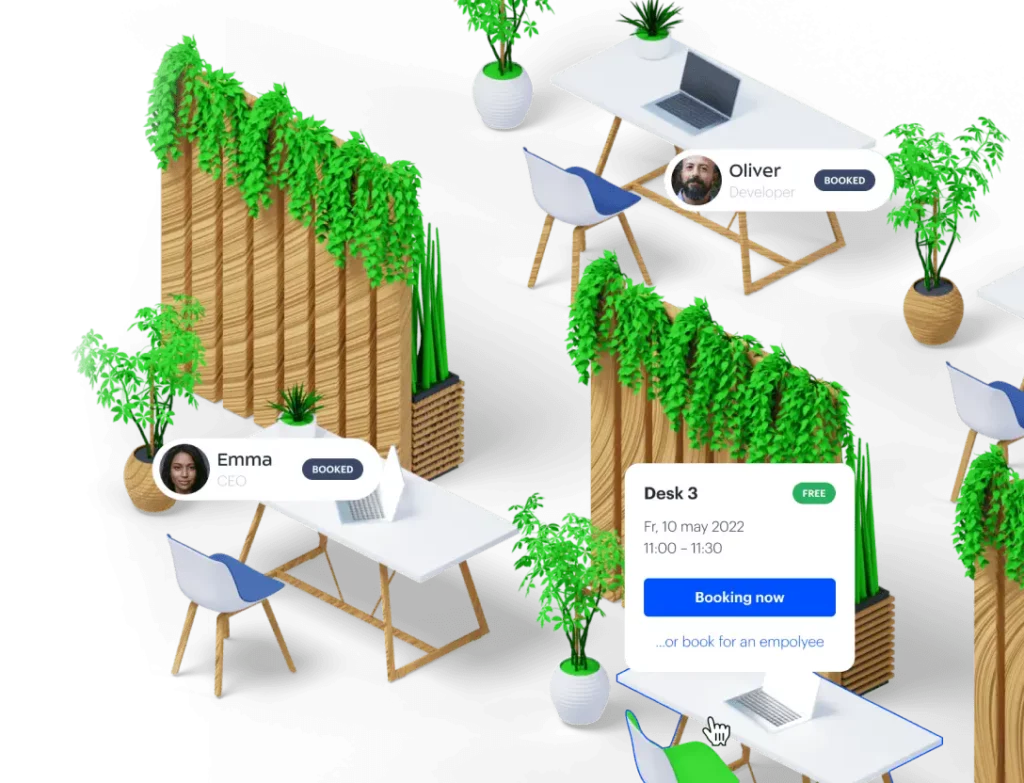✍️ Key Takeaways
Hot desking makes the office more flexible and efficient: Employees pick available workspaces, which uses space better, costs less, and helps people share ideas.The main perks of hot desking: Happier employees, freedom to choose their workspace, and better teamwork because people interact more.Technology is key to making hot desking work: Desk Booking Software and a well-thought-out office setup help avoid problems and create a comfortable environment.Checking how hot desking is doing with data: Feedback, tracking space use, and comparing costs help you make things better and get better results.
Imagine an office where everyone easily finds their perfect spot, companies save money on rent, and teamwork just seems to flow better. Hot desking isn't just some passing fad; it's actually a smart way to handle the challenges of today's hybrid work setup. You've probably heard about it — research shows it's getting more and more popular.
But how do you actually make this work for your company? This article will dive into the real perks of hot desking, share some practical ways to put it into action, and highlight the tech that can make your office feel flexible, comfy, and super productive ⬇️
What is the concept of hot desking?
Hot desking is a workspace model in which employees give up fixed, assigned seats and simply choose any available desk when they arrive. By removing “territorial” desks, the office becomes:
- Flexible — people can move to the spot that best fits the task at hand, whether that’s a quiet focus nook or a lively project table.
- Collaborative — sitting next to different colleagues each day sparks spontaneous conversations and smoother cross‑team communication.
- Space‑efficient — desks are used only when someone is actually in the office, helping firms shrink their real‑estate footprint and trim costs.
In short, hot desking renovates the traditional office into a dynamic environment that supports fluid communication, maximises space, and adapts in real time to how teams work.
Note: Hot Desking vs hoteling
Both models replace permanently assigned desks, but they differ in how seats are claimed:
| Hot Desking | Hoteling | |
| How you get a desk | First‑come‑first‑served (or ad‑hoc same‑day booking). | Mandatory reservation — often made days in вadvance, like booking a hotel room. |
| Typical use case | Fast‑moving, informal environments where people drop in unpredictably. | Offices that still need predictable occupancy data or guarantee specific resources (e.g., dual‑monitor stations). |
| Employee experience | Maximum spontaneity; pick any open seat on arrival. | More structure; you know exactly where you’ll sit before you come in. |
| Space‑management payoff | Highest agility — great for fluctuating headcounts. | Rich analytics for facilities teams, since every check‑in/out is logged. |
In short, hot desking favors walk‑up flexibility, while hoteling adds a formal booking layer for teams that need more predictability or detailed occupancy metrics.
Benefits of Hot Desking
Getting More Out of Your Workspace
Hot desking is fantastic for making your workspace more efficient. It ensures you get the most out of every shared workspace and contributes to a much more efficient space overall. Instead of empty fixed desks, employees just grab an available one as needed. This optimization saves companies cash — one study from JLL found that being smart about space utilization can slash office costs by up to 30%.
Making Employees Happier and More Comfortable
How happy and comfortable employees feel is directly linked to their workspace. Hot desking gives them the freedom to choose the most convenient spot right when they need it — maybe a quiet corner for focused work, an open area for collaborating, or even a personal desk option if they need some privacy. This really helps reduce stress and tiredness, boosting overall morale and motivation.
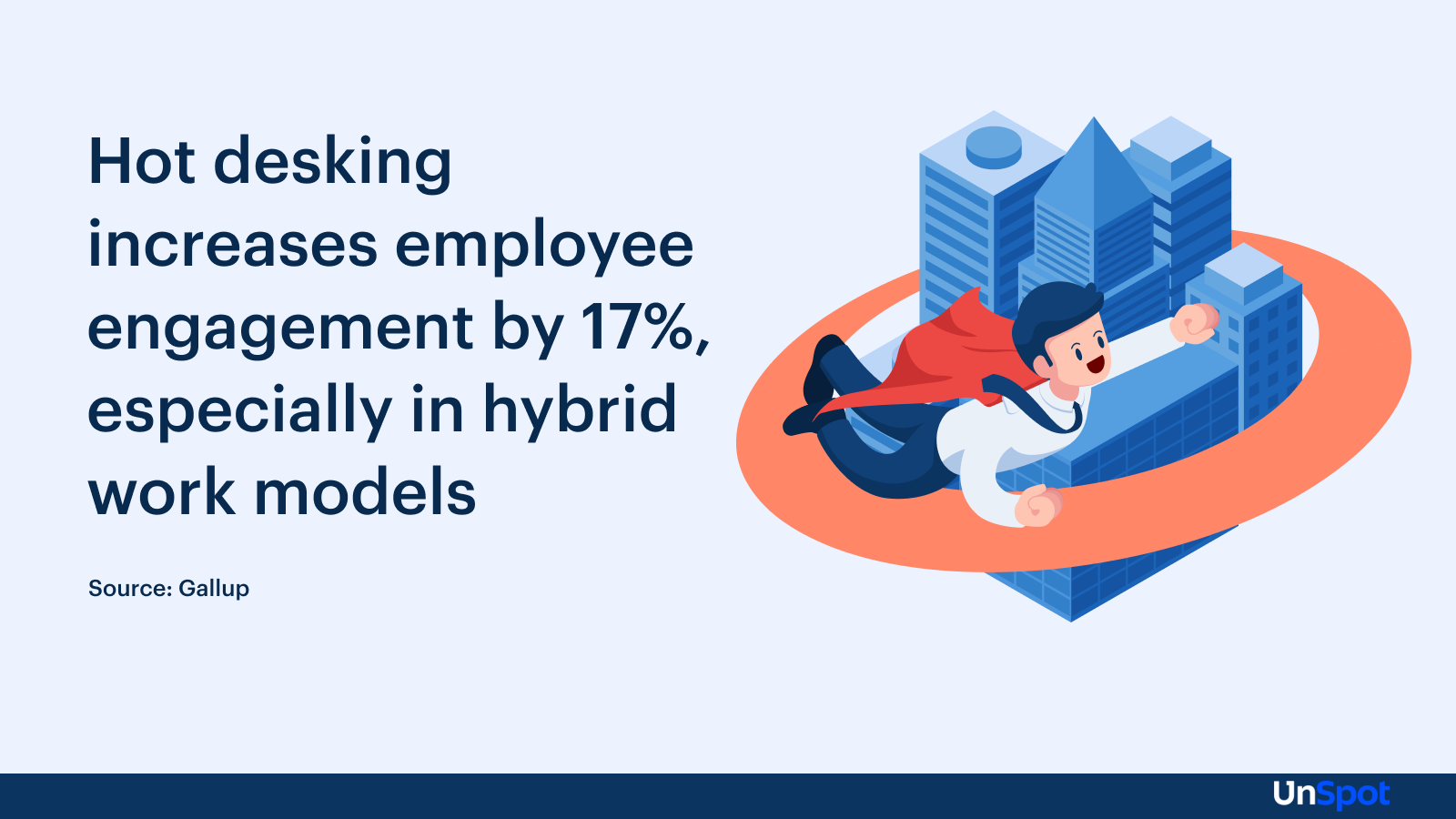
More Flexibility and Better Teamwork
Flexibility and collaboration are huge pluses with hot desking. Employees aren't stuck in one place, so they can easily move around and chat with different colleagues. This really gets ideas flowing and strengthens teamwork. According to Grant Thornton Indonesia, companies that have switched to hot desking see a 40% jump in employee engagement because people are interacting more.
What are the disadvantages of hot desking?
Hot desking’s flexibility comes at a price: people often waste time hunting for a suitable desk, lose the comfort and ownership of a personal workspace, and face more noise, distractions, and hygiene worries — all of which can dent productivity and team morale.
Handling Privacy and Making it Feel Personal
Hot desking can sometimes make it tricky to feel like you have privacy or a personal space. When employees are always moving desks, it's hard to have a spot for your things or have private conversations.
Solution: Set up dedicated zones for quiet, private work. Also, equip the office with things like soundproof dividers to help with confidentiality.
Dealing with Workspace Squabbles
Workspace conflicts can pop up with hot desking, especially when multiple people want the same spot. Not having an assigned desk can sometimes make people feel a bit unsettled or insecure.
Solution: Bringing in a desk booking system using special apps can stop these arguments. Employees can reserve their spot ahead of time, which makes the desk or workspace selection process much smoother.
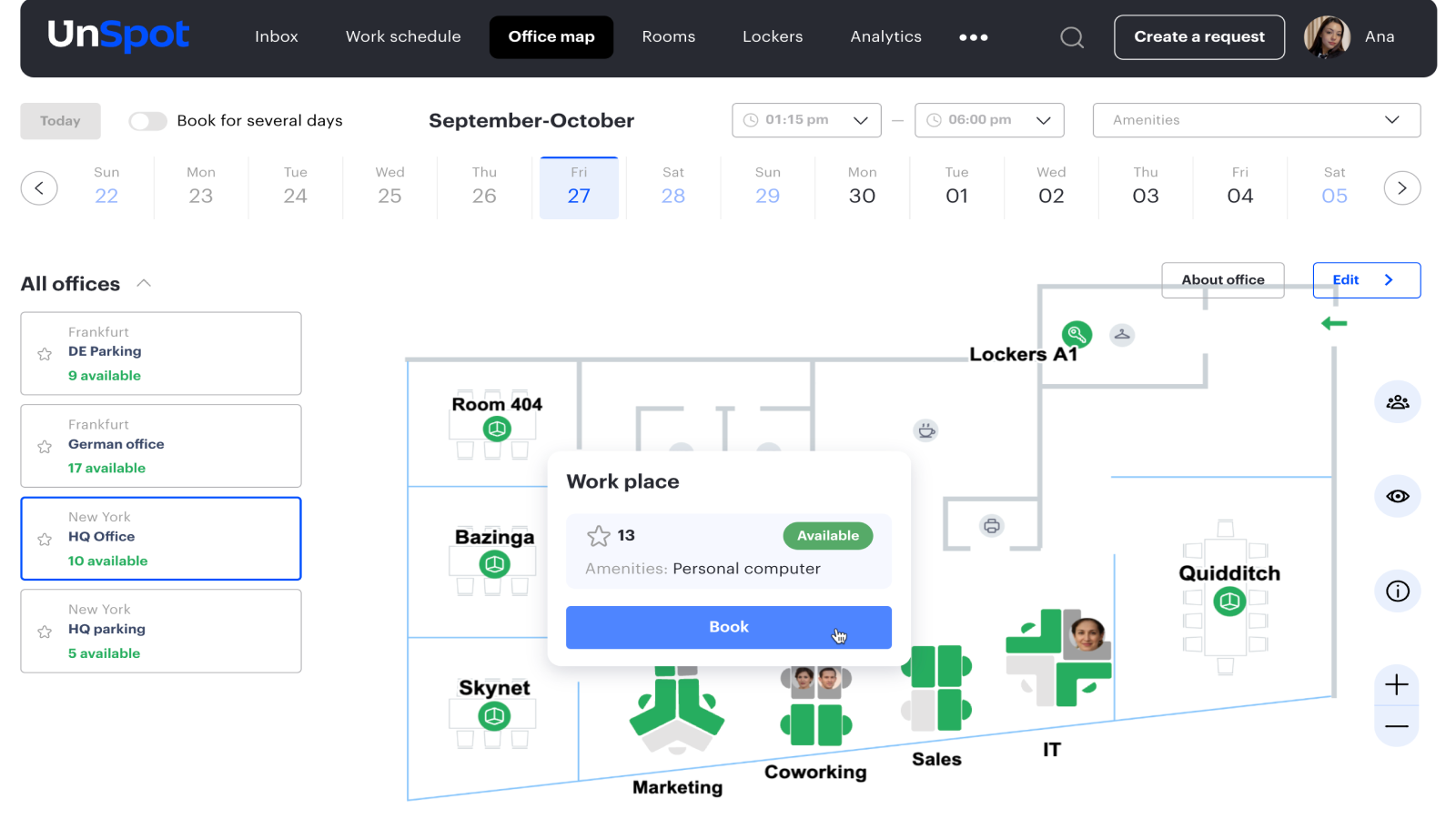
Tools and Technology for Hot Desking
Making hot desking work well really depends on having the right tools and technology. Choosing the right software and office setup ensures everyone has a flexible and easy experience.
Essential Office Setup
This includes all the basic stuff your office needs for hot desking: solid internet, plenty of power outlets, and comfy, adjustable furniture. Having mobile devices so employees can move around easily, and security systems to keep data safe are also super important. For instance, having convenient charging stations and fast Wi-Fi means employees can work smoothly no matter where they choose to sit.
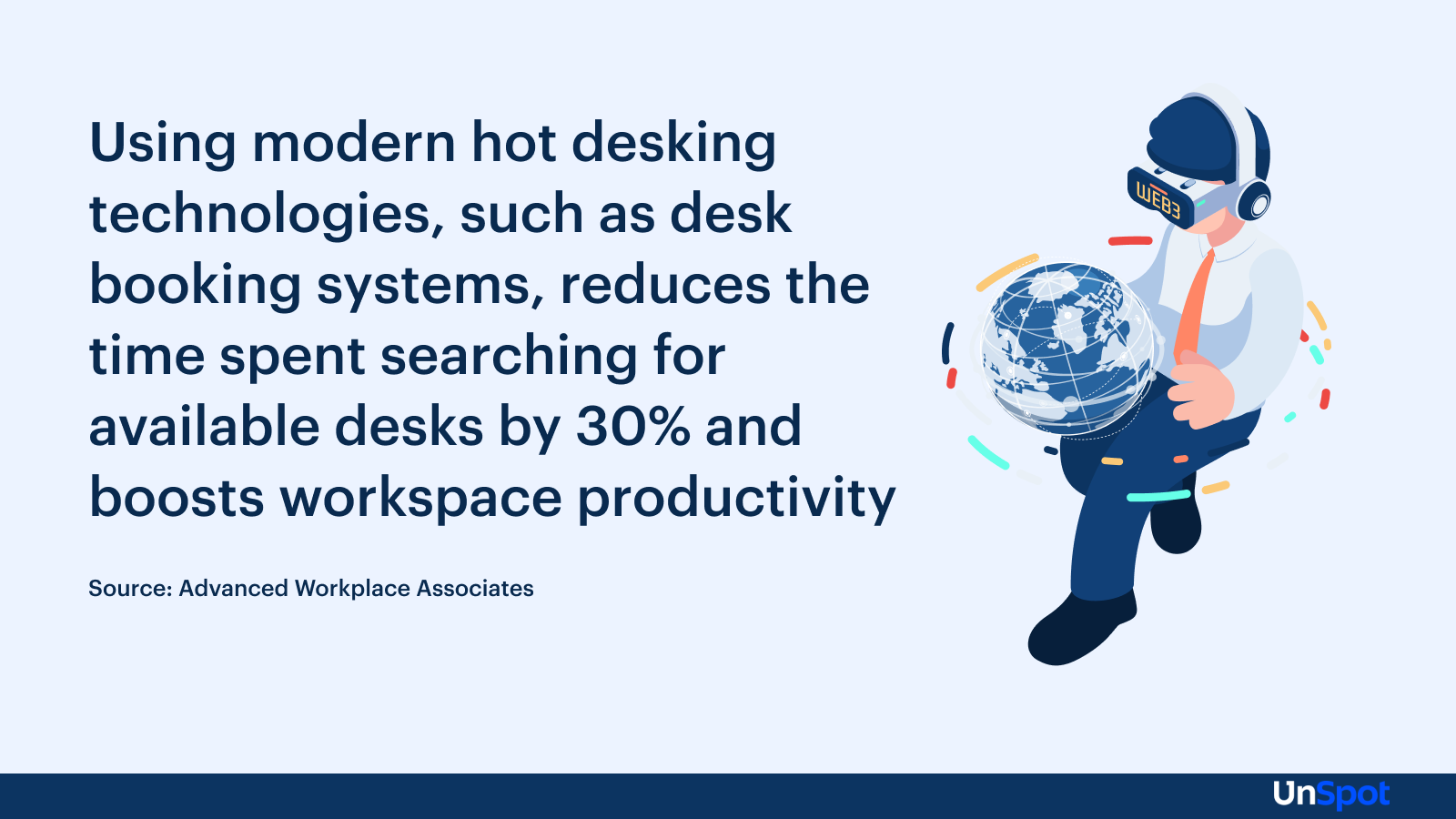
Desk Booking Software
Desk booking software lets employees book workspaces before they even arrive. This makes assigning desks much simpler and prevents fights over popular spots. For example, employees can use the app to grab a quiet corner for focusing or reserve a desk for a team meeting.
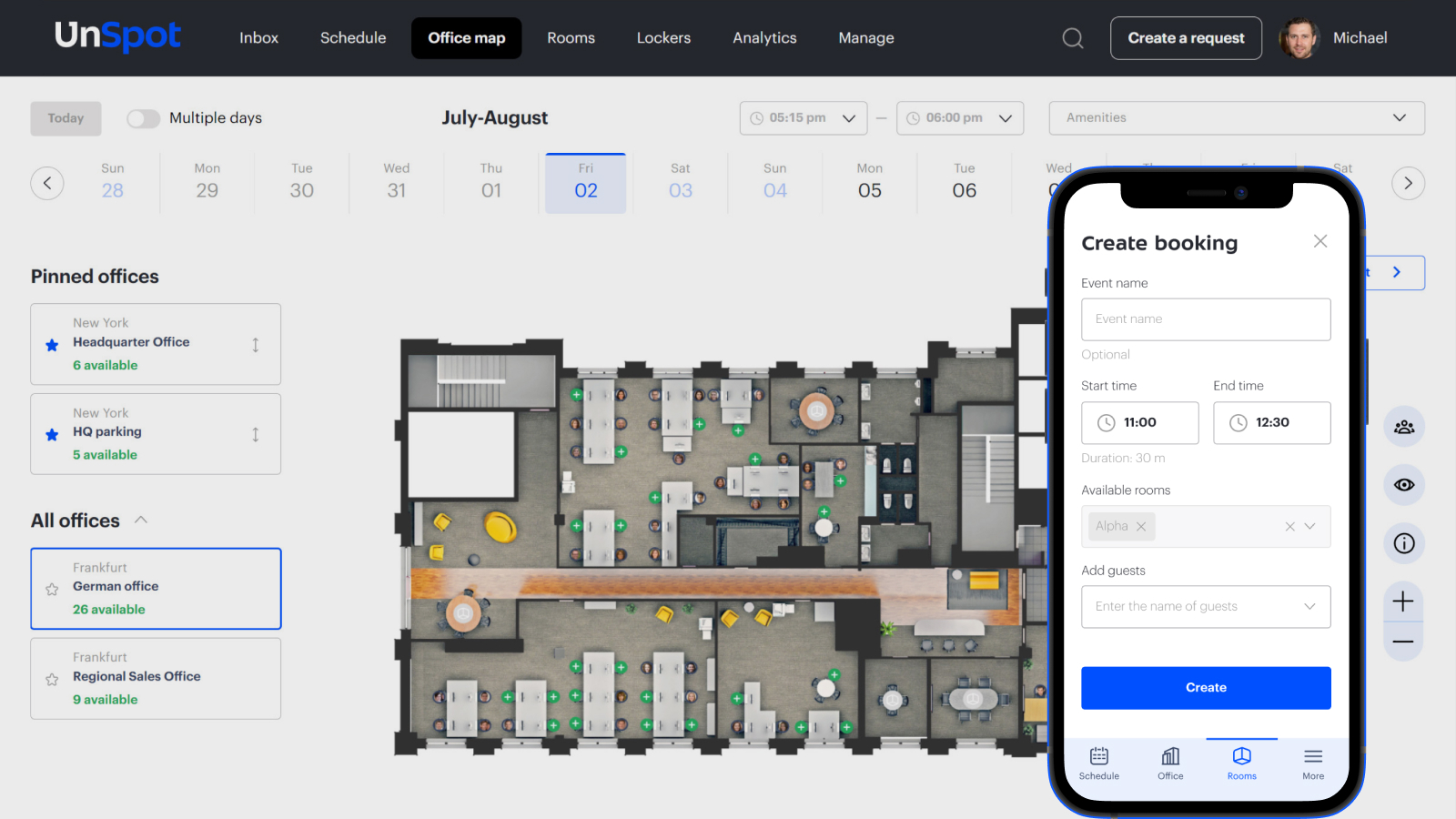
How Does Hot Desking Work in Practice?
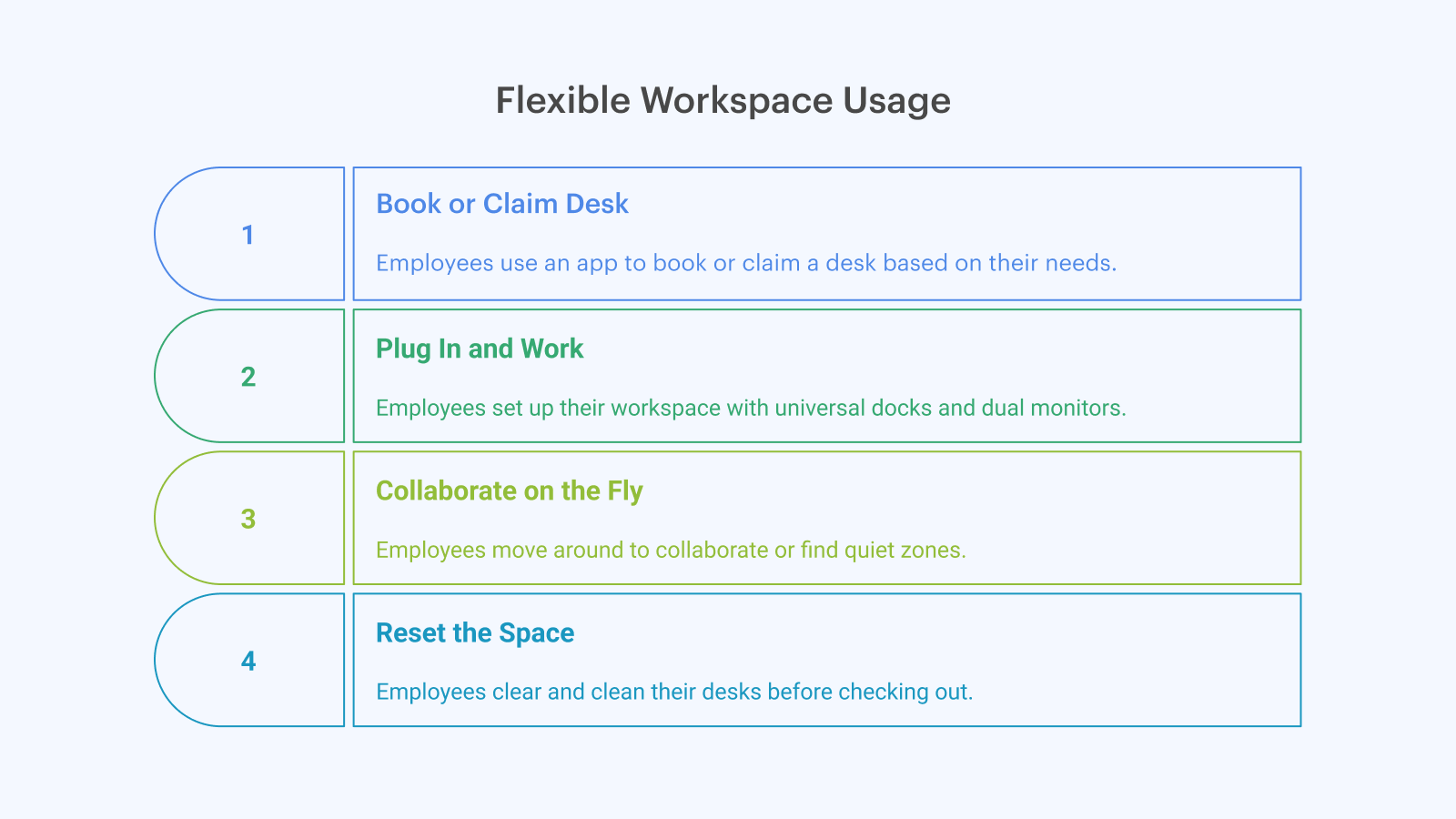
Hot desking runs on a simple loop:
- Book or claim a desk — Employees check a live map in a booking app (or use first‑come‑first‑served seats) and pick a workstation that matches the day’s tasks — quiet focus pod, project table, or call booth.
- Plug in and work — Universal docks, dual‑monitor arms, and lockers make setup quick while keeping the surface clutter‑free.
- Collaborate on the fly — Because teammates aren’t anchored to one spot, they can slide together for impromptu huddles or move to a quieter zone when they need heads‑down time.
- Reset the space — At day’s end users clear the desk, wipe it down, and check out in the app. Cleaning staff or occupancy sensors flag the desk as ready for the next person.
A few lightweight rules keep the system smooth: a 24‑hour booking window (or check‑in deadline), a strict clean‑desk policy, and clear zoning so people know where to talk and where to focus. Behind the scenes, the booking platform aggregates usage data, helping facility teams fine‑tune capacity, cleaning schedules, and space design. The result is a flexible, data‑driven workspace without the clutter of fixed seating or the complexity of heavy rollout plans.
Measuring if Hot Desking is Working
Checking how well your hot-desking system is doing helps companies measure the success of hot approaches, see how well implementing hot desking has worked, and figure out where they can do better.
- Gather employee feedback. Regular surveys and chats give you insights into what employees think about the hot-desking system. This helps point out what's good, what's not so good, and what needs fixing.
- Analyze how space is used. Using Desk Booking Software lets companies track how often workspaces are used and in what ways. This helps figure out how efficiently you're using your office space.
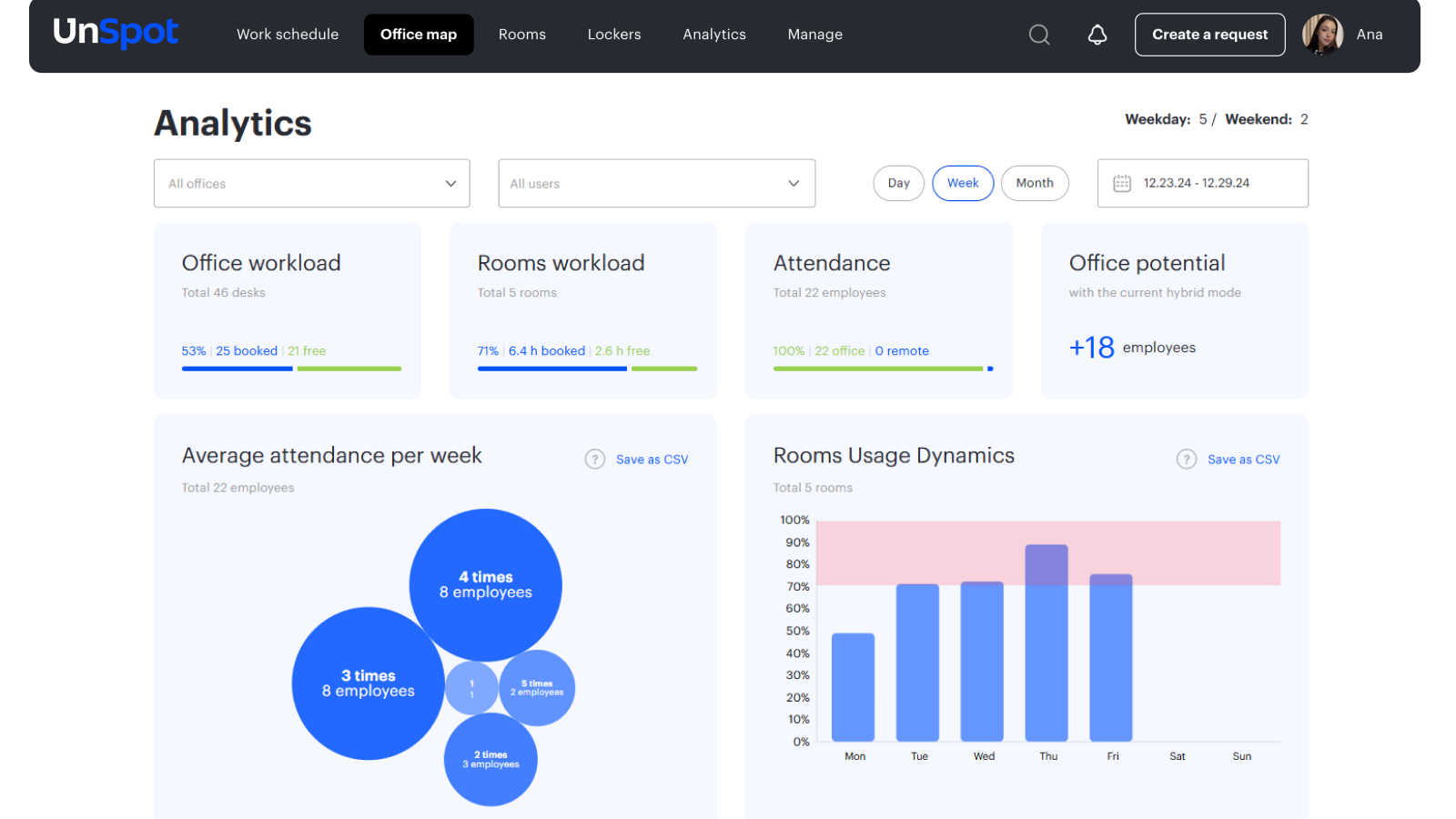
- Keep an eye on performance. Compare how productive people were before and after you started hot-desking to see how it impacted employee output. For instance, check how quickly tasks are completed and the quality of work.
- Figure out costs and savings. When you implement hot-desking, consider the costs for things like equipment, software, and training. Comparing these costs to how much you save on rent and keeping the office running can show you if it's making financial sense.
Trends and the Future of Hot Desking
Hot desking keeps changing and adapting to what modern workplaces need. Looking ahead, companies will see new trends that will make this approach even better and more comfortable for employees.
Bringing in Artificial Intelligence (AI)
AI is going to be a big deal in making workspace allocation smarter. It's one of the hot desking solutions that will ensure spaces are used efficiently and that desks and meeting rooms are assigned in the best way possible. Systems will be able to look at data on how full the office is, what employees prefer, and how rooms are used, suggesting the perfect spots in real-time. A JLL study even found that adding AI to office space management significantly boosts efficiency.
What You Can Do Right Now: Use AI to predict busy times and automatically rearrange office zones to get the most out of your space.
More Focus on Hybrid Work Models
Hybrid setups, mixing working from home and the office, are becoming the standard. This will blend ideas like hot desking and free addressing even more, making it simpler for employees to pick where they sit, whether it's a hot desk office or a more traditional space. This means hot desking systems will need to be even more flexible to handle different schedules and what employees like.
What You Can Do Right Now: Offer flexible schedules and the ability to book workspaces on different days of the week, giving employees more freedom to plan when they come into the office.
Making Things Easier with Mobile Apps
As mobile technology gets better, employees will be able to manage their workspaces straight from their phones. This will make booking desks much simpler and more convenient.
What You Can Do Right Now: Put a system in place that not only books desks but also shows available conference rooms, gives directions, and provides info on what resources are available.
Thinking About the Environment
Companies are going to pay more attention to making their office spaces environmentally friendly. This includes using energy-saving tech and materials, and being smart about how space is used to reduce their impact.
What You Can Do Right Now: Install smart lighting and climate control systems that automatically adjust based on who's in the room, which helps save energy.
FAQs
Can you give me an example of hot desking?
What is desk sharing?
What kind of companies use hot desking?
Is hot desking the right fit for your company?
Hot desking is great for companies that have:
- Hybrid work setups: Employees split their time between the office and working from home
- A need to save money: Hot desking reduces the amount of unused office space.
- A focus on teamwork: This system encourages interaction and collaboration
However, it might not be the best choice if privacy, personalization, or strict seating arrangements are really important for your organization. Think about what your employees need and maybe use workplace management software to see if it's feasible.