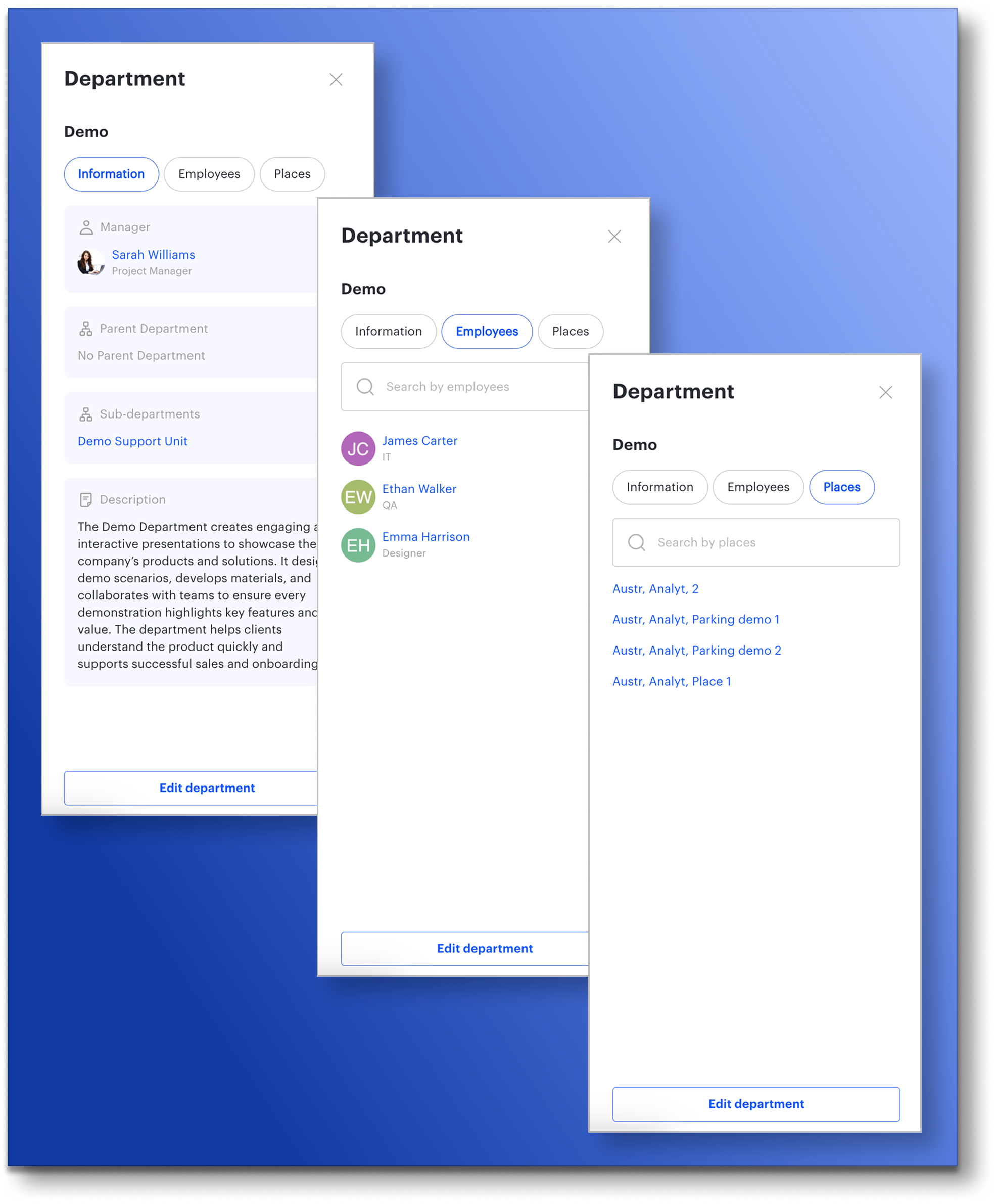10-11-2025
Org Structure Directory for Users (Department Information)
We’ve added a “Department Information” card for system users, accessible by clicking on a department name in desk tooltips. This card lets users view detailed information about any department.
The department card, similar to the user card, has three tabs: Information, Employees, and Places.
- Information (default view) shows the department manager, as well as parent and subordinate departments. Clicking on a user or department opens a detailed card with corresponding information.
- Employees displays a list of all department members with search options by name, email, or position, and alphabetic sorting. If no employees match the search, a message appears: “There are no employees in this department”.
- Places provides information on desks and parking places owned by the department. Users can search by name, description, floor, or building, view results with pagination, and click on a space to see it on the map with an animated highlight.
The sidebar turns department information into a convenient directory: easily find employees, explore department structures, and locate workspaces.