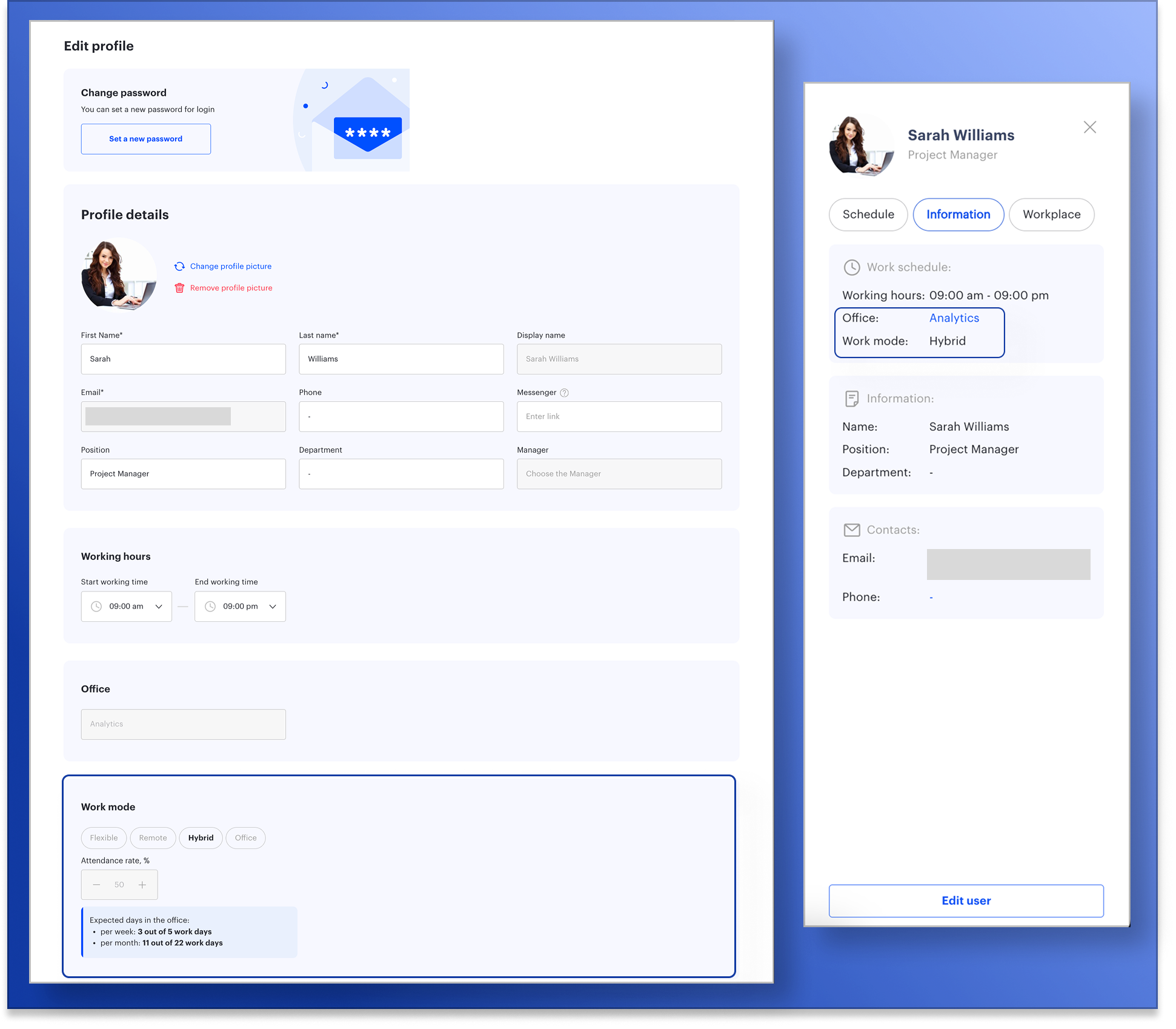10-11-2025
Easily view and manage employee work modes
We’ve improved how employee work schedules are displayed, making the information clearer and more accessible.
A “Work mode” section has been added to the user profile, showing the assigned work mode and attendance requirement. This section is view-only, so data cannot be changed accidentally.
The work mode and assigned office are also visible in the user card. The office name is displayed in full, and clicking it opens the corresponding workspace page.
Additionally, we’ve added the ability to bulk-edit attendance requirements: when importing users, you can update the office and adjust attendance percentages for the entire team at once. This keeps information up to date and saves time.