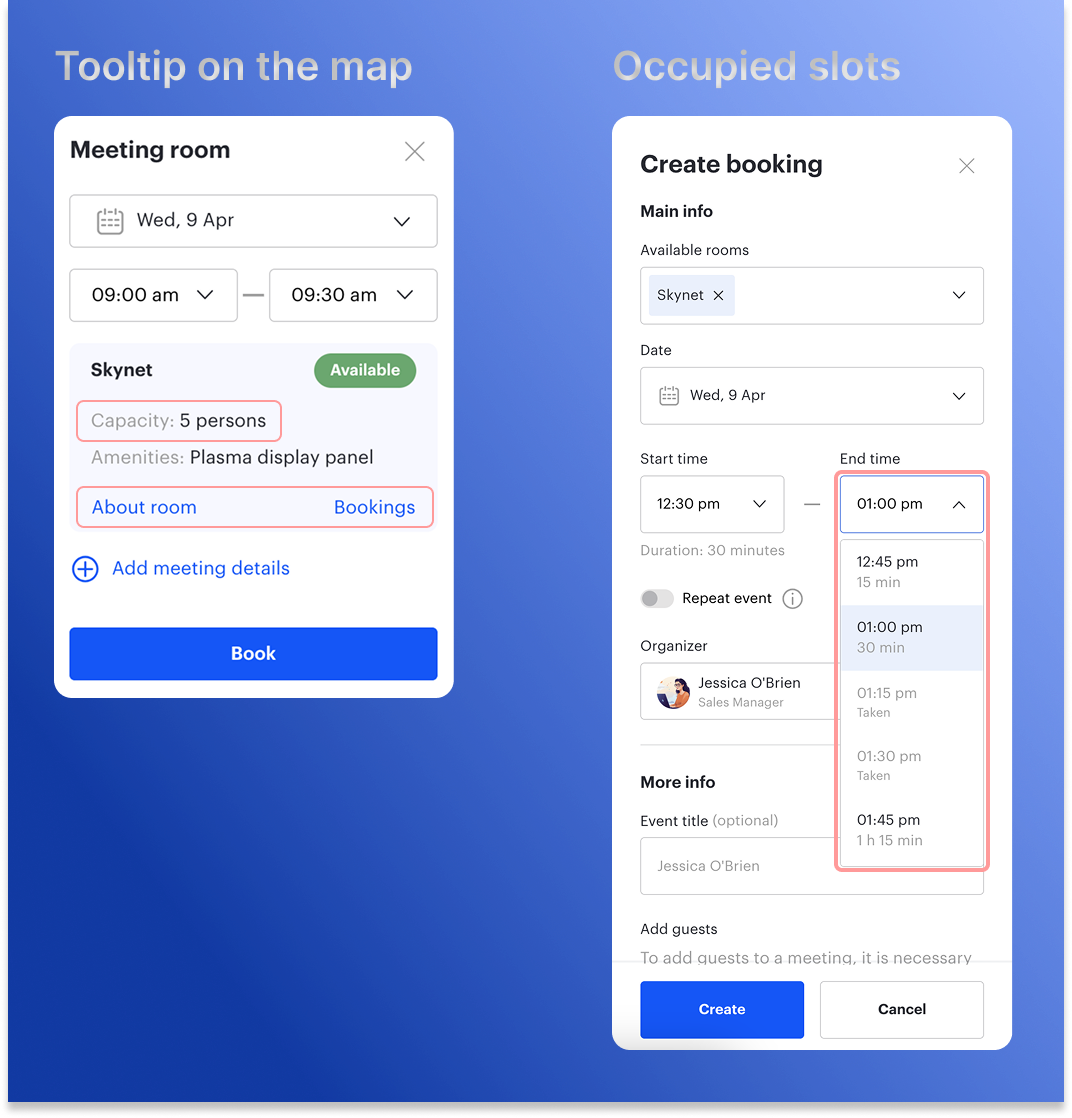14-04-2025
Upgraded room booking
Booking meeting rooms just got easier. Now, when you select a time slot, all unavailable periods are clearly shown in grey and marked as “Taken”. This helps you quickly see what’s free and avoid booking mistakes. You won’t be able to select a busy slot — the system will block it automatically.
We have also updated the room tooltip on the office map. When you hover over or click on a room, you’ll see its capacity and quick action buttons — check the schedule or view detailed room info in one click.