
Software for conference room display
A digital solution for displaying room schedule on a screen
Easily book meeting rooms in your office for available time slots right near the entrance to those rooms and use the color-coded indication to quickly check the availability of the room you need.

Simple and quick booking of a room for a meeting
Use the meeting room scheduler display to find an available room with the required capacity and reserve it with a single touch on the screen right before entering the space.
A universal solution for wall-mounted tablets
You will no longer need expensive gadgets with an integrated booking system. Just buy any touch tablet with Android or IOS system and install our application on it.
Analytics & statistics on all reservations
Find out how often each space is booked throughout the day, a week or even a month. Use the data collected to distribute the workload among all the venues.
Schedule and manage meetings without your laptop or smartphone
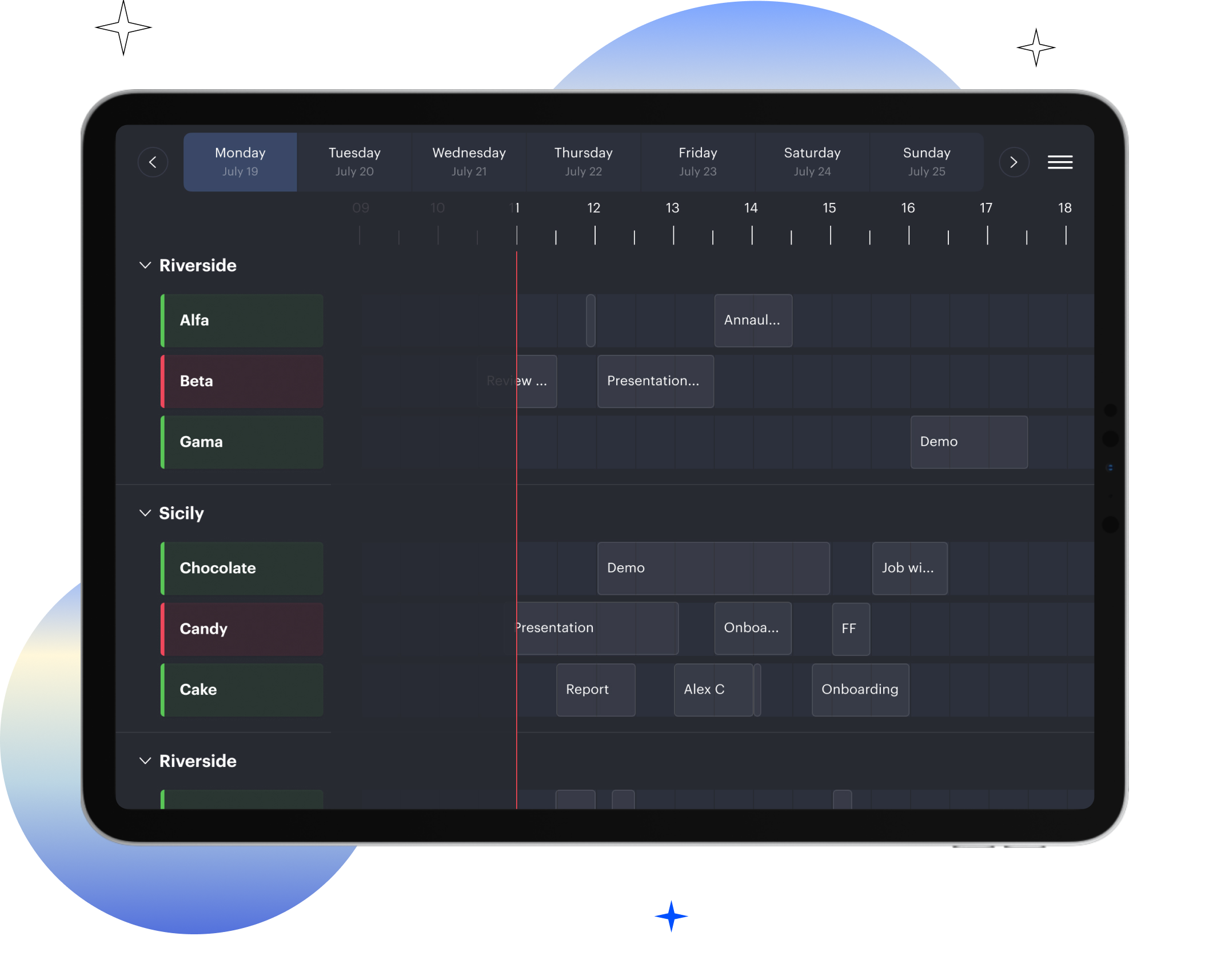

Find out the status of the room before you approach it
A color-coded occupancy indicator on the screen will help you understand if the meeting room is currently available for booking or if it’s already occupied and a meeting is in progress.
Additionally, the display will alert you about how much time is left until the next meeting starts and will change its color if the meeting is about to begin imminently.
Use only those devices and display mounts that suit your company
Save on purchasing expensive branded devices with built-in conference room booking systems and many unnecessary features.

The UnSpot system seamlessly integrates with corporate services
Simplify spaces booking using UnSpot system
Get a free 14-day access to our application for room schedule display and meeting room booking system.

Examples of tasks that our meeting room management system solves

The display automates routine tasks related to room booking
According to statistics, 20% of meeting room bookings occur right at the entrance to the room.
- Save your employees’ time by allowing them to reserve conference rooms from the display whenever they need to.
- Employees will no longer need to go to a computer or distract the office manager to schedule an urgent meeting.
- You can find an available meeting room in just a few touches on the display or in the mobile app.
Enhance employees’ interaction experience with your office
The analytics module will help you upgrade the office by showing which rooms employees use more often and which are not utilized at all.
- Analyze what equipment is missing in the less popular rooms and make them more comfortable and functional for employees.
- Set up synchronization with your corporate calendars so the display can show bookings that were created from other programs.
- Give employees the ability to book rooms and other spaces from any device they prefer.

Subscription plans
Payment per user
Unlimited number of resources
From 50$ per company
or
Payment per meeting room
Unlimited number of users
From 30$ per company
Create a flexible and modern workspace in your office
Try our system for free and discover all the possibilities of a comprehensive solution for managing your office.

Even more useful information in our articles
Frequently Asked Questions
How to choose a touchscreen display for booking a conference room?
Here are the main criteria to consider when choosing a device for the meeting room:
- Wi-Fi connectivity capability.
- Display resolution (from 1024 × 768 pixels) and the size of the device’s Screen size (from 7 inches).
- Memory storage capacity can be any.
- Additional features for working with UnSpot are not required (For example, the ability to use a SIM card).
We recommend the following devices:
- iPad from 2018 and later models;
- Android tablets with built-in mounts.
Remember that the screen size of the device and the mount for the meeting room must match. For example, if you are buying a 2018 iPad 6 with a 9.7-inch screen size, you should choose a mount designed for this device’s screen size.
How to properly install the purchased mount for displays outside an office room?
After selecting the installation spot on the wall, use a laser level to install the mount parallel to the floor at a height of 4.75 ft (145 cm) from the bottom edge of the mount.
Next, ensure the possibility of uninterrupted charging of the display by providing power to it. It is recommended to route the cable socket to the left or right at a height of 5.12 ft (156 cm) from the floor, so it is precisely in the middle of the mount.














