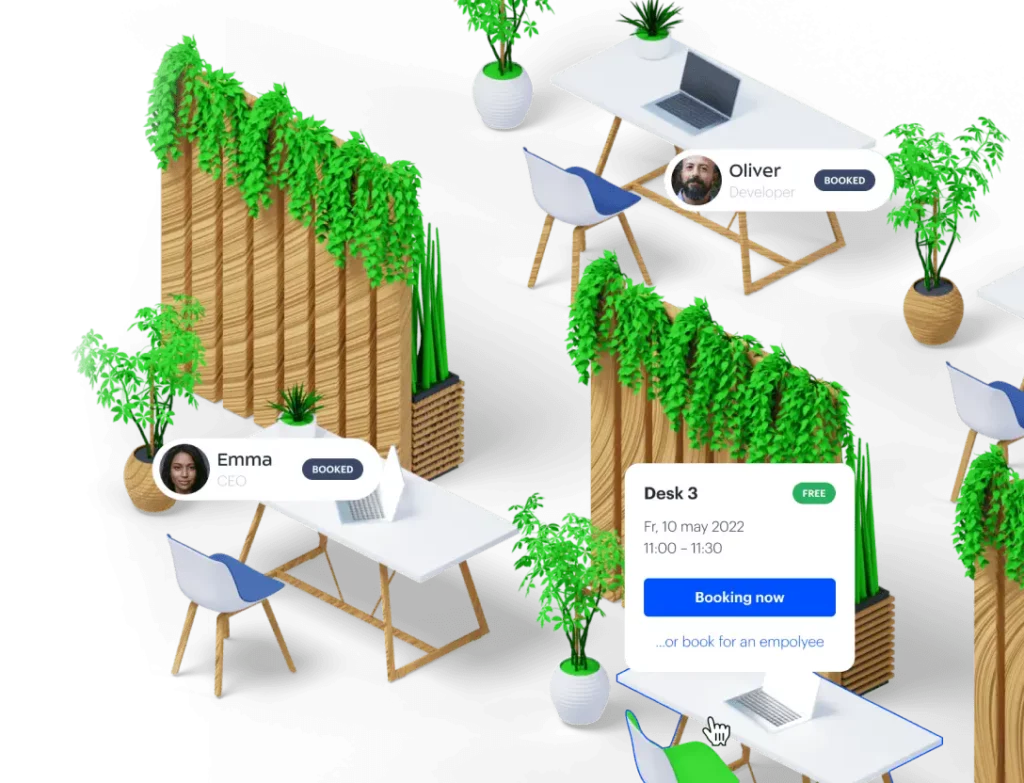Imagine a workday where you choose when to come into the office and when to work remotely. This balance sounds ideal, yet many companies struggle to manage hybrid teams effectively. Miscommunication, inconsistent schedules, and cultural disconnects often derail progress.
The solution? A well-structured hybrid work model. By combining flexibility with clear policies and the right tools, businesses can boost productivity, reduce costs, and retain top talent. Let’s explore how to make hybrid work truly work for everyone ⬇️
What Is a Hybrid Work Schedule?
A hybrid work schedule blends remote work with in-office days, offering a flexible work arrangement where employees can choose their work location and balance productivity with collaboration. This flexible hybrid work model provides adaptability while ensuring employees work in the office and engage in collaboration and teamwork effectively.
Here’s how it compares to other work models:
- Traditional in-office schedule. In-office work employees exclusively, with occasional remote days for emergencies or personal needs.
- Fully remote schedule. Team members work from various locations without a central office, occasionally meeting in person for events or team-building activities.
- Hybrid schedule. Combines elements of both models, giving employees the freedom to decide when to work remotely or in the office. Some hybrid setups have fixed days for each location, while others allow more flexible scheduling.
💡 Hybrid working has become a cornerstone of today’s hybrid workplace, creating opportunities for both in-person and remote work dynamics. Stanford researcher Nick Bloom noted that as of last year, 28% of workdays were conducted remotely, and this trend is expected to continue. He emphasized that the success of hybrid work models depends largely on how knowledgeable managers can support their teams in this environment.
Benefits of Hybrid Work Schedules
⚖️ Improved Work-Life Balance through Flexibility
Flexible hybrid schedules let employees plan their work days efficiently, blending remote and office environments to suit personal and professional needs. For example, parents can choose remote days to spend more time with their children or manage household responsibilities.
A survey by Owl Labs found that 77% of hybrid employees reported better work-life balance, which also helped reduce burnout.
🔝 Enhanced Productivity and Efficiency
Employees who prefer to work remotely or in-office environments that suit them experience increased productivity and focused work outcomes. Hybrid models reduce commuting time and provide varied work settings, boosting creativity and motivation.
European tech company Buffer reported that hybrid employees were 25% more likely to complete projects on time compared to their office-only peers.
🤝 Lower Employee Turnover
Hybrid schedules are a powerful retention tool, especially for those valuing flexibility and autonomy.
Gartner’s research shows that 52% of employees identified hybrid work as a key reason for staying with their company. HSBC reduced turnover by 30% after adopting a hybrid model.
💰 Reduced Operational Costs
Organizations adopting a hybrid work arrangement reduce costs on office leases, utilities, and workspace maintenance, optimizing their approach to hybrid work.
British startup Revolut cut office expenses by 30% after moving some employees to remote work, reinvesting savings in IT infrastructure and staff training.
💼 Environmental Benefits
Fewer commutes mean lower carbon emissions and less traffic congestion, benefiting society at large.
The European Environment Agency reported a 15% reduction in CO2 emissions from transportation in 2023 due to hybrid work, equivalent to removing 5 million cars from the roads.
Challenges of Hybrid Work Schedules
🔀 Management and Logistics
Hybrid models require revising traditional management practices. Leaders need to coordinate teams across various locations and schedules, complicating performance tracking.
A Eurofound study emphasizes that hybrid work necessitates new management strategies for effective team integration.
🙊 Communication and Collaboration Issues
Maintaining communication between employees in different hybrid work schedules, including remote and in-office staff, prevents misunderstandings and inefficiencies.
Research in the Central European Management Journal identifies communication gaps as a key issue in hybrid teams.
🌱 Preserving Company Culture
A unified company culture can be harder to maintain when employees work under different conditions. Remote employees may feel isolated, reducing engagement and alignment with company values.
The Times noted that remote work limits face-to-face interactions, critical for young professionals' development.
🟰 Ensuring Equal Opportunities
Remote employees may feel disadvantaged compared to office-based peers in terms of career growth and opportunities.
The European Agency for Safety and Health at Work highlights challenges in balancing opportunity equality in hybrid setups.
🖥️ Technical Challenges and Cybersecurity
Hybrid work requires reliable technology and heightened data security measures. Ensuring seamless access to corporate resources and protecting sensitive information becomes crucial.
The Atlantic points out that hybrid work tests companies’ IT infrastructure and cybersecurity readiness.

Types of Hybrid Work Schedules
Common Schedule Examples
Hybrid Schedule With Alternating Days (Remote Days & In-Office Days). This hybrid work schedule alternates between office and remote days based on a structured system defined by management.
- 3:2 Model: Three office days, two remote days. Easy to manage but offers limited cost savings and space reduction.
- Bottom-Up Model: Teams decide office days (e.g., two days weekly). Improves collaboration and reduces office space needs but complicates cross-team coordination.
- Staggered Schedules: Specifies days and times for office presence, ideal for shift-based industries like healthcare, ensuring uninterrupted operations.
Hybrid Schedule With Flexible Hours. A flexible hybrid schedule allows employees the option to work remotely or from the office, offering maximum adaptability to meet team and individual goals.
- Flexible Place: Employees decide daily whether to work remotely or in the office. This model, paired with a desk-reservation system, reduces office size but may limit availability on popular days.
- Flexible Time: Employees set their work hours, such as splitting their day between morning and evening. This can be combined with other hybrid models for enhanced flexibility.
Alternating Days VS Flexible Hours — Which Hybrid Work Schedule Fits Your Organization
To choose the right hybrid schedule — with alternating days or flexible hours — evaluate the following factors from the table ⬇️
| Alternating Days | Flexible Hours | |
|---|---|---|
| Team structure | Suitable for teams that need a clear structure and collaboration | For independent employees who value personal adaptability |
| Type of work | Effective for tasks that require personal presence or access to office resources | Optimal for work that is results-oriented rather than time-oriented |
| Resources | Flexible working hours and a desk booking system help to save office space | Alternating days are more suitable for companies with available office space |
| Coordination | Facilitate communication between teams | Convenient for autonomous work |
So, choose Hybrid Schedule With Alternating Days if:
- A clear structure and consistent employee presence is required.
- Work tasks depend on personal interaction.
- It is important to manage the schedule to coordinate teams.
Choose Hybrid Schedule With Flexible Hours if:
- Maximizing flexibility for employees is a priority.
- Tasks are easy to perform remotely or at different times.
- You want to minimize the cost of office space.
Best Practices for Implementing Hybrid Work Schedules
Establishing a Hybrid Work Policy
- Assess company needs: Identify goals for adopting a hybrid model, such as boosting productivity, optimizing office space, or improving work-life balance.
- Draft clear guidelines: Outline expectations for a work schedule that is a flexible work model, balancing attendance and performance metrics effectively.
- Provide resources: Equip employees with tools for seamless work, including reliable internet, video conferencing software, and project management platforms.
- Set communication protocols: Ensure effective interaction between remote and in-office staff to maintain team cohesion.
- Monitor and adapt: Continuously evaluate the model’s success and make adjustments based on feedback and performance data.
5 Tools for Implementing Hybrid Work Policies
1. Office Management Systems. Office management systems are platforms that automate daily tasks, simplify resource management, and improve overall office efficiency. Examples: UnSpot, Zoho Office Suite, Microsoft 365.
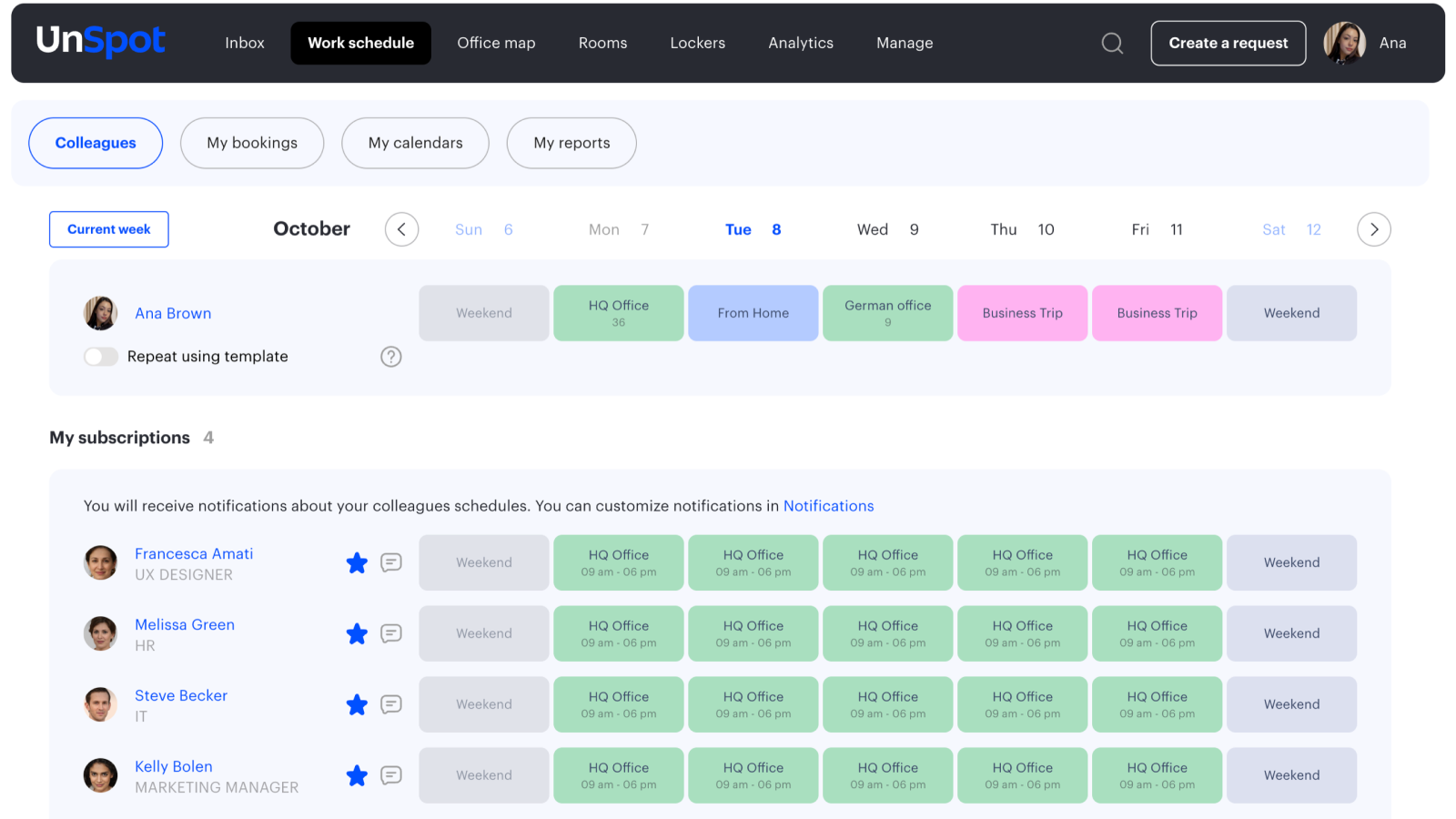
2. Project Planning and Management Tools. These platforms help teams assign tasks, track progress, and ensure transparency, especially useful for distributed teams. Examples: Asana, Trello, Monday.com.
3. Video Conferencing and Communication Platforms. These tools facilitate seamless communication, supporting both team meetings and quick exchanges of information. Examples: Zoom, Microsoft Teams, Google Meet.
4. Time Tracking and Productivity Software. These solutions monitor working hours and help analyze employee performance. Examples: Toggl, RescueTime, Clockify.
5. Cloud-Based Collaboration Services. Cloud platforms provide easy access to shared documents, enabling real-time editing and efficient teamwork. Examples: Google Workspace, Dropbox, OneDrive.
Case Study: Successful Hybrid Work Models
Ford Foundation. According to the Ford Foundation, their hybrid office schedule tries to balance health, safety and employee well-being while improving team collaboration and community. The model includes three on-site days, with Tuesday and Wednesday as mandatory for all staff and one additional day chosen by each individual.
Zapier. Zapier encourages its team members to regularly claim the space and time they need to create their ideal work environment. This practice makes flexibility the norm, where working across different time zones doesn’t disrupt team workflows.
Formstack. Formstack, even with a small team, has led the way in remote-first hybrid work for almost a decade. They’ve allowed employees the flexibility to work from home or co-working spaces, and their goal is to offer “true workplace flexibility” that suits each person’s needs. Employees can decide to work from the office or wherever they feel most productive.
Main Thing about Hybrid Work Schedule
- Hybrid work schedules combine remote and office days, providing flexibility and collaboration. They are becoming increasingly popular: 28% of workdays are now spent remotely.
- Hybrid working improves work-life balance, increases productivity, reduces turnover, cuts costs and promotes environmental sustainability by reducing commuting.
- Key challenges include managing hybrid teams, maintaining communication, preserving company culture, ensuring equal opportunity, and addressing technical and cybersecurity issues.
- Effective hybrid implementation requires clear policies, robust communication protocols, and tools such as UnSpot for office management, Asana for project planning, and Zoom for seamless communication.