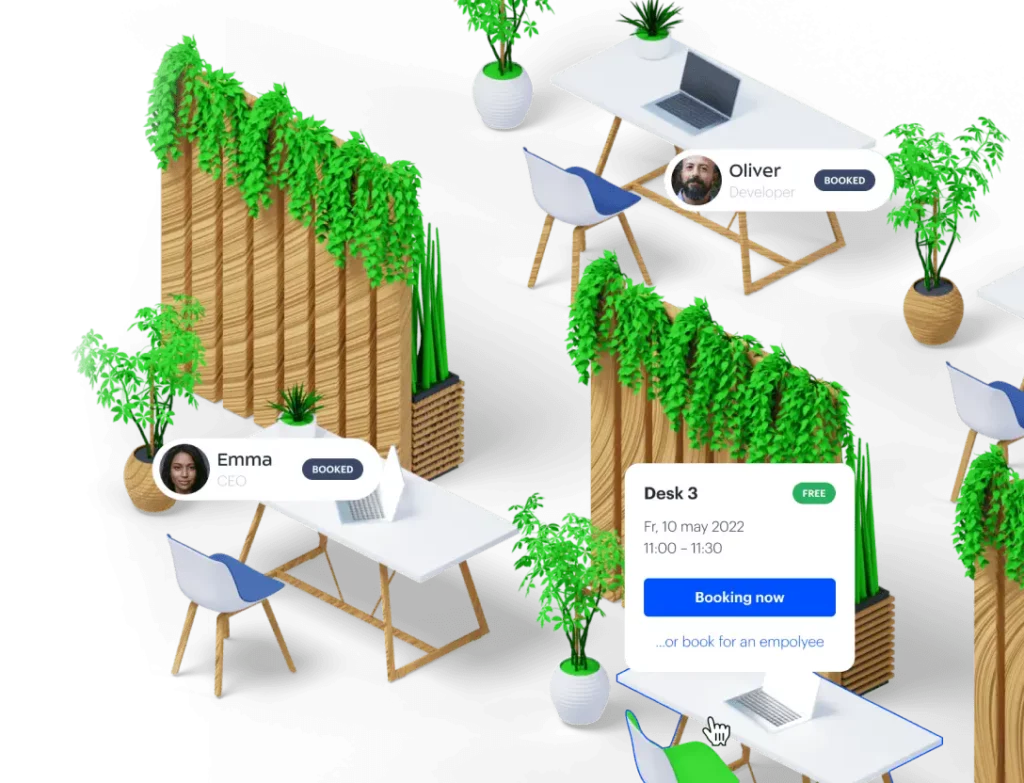In today’s world of remote and hybrid work, choosing the right communication app can make or break team productivity. Slack vs Discord are two leading platforms — Slack reports around 12 million daily active users, while Discord sees about 140 million monthly active users. Their popularity shows how teams and communities rely on real-time chat, voice and video to stay connected across time zones and office locations.
Both platforms emerged to solve communication challenges: Slack to replace endless email threads in businesses, and Discord to offer low-latency voice chat for gamers. Yet over time their feature sets have converged, leading many organizations to evaluate “Slack vs Discord” not by origin story but by current strengths: integrations, user experience, scalability and security.
Here’s a concise infographic summarizing the key differences between Slack and Discord — everything from call limits and message history to integrations and security.
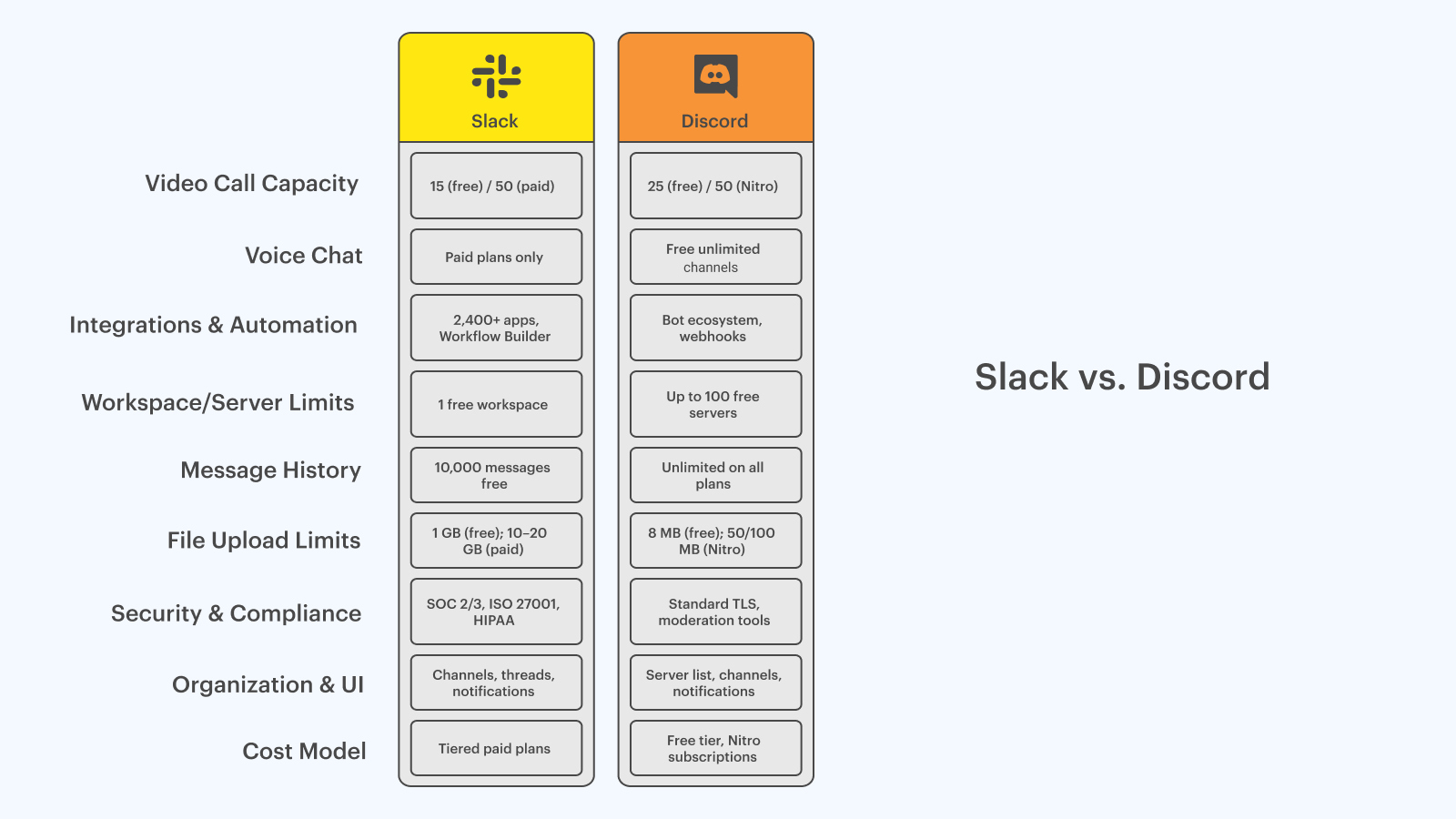
The details and deeper analysis follow in the sections below:
- User base & growth: daily vs monthly actives
- Core features: channels, threads, voice/video
- Customization & integrations: apps vs bots
- File sharing & storage: upload limits, history
- Security & compliance: enterprise needs vs community safety
- Pricing & plans: free tiers vs paid upgrades
Read on to uncover which platform best fits your team’s size, budget, and workflow.
Slack vs Discord: Feature Snapshot Comparison
Quick Table: Feature, Purpose, and Best Fit
| Feature | Slack | Discord | Best For |
| Video Call | 15 free, 50 paid | 25 free, 50 with Nitro | Larger free video calls (Discord) |
| Voice Chat | Paid plans only | Free; Nitro improves quality | Free voice chat (Discord) |
| Integrations | 2,400+ productivity apps | Limited, mainly gaming | Deep integration (Slack) |
| Bots & Automation | Workflow Builder | Rich bot ecosystem | Bot versatility (Discord) |
| Workspace Limit | 1 free workspace | 100 free servers | Many workspaces (Discord) |
| Message History | 10K free / unlimited paid | Unlimited free | Unlimited free (Discord) |
| Upload Limit | 1 GB free / 10–20 GB paid | 8 MB free / 50–100 MB Nitro | Larger free uploads (Slack) |
| Security | SOC-certified, SSO, encryption | Standard TLS & moderation tools | Enterprise-grade (Slack) |
This snapshot highlights core distinctions at a glance; each section below explains the “why” and “how” behind these numbers.
What Are Slack and Discord Designed For?
Slack: Built for business communication and workflows
Slack launched in 2013 to streamline business chat, aiming to replace internal email. Each workspace in Slack acts like a digital office with channels for teams, projects or topics. You can create public or private channels, invite guests for specific discussions, and archive channels when projects end.
Key business features include:
- App Integrations: Over 2,400 native connections — from Google Drive and Salesforce to Jira and GitHub — bring workflows directly into chat. For example, code review alerts from GitHub appear as messages, letting developers merge pull requests without leaving Slack.
- Workflow Builder: Automates repetitive tasks (e.g. onboarding surveys, daily standup reminders) via drag-and-drop flows.
- Enterprise Grid: Supports multiple interconnected workspaces under one organization, ideal for global companies needing consistent governance and cross-workspace search.
Marketing, sales and operations teams use Slack to centralize notifications — campaign analytics, customer feedback, server alerts — so responses happen in real time rather than lost in over-crowded email inboxes.
Discord: Created for community, now used by teams
Discord debuted in 2015 for gamers craving reliable voice chat during gameplay. Its “server” structure mirrors Slack workspaces but emphasizes voice channels alongside text. Each server can host dozens of voice rooms, allowing spontaneous audio discussions without scheduled calls.
Today, Discord appeals to:
- Interest-based communities: Open-source projects, fan clubs and hobby groups value free, unlimited archives and easy role assignments.
- Small teams & startups: Especially those early in growth, attracted by Discord’s zero cost for core features and straightforward audio/video.
Custom “bots” extend functionality — welcome messages, polls, music playback — while Nitro subscribers unlock animated avatars, HD streaming and larger file uploads. Some organizations even leverage Discord for customer support communities, trading enterprise integrations for conversational engagement.
Key Differences at a Glance
| Aspect | Slack | Discord |
| Primary audience | Enterprises & regulated industries | Communities, small teams, gaming |
| Threads & organization | Inline threads, robust channel controls | Linear chat, less prominent threads |
| Cost for core features | Limited free history/storage | Generous free tier |
| Voice emphasis | Scheduled huddles & calls | Always-on voice rooms |
| Governance | SSO, compliance exports | Basic moderation & reports |
User Interface and Customization Options
Slack is better for organized navigation
Slack’s UI focuses on quick access: a left sidebar shows channels, DMs and apps. You can collapse or favorite sections, organizing hundreds of channels in large companies. Search is omnipresent — filters let you find messages by person, date or channel. Slack themes adapt to light or dark mode, and custom emoji reactions add personality to work chats.
Discord offers more community personalization
Discord’s interface centers on servers; each server has its own sidebar grouping text channels and voice rooms. Users can scroll through many servers (up to 100 free) and switch contexts with a click. Server owners upload custom emojis, stickers and create roles with color-coded names. Streamers and educators value Nitro’s animated emoji and custom profile banners to reinforce brand identity.
Mobile vs Desktop Experience
- Slack mobile: Closely mirrors desktop, but multi-workspace switching adds taps — teams may miss messages when toggling contexts.
- Discord mobile: Swipe gestures let you fluidly move between servers and channels, though large server lists require occasional scrolling.
Both apps maintain core actions (chat, calls, notifications) on mobile; preference often hinges on whether teams prioritize structured threads (Slack) or quick hallway-style voice rooms (Discord).
Getting Started: Setup and Onboarding Ease
Creating Workspaces and Servers
- Slack: New workspaces start with a step-by-step wizard: name your team, import contacts, choose templates (e.g. remote huddle, project management) then auto-generate channels.
- Discord: Click “Create Server,” select a community or club template, and invite members instantly. You can host up to 100 servers on the free plan, each with unique settings.
Slack’s guided setup speeds enterprise rollouts, while Discord’s minimal friction suits casual communities.
Inviting Members and Setting Roles
- Slack: Send invite links or emails, then assign workspace roles (owner, admin) and channel-specific roles (guest, collaborator). You control who can create channels or install apps.
- Discord: Share invite links or codes; once joined, users adopt server-wide roles you define (Moderator, Member, Event Leader), governing access and permissions across all channels.
Slack’s multi-layered permissions model supports complex org structures; Discord’s simpler role hierarchy keeps community management lean.
Workspace Analytics for Optimal Planning
UnSpot’s Workspace Analytics transforms booking and attendance data into leadership insights:
- Demand heatmap shows busiest office days and zones.
- Room utilization tracks meeting-room occupancy rates and average meeting length.
- Space optimization reports guide desk count adjustments and office layout refinements.
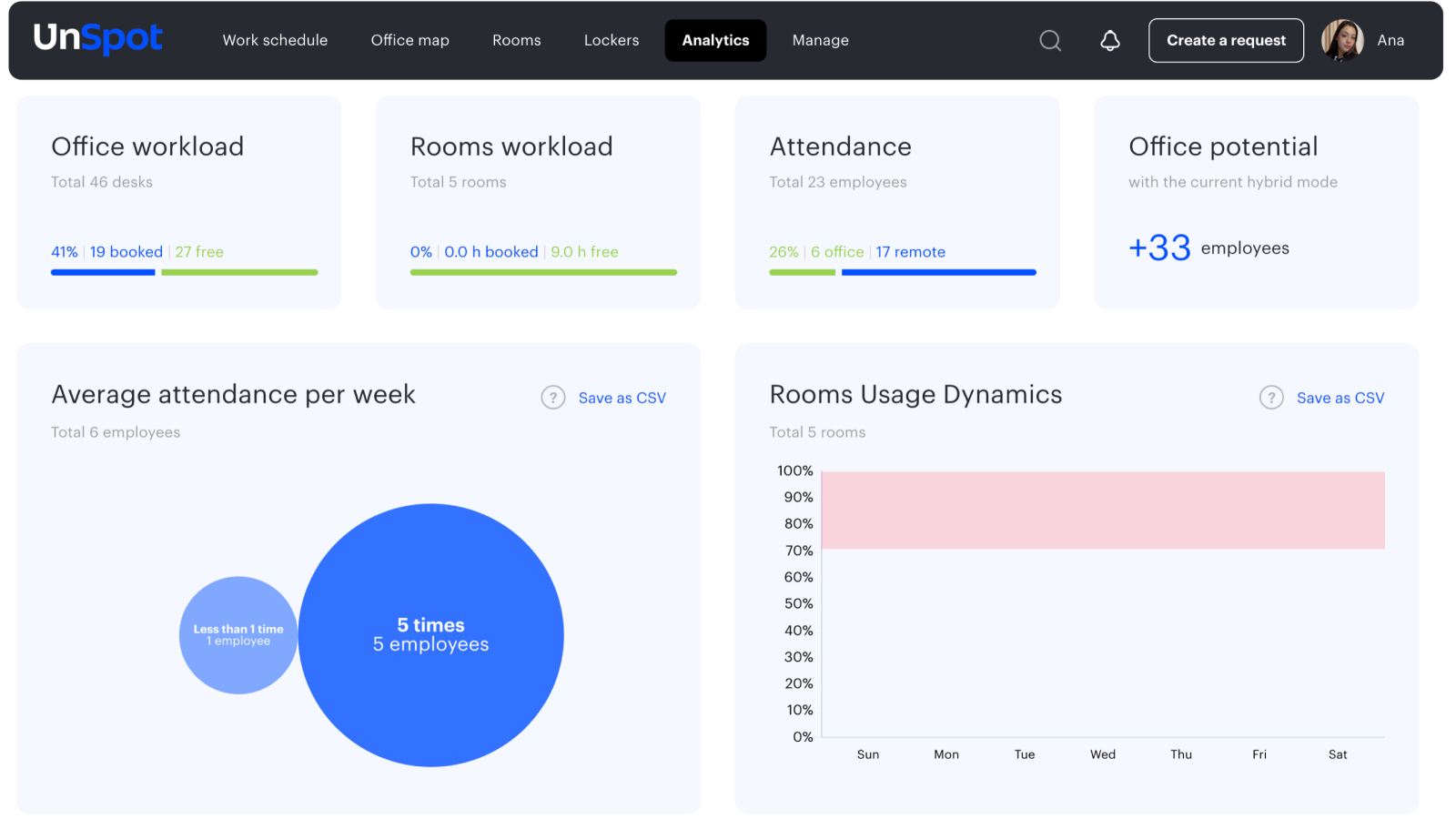
Voice and Video Communication: Discord vs Slack
Call Quality, Participant Limits, and Ease of Use
- Discord: Built on gaming-grade, low-latency infrastructure, its voice channels support unlimited participants and 25-person video calls (50 with Nitro) at 720p–1080p. Screen sharing and Go Live streaming happen in any channel without scheduling.
- Slack: Provides one-to-one huddles by default and 15-person video calls on free tier (50 paid). Screen sharing and recording require paid plans. Calls spawn within channels or DMs and end when all participants leave.
🚀 A CSCW poster (2024) reported 76.6 % of participants sent duplicate Slack messages unaware of concurrent replies — an effect reduced in Discord’s persistent voice rooms where users see active speakers and chat logs in real time .
Quick Comparison
| Aspect | Slack | Discord |
| Voice limit | 15 free / 50 paid | Unlimited free |
| Video limit | 15 free / 50 paid | 25 free / 50 Nitro |
| Screen sharing | Paid plans only | Free for all |
| Channel persistence | On-demand calls | Always-on voice & video channels |
| Customization | Basic mute/video controls | Device selection, volume per user |
Messaging Experience and Unlimited Message History
Threading and Notifications in Slack
Slack excels at focused discussions: threads keep side conversations separate, and message highlights via keywords or mentions draw attention to critical updates. The search bar — powered by Elasticsearch — indexes every word, file and link. Free tier grants 10,000-message history; paid plans unlock unlimited message retention, vital for auditing decisions and onboarding new hires.
Real-time Conversations in Discord
Discord servers flow in chronological order, with unlimited free message history. Although threads exist, many communities use distinct channels per topic instead. Search filters by user, channel or date range, making it easy to locate past conversations. Direct file uploads (images, PDFs, code snippets) appear inline, simplifying quick sharing. Notification settings cover all servers or specific channels but lack Slack’s per-thread granularity.
Quick Comparison
| Feature | Slack | Discord |
| Threading | Inline, prominent | Available, less central |
| Message history | 10K free / unlimited paid | Unlimited free |
| Search | Across channels & threads | By user, channel, date |
| Notifications | Per-channel, keyword, DND schedules | Per-server/channel |
| File sharing | Integrated apps, Drive/Dropbox | Direct chat uploads |
Slack Integrations vs Discord Bots
Slack integrates with 2,600+ apps for productivity
Slack’s App Directory hosts over 2,600 pre-built integrations — Asana, Trello, Google Workspace, Salesforce, Zoom — feeding notifications and action buttons into channels. Teams reduce context switching: approve expense reports with a click, view calendar invites inline, or pull analytics dashboards into chat.
Discord limits to bots, webhooks, and social integrations
Discord’s developer community builds bots (MEE6, Dyno) for moderation, leveling, music or polls. Webhooks post automated feeds from GitHub, Twitter or CI/CD pipelines. Nitro subscribers unlock integrations with Twitch, YouTube and Xbox Live. While this ecosystem fosters engagement, it lacks unified workflow automation compared to Slack’s workflows and slash commands.
Quick Comparison
| Capability | Slack Integrations | Discord Bots & Webhooks |
| Connections | 2,600+ | Dozens |
| Setup | Guided App Directory | Manual bot/token setup |
| Workflow | Slash commands, workflow builder | Custom bot commands |
| Use case | Business processes | Community engagement |
File Sharing and Storage Capabilities
Slack’s limits and upgrades
- Free version of Slack: 1 GB per file, stored 90 days
- Pro ($7.25/user mo): 10 GB per member
- Business+ ($12.50/user mo): 20 GB per member
Files upload directly into channels or DMs; bots (Google Drive, Dropbox) automate archiving.
Discord file size constraints and unlimited history
- Free Discord: 8 MB per file, unlimited storage & message history
- Nitro Classic ($4.99/mo): 50 MB per file
- Nitro ($9.99/mo): 100 MB per file
Uploads appear inline; community-built bots mirror files to external repos for preservation.
Quick Comparison
| Aspect | Slack | Discord |
| Free upload limit | 1 GB (90-day storage) | 8 MB (indefinite storage) |
| Paid upload | 10–20 GB per user | 50–100 MB per file |
| Total storage | User quotas | Unlimited |
| Interface | Channels, integrations | Inline chats, webhooks, bots |
Paid Plan and Free Version Comparison
Slack Pro, Business+, and Enterprise Grid
- Free: 10 K messages, 5 GB storage, basic calls
- Pro ($7.25/user mo): unlimited history, 10 GB/user, group calls with screen share
- Business+ ($12.50/user mo): adds SSO, user provisioning, 20 GB/user, 99.99 % SLA
- Enterprise Grid: includes all Business+ plus advanced security, compliance exports, dedicated support
Discord Nitro and Nitro Basic
- Free: unlimited chat history, 8 MB uploads, voice/video calls
- Nitro Basic ($2.99/mo): 50 MB uploads, custom emojis
- Nitro ($9.99/mo): 100 MB uploads, HD streaming, server boosts
Discord’s model lets teams fully operate on a zero-cost plan, while Slack’s paid tiers unlock enterprise necessities.
Security, Admin Controls, and Compliance
Slack is better for enterprise-grade security
Slack holds SOC 2, SOC 3, ISO 27001 and HIPAA certifications. Administrators enforce two-factor authentication, granular app/channel permissions, and Enterprise Key Management — letting organizations use their own encryption keys. Real-time audit logs and compliance exports support regulatory needs in finance, healthcare and government.
Discord moderation tools for community safety
Discord provides role-based permissions, automated moderation bots (profanity filters, spam detection) and manual ban/mute controls. Its Community Guidelines and reporting features foster respectful spaces but lack formal compliance frameworks required by large enterprises.
Slack vs Discord Verdict: Which Team Chat App Wins?
Decision Tree Based on Team Type and Budget
- Need enterprise-grade security, deep integrations and compliance? → Slack
- Prioritize free, always-on voice/video and community engagement? → Discord
Co-use possibility:
- Internal work & compliance workflows: Slack
- External communities & live events: Discord
Guideline: “Use Slack for structured work, Discord for community connections” prevents overlap and leverages each platform’s strengths.
Conclusion: How to Choose the Right Team Communication App
| Priority | Slack | Discord |
| Enterprise security & compliance | ✅ | |
| Deep third-party integrations | ✅ | |
| Structured workflows and organized channels | ✅ | |
| Free, always-on voice/video | ✅ | |
| Unlimited free message history and storage | ✅ | |
| Community engagement and live events | ✅ | |
| Budget-conscious teams needing chat & calls | ✅ |
Next Steps:
- Pilot both platforms for two weeks with a cross-functional team.
- Survey participants on usability, notification fatigue and integration utility.
- Document best practices: “Slack for project coordination; Discord for casual voice hangouts.”
This balanced approach ensures you select the communication platform that truly aligns with your team’s workflows, culture and growth trajectory.
FAQs: Slack and Discord Questions Answered
Why don’t companies use Discord instead of Slack?
Companies prioritize security features, compliance, and seamless integrations—areas where Slack clearly leads. Slack offers SOC-2 certification, SSO, granular permissions, and Enterprise Key Management, which meet strict regulatory and IT requirements. By contrast, Discord for Business lacks formal compliance exports and advanced admin controls, making Slack the clear winner for enterprises focused on data protection and governance.
Key reasons at a glance:
- Enterprise-grade security: SOC-2, ISO 27001, HIPAA support vs. standard TLS and moderation tools
- Compliance and exports: Real-time audit logs and compliance exports vs. basic reporting
- Deep integrations: 2 600+ productivity apps (Google Drive, Salesforce, Jira) vs. limited gaming-focused bots
- Predictable pricing: Per-user per-month billing and per-team file-storage quotas vs. free version with upload limits and Nitro tiers
Is Slack a copy of Discord?
No — Slack and Discord evolved from different roots and served distinct audiences. Slack (2013) was built as a digital office hub to replace email and integrate workflows, while Discord (2015) focused on low-latency voice chat for gamers. Over time, both added overlapping features like voice channels and file sharing, but each platform’s roadmap reflects its original purpose.
Platform origins compared:
- Slack: Business workflows, inline threads, workspace analytics, Workflow Builder
- Discord: Community voice rooms, Nitro perks (animated emoji, larger uploads), always-on channels
What is so special about Slack?
Slack shines with its workflow automation, search function, and enterprise security, making it more than just a chat tool. Its Workflow Builder automates repetitive tasks such as welcome surveys and stand-up reminders, while an omnipresent search bar lets you find messages, files, or apps instantly. With 2 600+ app integrations and custom channels and direct messages, Slack empowers teams to centralize notifications and streamline decision-making.
Slack standout features:
- Workflow Builder: Drag-and-drop flows for surveys, reminders, approvals
- Omni-search: Filters by user, date, channel, keyword
- App integrations: Google Workspace, GitHub, Salesforce, Zoom, and more
- Security and compliance: Enterprise Key Management, SSO, audit logs
Why do Slack and Discord look the same?
At first glance, both platforms use a sidebar of channels or servers and a main chat pane, but this design solves a universal need: organizing multiple conversations. Slack’s left sidebar lists channels, apps, and direct messages for structured workflows, while Discord groups servers with text and voice channels to foster community engagement. Their similar layouts reflect best practices in real-time communication UX, not a copycat relationship.
Shared UI principles:
- Sidebar navigation: Quick switching between channels or servers
- Channel grouping: Thematic organization (projects vs. topics)
- Notification badges: Alerts for mentions and unread messages
- Dark and light themes: Customizable appearance for user comfort