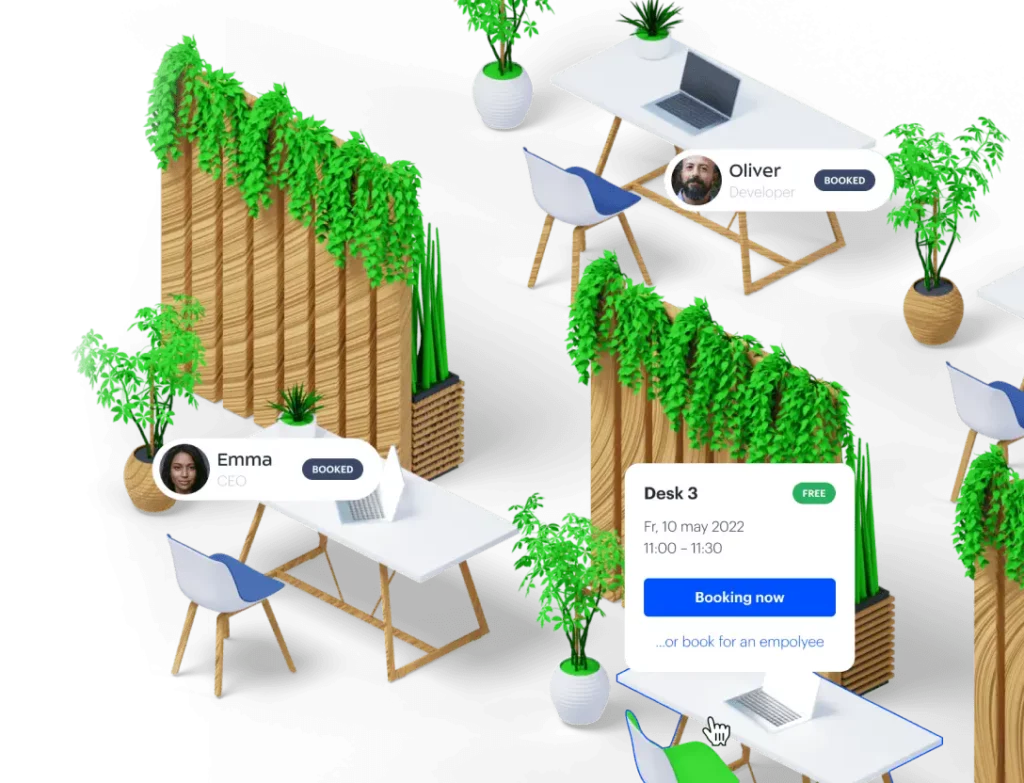Effective meeting minutes are essential but often overlooked. Poorly recorded meetings lead to confusion, miscommunication, and lost opportunities. This comprehensive guide offers practical strategies, templates, and checklists to help you capture accurate, clear, and useful meeting notes every time.
The article will benefit secretaries, managers, board members, and anyone responsible for documenting meetings. By following these guidelines, you’ll create concise records that streamline decision-making and improve accountability across your company 👇
How to Write Effective Meeting Minutes
Meeting minutes are concise records that capture key points, solutions, and actions from meetings. Proper structure and accurate documentation ensure clarity and efficiency.
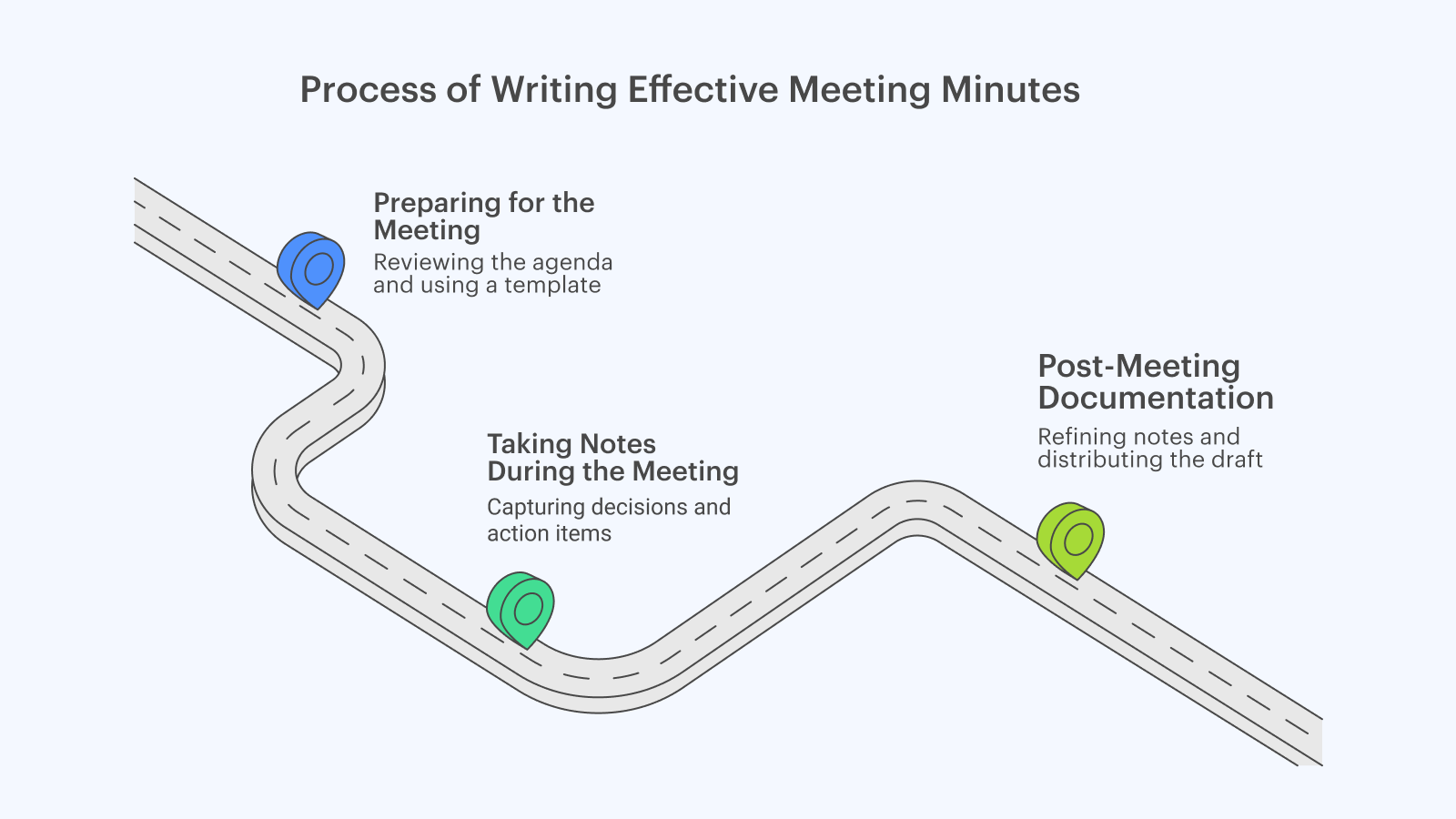
Preparing for the Meeting
Good minutes start before the meeting itself. Preparation helps you structure your notes effectively and saves time during the meeting:
1. Review the agenda: Understand meeting objectives and topics to prepare accordingly.
2. Use a meeting minutes template: A clear outline standardizes documentation and ensures consistency. Include fields for date, time, location, participants, agenda items, decisions, and action points.
Sample fields:
- Meeting date & time
- Participants
- Agenda overview
- Key decisions
- Action items and deadlines
3. Fill in details beforehand: Enter basic information like date, location, and attendees into your outline. It simplifies your work during note-taking.
Taking Notes During the Meeting
Effective notes accurately record discussions, decisions, and required actions:
1. Capture decisions clearly: Record what was decided, who approved, and any dissenting opinions.
Case: "Budget increase approved. Voting result: 8 approved, 2 opposed."
2. Document action items: Clearly note tasks, responsible individuals, and due dates.
Case: "Action: Prepare Q3 sales report. Assigned to John Doe, due May 20."
3. Use shorthand or symbols: Efficient note-taking methods save time and maintain accuracy. Case shorthand:
- AI → Action Item
- ✅ → Decision approved
4. Request clarification immediately: Clarify any confusion on details to ensure accuracy.
Post-Meeting Documentation
The quality of your meeting notes depends on how promptly and accurately you document them afterward:
1. Review and refine your notes: Immediately after the meeting, organize your notes, verify accuracy, and clarify unclear points.
2. Prepare a clear draft: Use your minutes template to structure your notes into an accurate document highlighting solutions and actions.
3. Distribute for review: Send your draft to key participants for confirmation, ensuring accuracy before finalizing.
4. File and share the final document: Store the approved minutes in a central location accessible to stakeholders, providing transparency and accountability. Example of a Clear Minutes Template:
| Section | Example |
| Date & Time | April 10, 2025, 10:00 AM |
| Participants | Alice, Bob, John Doe |
| Agenda Items | Q3 Budget review |
| Decisions | Budget increased by 10%, approved ✅ |
| Action Items | Sales report by John Doe, May 20 |
Effective documentation transforms meeting notes into valuable resources, promoting clarity and driving actions forward.
Using Templates for Meeting Minutes
Templates simplify the recording of meeting minutes by offering a clear, consistent structure. They come with pre-designed layouts, are customizable, and can be printable, digital, or integrated into meeting management software.
Different meetings require different outlines. Choose the minutes framework according to the meeting type and desired detail level.
Common examples:
| Meeting Type | Recommended Template Features |
| Board meetings | Formal structure, sections for attendees, agenda items, voting outcomes, actions. |
| Team meetings | Simple format focused on key discussion points and immediate next actions. |
| Nonprofit meetings | Specialized layout for mission-related solutions, fundraising, and actions. |
Consider how much detail you need, your usual meeting format, and whether specific sections are necessary. Customizable outlines allow you to adjust elements, such as adding a new section for "budget decisions" or rearranging existing headings.
To manage templates efficiently and improve documentation clarity, use these guidelines:
1. Customize thoughtfully: Adjust outlines to match organizational style. Add your company logo, or create unique sections relevant to your workflow.
Example: Add a dedicated section for "Customer Feedback" in a client-focused meeting framework.
2. Prioritize readability and ease: Choose a clear font, ensure sufficient writing space, and label each section distinctly.
3. Use consistently: Maintain a standard outline per meeting type. Consistency helps users easily navigate documents and quickly find information.
4. Prepare in advance: Fill in known details such as meeting date, participants, and agenda items before the meeting. This reduces note-taking workload during meetings.
5. Manage centrally: Keep templates in a shared, easily accessible location. Ensure the latest outline version is always in use and regularly update as necessary.
Quick Checklist for Template Management
- Template customized for meeting type
- Clear and readable layout
- Consistently used across meetings
- Prepared in advance with basic information
- Centrally stored and regularly updated
Proper use of meeting notes streamlines your documentation process, ensuring clarity, consistency, and ease of management.
Downloadable Resources
We’ve prepared downloadable frameworks and checklists to simplify your meeting documentation. These resources are customizable, easy to use, and designed for clarity.
Basic Meeting Minutes Template (PDF) — Simple format suitable for general meetings, capturing key points clearly.
Detailed Meeting Minutes Template (PDF) — Comprehensive layout covering all necessary meeting details.
Board Meeting Minutes Template (PDF) — Designed for formal board meetings with sections for attendees, votes, and actions.
Nonprofit Meeting Minutes Template (PDF) — Tailored for nonprofit meetings with sections for mission-related discussions and budgets.
Download and adapt these outlines to your needs. Regular use ensures consistent, accurate, and professional documentation.
Why Meeting Minutes Matter
It documents discussions, decisions and actions taken in meetings, ensuring clarity, accountability and compliance. These are not mere formalities, but practical tools for the effective management of a company.
📌 Recent systematic reviews suggest that clearly documented online meetings significantly improve communication and reduce misunderstandings among remote software development teams. Accurate online minutes help teams overcome the limitations of virtual meetings, ensuring clarity in solutions, accountability for actions, and effective remote collaboration (Systematic Review on Remote Meetings, 2024).
The Role of Meeting Minutes in Organizations
Minutes play a critical role in companies — both corporate and nonprofit — by providing clear documentation and facilitating transparent communication:
- Decision Tracking: Clearly recorded solutions help track progress, assign responsibilities, and ensure follow-through.
- Alignment and Accountability: Members absent from meetings rely on minutes to stay informed.
- Legal Compliance: Accurate meeting notes fulfill legal requirements, particularly crucial in board meetings.
Why Organizations Need Minutes:
| Need | Example Usage |
| Legal Evidence | Board solutions recorded for audits |
| Clarity & Alignment | Nonprofit fundraising goals set clearly |
| Accountability | Action items assigned explicitly |
| Reference & Onboarding | New members understand prior solutions |
Maintaining accurate meeting minutes safeguards organizations legally and operationally, making them an essential part of good governance.
Types of Meeting Minutes
Meeting minutes vary by meeting type, level of formality, and setting — whether in-person or online. Each scenario requires a specific approach to clearly record important details.
Common Types and Their Features:
| Minute Type | Detail Level | Tone | Example Usage |
| Formal | High | Precise, structured | Board meetings, legal proceedings |
| Informal | Medium | Relaxed, conversational | Club meetings, team check-ins |
| Online | High | Clear, specific | Zoom meetings, remote webinars |
- Formal minutes, like those from a board meeting, record motions, votes, and explicit action items. Example: “Motion passed: Budget increased by 5%, unanimous approval.”
- Informal minutes suit casual meetings, like club gatherings, capturing key points without rigid structure. Example: “Club discussed annual picnic. Agreed on July date, location TBD.”
- Online meeting notes (e.g., via Zoom) clearly document attendance, technical issues, and agreed-upon decisions. Example: “Zoom call interrupted due to connection loss. Decision: Extend project deadline by two days.”
Choose the appropriate type based on the meeting’s purpose, participants, and required clarity.
Managing and Storing Meeting Minutes
Organizing digital minutes has simplified documentation management. Cloud storage services like Google Drive, Dropbox, or Microsoft OneDrive offer secure and easy access from anywhere. They simplify sharing, allow quick searches, and integrate smoothly with meeting management software.
Digital Storage Best Practices:
- Choose secure platforms with regular backups.
- Organize minutes logically (e.g., by year, team, or project).
- Align storage practices with your company’s retention policies and legal requirements.
Tips for Online Meeting Minutes
Online meetings via Zoom or similar platforms offer recording features, but structured digital minutes remain essential.
Recommendations:
- Assign a dedicated note-taker to record key points and solutions clearly.
- Use digital outlines to ensure consistent formatting.
- After meetings, promptly upload minutes to your cloud storage for immediate team access.э
👉 Enhance Meeting Productivity with Real-Time Room Displays
The effectiveness of meetings and accuracy of meeting minutes directly depend on well-organized spaces. Employees waste valuable time searching for available rooms or encounter unexpected room occupancy, disrupting workflows and complicating documentation.
Meeting Room Displays resolve this challenge by clearly showing the real-time status of each room—whether it’s occupied, available, who booked it, and for how long. Employees quickly see the room schedule at a glance and know exactly when the space will become available for the next meeting.

Common Mistakes and How to Avoid Them
Even experienced note-takers sometimes make errors that undermine the accuracy and usefulness of meeting minutes. Common mistakes include recording excessive details, being overly vague, or omitting essential information. These errors cause confusion and reduce the value of meeting records.
Common Mistakes and Effective Solutions:
| ❌ Mistake | ✅ Solution | 🧠 Example |
| Too detailed or too vague | Capture clear solutions and key actions | Instead of full dialogue, record: "Decision: Approved new supplier." |
| Including irrelevant discussions | Stick strictly to the agenda topics | Skip casual side conversations unrelated to meeting goals |
| Omitting critical information | Follow a consistent framework for accuracy | Ensure every meeting includes attendance, votes, and assigned actions |
| Forgetting to proofread | Review carefully before distribution | Double-check names, dates, and solutions |
| Delaying minute distribution | Send minutes promptly after the meeting | Share within 24 hours for optimal clarity |
Meeting minutes are concise records — not transcripts. Avoiding these mistakes ensures minutes remain clear, accurate, and useful to your company.
FAQs about Meeting Minutes
How Do You Write Meeting Minutes in Robert's Rules?
Meeting minutes under Robert's Rules follow a structured, official format. Start by reviewing the meeting agenda, then record discussions and decisions in a clear, bulleted summary.
Use a consistent meeting template to capture the meeting content. Include the date, time, attendees, motions, votes, and action items. Edit and share your meeting notes promptly for review by participants.
What Are Minutes of Meeting with an Example?
Minutes of a meeting are a brief official copy of everything discussed. For example, an effective minute might read:
- Date & Time: April 10, 2025, 10:00 AM
- Participants: Alice, Bob, John Doe
- Agenda Items: Budget Review, Q3 Sales Report
- Decision: Budget increased by 10%
- Action: Prepare Q3 sales report (John Doe, due May 20)
This format makes it easy to review past decisions and streamline your workflow.
What 8 Things Should the Minutes of a Meeting Include?
To ensure complete documentation, meeting minutes should include:
- Meeting date & time
- Participants/attendees
- Meeting agenda
- Summary of discussions
- Decisions made
- Action items
- Responsible persons for each action
- Deadline for action items
These elements help you capture key points, ensuring no important details are missed.
What Do Good Minutes of a Meeting Look Like?
Good meeting minutes are brief, clear, and easy-to-use. They follow a consistent structure:
- A header with date and attendees
- A clear meeting agenda
- A bulleted summary of discussions
- Detailed action items with deadlines
Effective minutes are accurate and ready to share across many organizations to streamline your workflow.
What Are the Do's and Don'ts for Meeting Minutes?
It's important to know what to include and what to avoid when taking meeting minutes. Before listing, remember: Clarity and accuracy are key.
Do's:
- Do use a standard meeting template to establish context.
- Do record essential points and decisions clearly.
- Do keep the summary concise and to the point.
- Do review and edit your copy before sharing.
Don'ts:
- Don't include irrelevant details that do not reflect the meeting agenda.
- Don't miss key action items or decisions.
- Don't delay the distribution of your official copy.
Following these steps ensures your minutes are useful and help streamline your workflow.