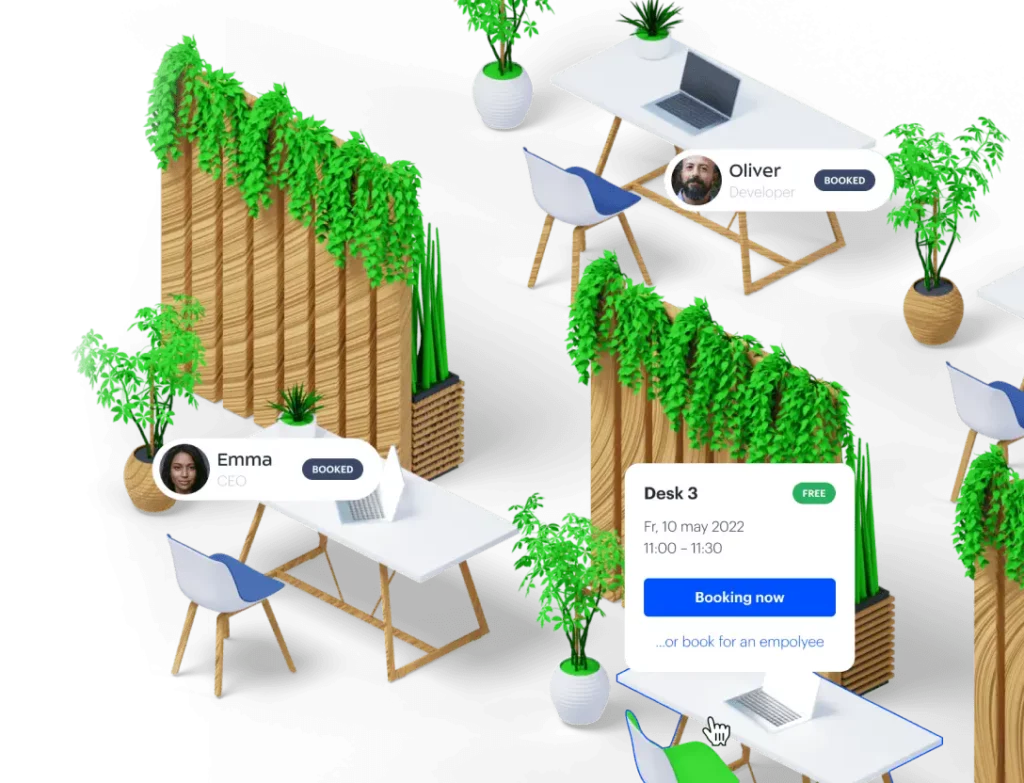In today’s fast-moving business world, building a workspace that promotes productivity, teamwork, and employee well-being matters more than ever. As organizations embrace new work models and plan for growth, determining the ideal office size is essential for long-term success.
In this guide, we’ll show you how office design shapes everything from team collaboration to day-to-day comfort, and why space planning is crucial to optimize their office space while meeting your current and future needs.
Determining the Right Office Size and Space Utilization
Before you plan your office design, figure out the amount of space you really need, including how many square feet per person are required. Average numbers can serve as a starting point, but it's important to adapt them to your company culture and the way employees work.
Selecting the optimal office size is essential for maximizing space utilization and fostering a productive work environment. Industry research offers consistent guidelines to help in this decision:
- Zippia: Recommends an average of 150-200 square feet (14-19 square meters) per employee in the U.S.
- National Business Furniture: Suggests 125-225 square feet per employee.
- JLL's 2024 Office Fit-Out Guide: Advises 150-175 square feet per person for modern offices.
- CBRE: Indicates 135-225 square feet per employee based on workplace strategy research.
By synthesizing data from these five independent sources, it becomes clear that aiming for 150-175 square feet per employee is an optimal target for most modern offices. This range not only ensures sufficient personal workspace but also offers the flexibility needed to accommodate specific industry requirements and diverse work styles.
Office Size Standards: Square Footage Per Employee and Office Type
Different industries have unique workspace needs. Use this table as a reference for typical square footage per employee:
| Industry | Square Footage Per Employee |
| Call Center | 120–150 sq. ft. |
| Tech Startup | 150–175 sq. ft. |
| Corporate | 175–200 sq. ft. |
| Law Firm | 250–300 sq. ft. |
For example, law firms often need more rooms for private offices and extra meeting rooms for confidential discussions. Tech startups, on the other hand, might favor open layouts that boost collaboration. By understanding these industry differences, you can focus on determining the right office size that supports your team’s workflow.
Calculating How Much Office Space You Need
Here’s a simple way to figure out the right office size for your business:
- Measure your space. Note the length and width of your available area.
- Count your employees. Include current staff and any new hires you expect soon.
- Apply industry standards. Multiply your staff size by the square footage guideline for your sector.”
- Factor in common areas. Add 30–40% to cover conference rooms, break areas, and reception.
- Plan for growth. Include an extra 10–20% if you anticipate expanding within the next couple of years.
Example: A 50-person marketing agency aiming for an optimal office might do this calculation:
- 50 employees × 175 sq. ft. = 8,750 sq. ft. for workstations
- 8,750 sq. ft. × 1.4 (common areas) = 12,250 sq. ft.
- 12,250 sq. ft. × 1.2 (growth) = 14,700 sq. ft. total
⚠️ This approach helps in determining the right office footprint. Of course, each company is unique, so adjust for any special requirements — like extra storage or specialized equipment. By combining industry benchmarks with your own needs, you’ll have a clear estimate of the amount of space you need, ensuring you’re well-prepared for both current operations and future expansion.
Common Mistakes in Office Space Planning
The following mistakes are most often made during the planning phase:
- Misjudging the growth of the team. For example, you calculate the office for the current staff and do not think that in a year it may grow twice as much. As a result, there are not enough workplaces, you have to rent additional space or urgently change the office.
- Too tight seating. It is believed that “narrow” workplaces save costs. But when there is not enough personal space, people lose concentration and feel stressed.
- Lack of lounging and socializing areas. Rooms for short meetings, a kitchenette or lounge area are not a luxury, but a way to encourage team communication. Without them, employees retreat to coffee shops or socialize less often at home, which affects teamwork.
A clear plan helps to avoid these mistakes: take into account the dynamics of the company size, build in a buffer for staff growth and take care of comfortable zoning of the workspace.
Designing Your Office Layout for Efficiency and Productivity
A thoughtful office layout helps your team stay focused, communicate effectively, and use the space for your team in the most effective way. The more convenient the environment, the higher your chances of building an optimal office that supports both productivity and well-being.
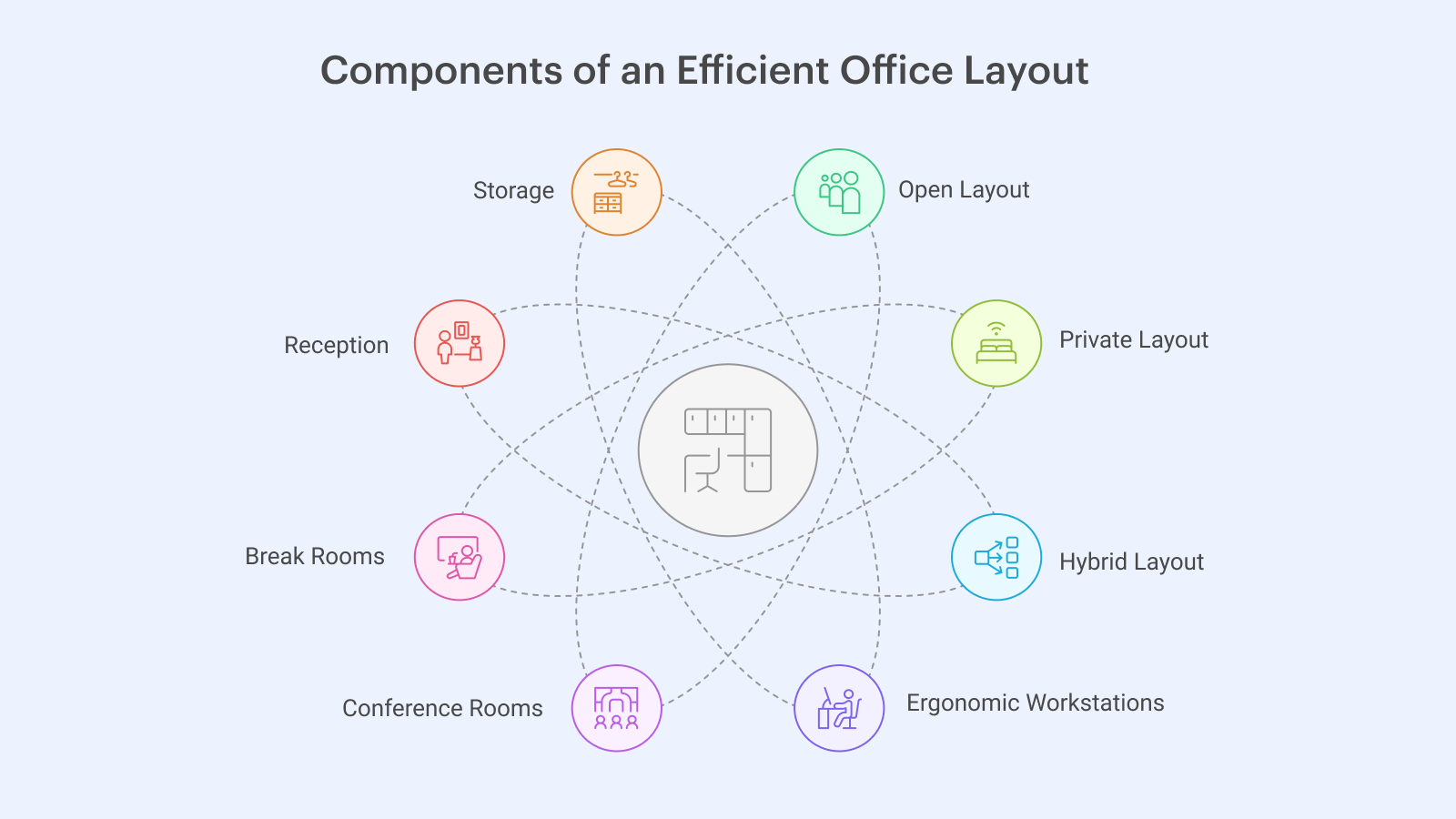
Choosing the Right Office Layout for Your Team
Before deciding on a layout, think about how your team works. Do they need frequent collaboration or distraction-free zones? Would a predominantly mostly open office environment boost creativity, or would a traditional office layout with more private spaces suit them better? Often, a hybrid approach combines the best of both worlds.
Here are three different office types to consider:
| Open Layout | Fosters spontaneous discussions and quick idea sharingCan get noisy or distracting for some tasks |
| Private Layout | Offers quiet, enclosed spaces for concentrationMay feel isolating or limit casual team interaction |
| Hybrid Layout | Blends open and private areas for a balanced approachRequires careful planning to ensure each zone serves its purpose |
Survey your team to learn their preferences. For instance, if employees often need to handle confidential data, a fully open plan might not work. On the other hand, creative groups thrive in open spaces where collaboration is spontaneous. Aim to strike a balance that supports everyone’s key tasks.
Optimizing Desk Space
Once you’ve decided on a layout, make sure each workstation is comfortable and ergonomic:
- Sit-stand desks to encourage movement
- Supportive chairs with adjustable height and lumbar support
- Monitor arms to free up desk space and reduce neck strain
- Cable management to keep surfaces clean and safe
Small details like these can boost morale and sustain focus throughout the day.
Allocating Space for Conference Rooms and Amenities
When planning the right office space, don’t forget areas that bring people together or help them recharge:
- Conference rooms: A good rule is one for every 20 employees, sized 150–300 sq. ft.
- Break rooms or kitchens: Around 75–150 sq. ft. per person
- Reception: 200–300 sq. ft. to welcome guests
- Storage: 50–100 sq. ft. for supplies and files
- Mother’s rooms or wellness spaces: 100–150 sq. ft. for privacy and comfort
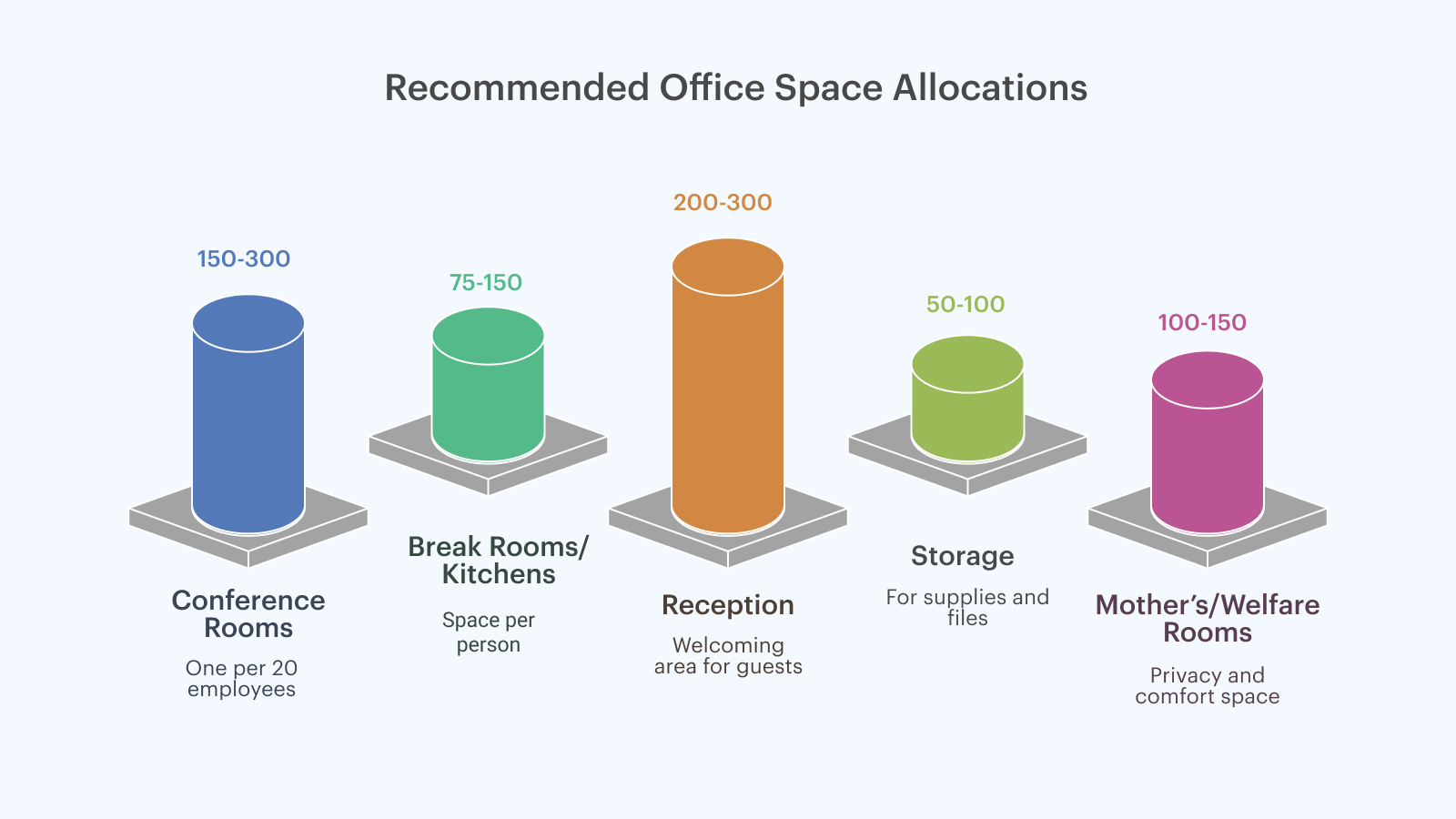
Future-Proofing Your Office Space Design
As your business evolves, planning your office with flexibility in mind helps you scale efficiently and avoid constant relocations. By allowing room for future growth and team expansion, you ensure a workspace that adapts to changing demands.
Planning for Business Growth: How Much Extra Space Do You Need?
When calculating office space, leave a 10-20% reserve for new hires and reassignments. This also covers the shift towards hybrid schedules, where not all employees are in the office at the same time.
- Gensler notes in its research that 72% of employees prefer to work partially from the office, emphasizing the importance of a smart layout for different work scenarios.
- Accenture in its Future of Work report indicates that 83% of high-growth companies have implemented hybrid models that combine remote and office formats, and this helps them maintain a competitive advantage.
Ask yourself questions:
- How fast is the staffing growth planned?
- Do you need specialized areas (labs, focus group rooms)?
- How intensely are you moving to a hybrid format?
Answering these questions will help you build in the necessary flexibility in advance and avoid rushed decisions to expand or downsize.
Tools and Technology for Office Space Utilization
Smart tools guide you when scaling office spaces. They reveal how teams use desks, meeting rooms, and communal zones:
- Occupancy sensors: Track real-time space usage so you can rearrange furniture or add rooms where needed.
- Space management software: Visualize layouts, manage reservations, and analyze office flow.
For example, JLL research notes that businesses increasingly rely on data to adapt layouts in response to evolving health guidelines and employee preferences. One such software is UnSpot, an office management system that helps automate workstation and meeting room reservations, as well as get detailed reports on which areas of the office are used most often.
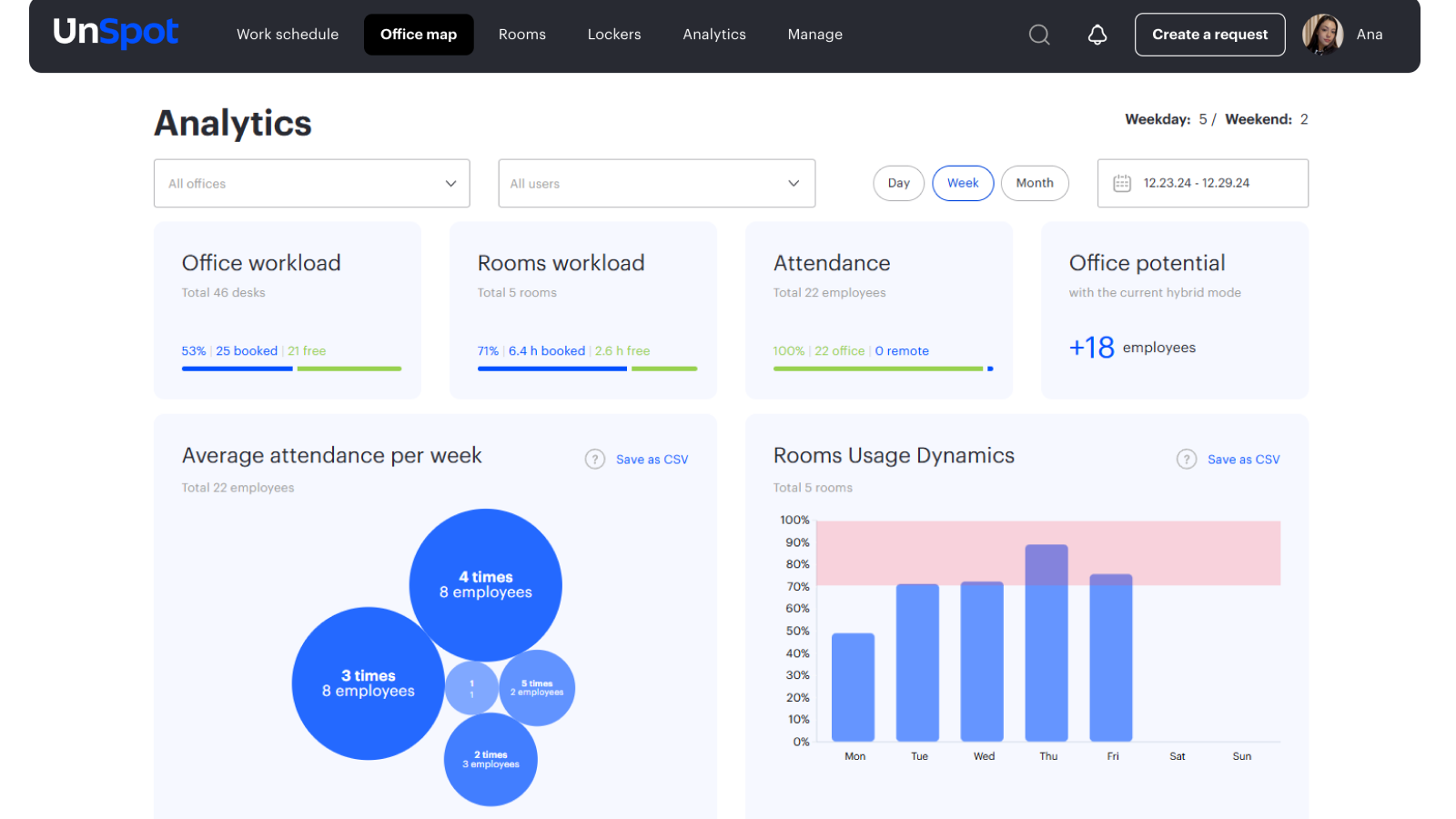
Trends in Office Space Optimization
The modern office needs to be flexible and adapt easily to changing business needs. Here are the main trends observed in the offices of market leaders:
- Flexibility and Modularity. When designing your office, leave an extra 10–20% of space. This will allow you to add workstations or repurpose areas for new functions (for example, creating a coworking space or a brainstorming zone) without rushing.
- Hybrid Work Format. Organize spaces for teamwork as well as for solitude. Set up conference rooms and quiet areas where employees can focus. Develop a desk reservation system to adapt to employee movement.
- Utilizing Technology and Analytics. Implement occupancy sensors and space management systems, such as UnSpot. This will help track how spaces are being used and promptly adjust the layout – for instance, expanding popular work areas or rethinking the use of conference rooms.
- Health and Comfort. Ensure optimal workstation placement by taking ergonomics and safety standards into account. Regularly collect feedback from employees to improve working conditions.
Main Thing on How Much Office Space Needed per Employee
- Office space directly affects productivity and teamwork. The right size and layout ensure convenience and company growth.
- Industry square footage standards serve only as a guideline. Adapt them to your work style and corporate culture.
- When calculating space, consider your employee count, industry standards, shared areas, and expansion outlook. This creates a comfortable office for both now and the future.
- A well-planned layout and ergonomic workstations support efficiency and comfort. Set aside extra space and use data to continually improve the office over time.
FAQs
What is the size of a standard office?
How many people fit in a 2000 sq ft office?
It depends on the office layout and how much space you assign per person. Below is a quick guide to help you decide:
- 125–150 sq ft/employee: Fits around 13–16 people, usually with open seating or minimal private offices.
- 150–200 sq ft/employee: Comfortably accommodates 10–13 people, allowing for a few collaboration zones or common areas.
Include extra room for amenities like meeting rooms, a lounge, or reception if you want a more flexible workspace.
What is the average size of an office in the US?
What is the appropriate size for an office?
The appropriate office size depends on your industry, employee count, and growth plans. As a starting point:
- Allow 150–200 sq ft per person to cover basic work zones.
- Include 10–20% extra square footage for business growth and hybrid office shifts.
- Account for common areas, conference rooms, and ergonomic workstations.
This approach keeps your office planning flexible and prevents frequent relocations, ensuring a productive environment for everyone.