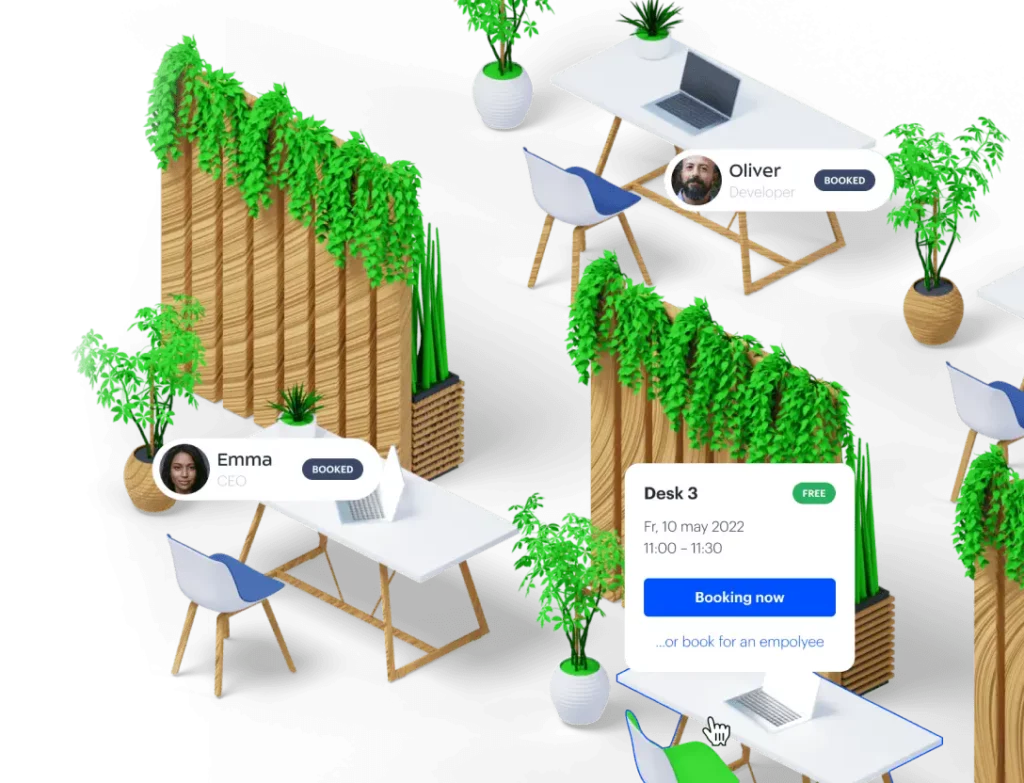In the era of hybrid work, companies face challenges in efficiently utilizing office space and managing their workforce. While an employee works from home, their assigned desk in the office remains unused. This is one of the main issues of the hybrid model. Even with the most common schedule, where employees work in the office for 3 days a week and from home for 2 days, approximately 24–30% of desks remain vacant.
A practical solution to this problem is office hoteling—a strategy that allows employees to reserve a workspace tailored to their specific needs. This approach helps companies optimize space usage and adapts flexibly to fluctuations in the number of employees onsite.
In this article, we will explore how to successfully implement office hoteling, create a truly convenient office environment, and ultimately improve overall employee productivity.
What is Office Hoteling?
Office hoteling is an approach where employees are not assigned permanent workstations. Instead, they reserve desks in advance before coming to the office, selecting from available options that best suit their tasks. For example, you might choose to sit next to a colleague you are collaborating with on a shared project. Alternatively, you could pick a desk in a quiet area of the office if you find the conversations in the open space too distracting.
By eliminating assigned desks, companies can better monitor the efficiency of their office space usage. With well-planned office attendance schedules, businesses can achieve 100% utilization of their workspace while maintaining employee satisfaction.
Key Features of Office Hoteling:
- The ability to select a workspace tailored to specific tasks.
- Online booking of desks and conference rooms in advance rather than same-day reservations.
- Flexible management of office zones to enhance comfort and efficiency.
It is important to understand that implementing office hoteling is impossible without a desk reservation system. This system enables employees to plan their visits and reserve desks, while providing companies with insights into office occupancy to optimize its usage and improve workplace efficiency and employee experience.
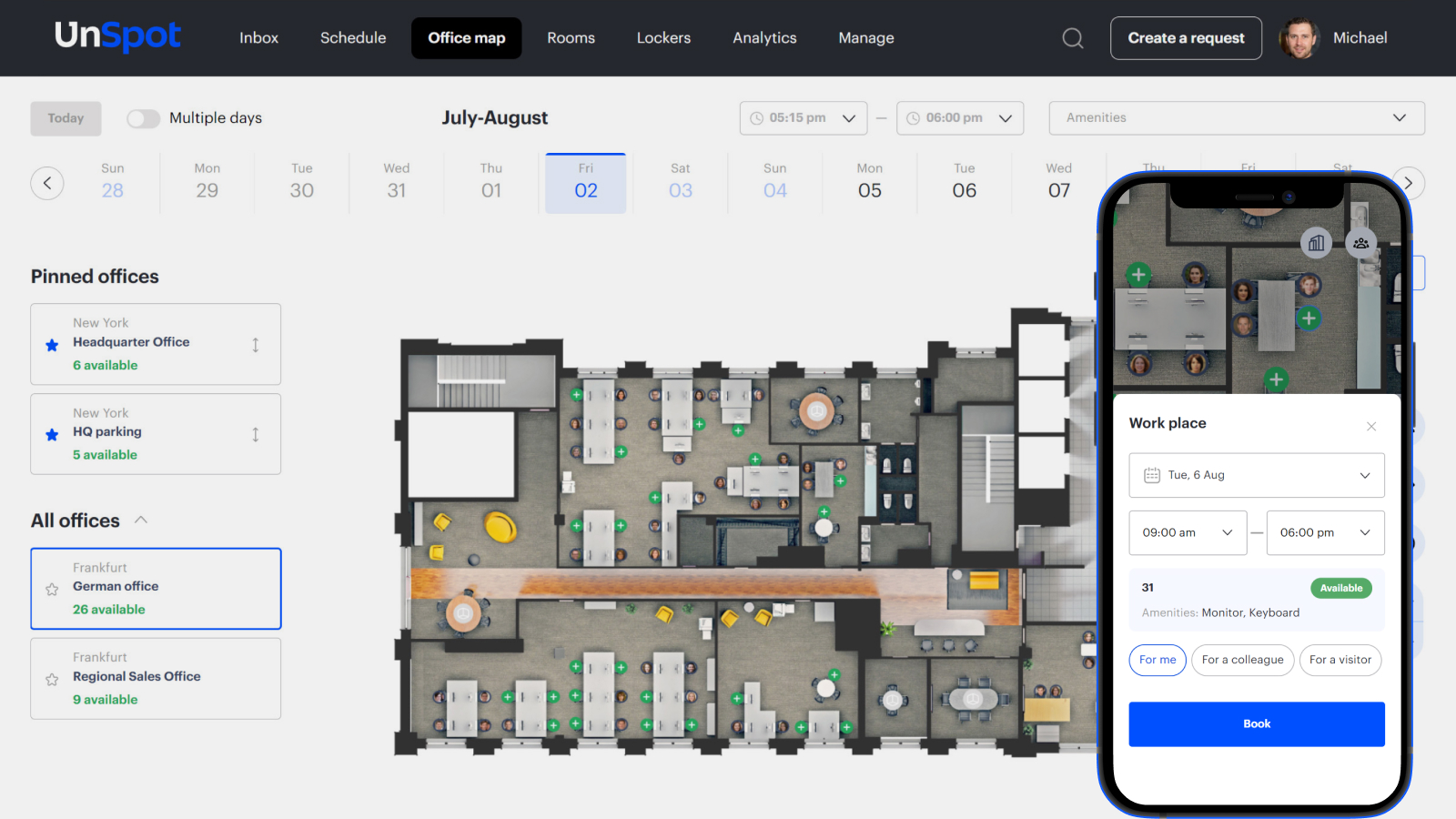
7 Key Benefits of Office Hoteling Solution for Hybrid Work
Transitioning to office hoteling takes office management to a whole new level. Office space is utilized more efficiently, employee productivity and loyalty increase, and the hybrid work model becomes more manageable.
🏢 Optimizing Office Space and Desk Usage
Workstations are no longer assigned to specific individuals; instead, they are available to all employees. This approach allows companies to maximize the use of their available space, avoiding idle desks. As a result, businesses can reduce rental costs, hire additional staff, or optimize the layout by repurposing unused areas for meeting rooms, relaxation zones, or creative spaces.
📅 Simplified Planning Processes
Employees can use a reservation system to plan their office visits. This helps managers know when key team members will be in the office for product or task-related meetings. HR teams can better plan office capacity and track who worked from home and who was in the office on specific days.
🤝 Improved Team Collaboration
Employees can choose workspaces based on their tasks and needs: some may prefer sitting near colleagues for brainstorming sessions, while others might favor quieter zones for focused work on reports. This flexibility enhances team interaction, simplifies collaboration, and empowers employees to move around the office according to their current priorities.
📊 Transparency in Workspace Resource Utilization
Implementing office hoteling requires the use of desk booking software, which makes it easier for employees to choose a workspace that suits their needs. For managers, these systems provide valuable analytics on resource utilization, helping to understand:
- How many desks are occupied on specific days?
- How efficiently are different office zones being used?
- Where are the "hot spots" for desk selection?
- Are employees adhering to seating plans?
This data-driven approach enables companies to make informed decisions rather than relying on assumptions, improving office layouts, refining seating arrangements, and responding promptly to changes in office demand.
🌟 Enhanced Employee Experience
When employees can choose their workspaces (e.g., desks with extra monitors, near a window, or close to specific colleagues), job satisfaction and overall office comfort improve. This level of personalization gives employees a sense of control over their work environment, positively impacting motivation and talent retention.
📈 Scalability and Flexibility
Office hoteling makes it easier for companies to scale and grow. Management always has a clear view of how many additional employees can be accommodated without incurring extra rental costs. If the current office reaches full capacity and a new space is required, leadership can plan ahead, knowing exactly how much space is needed.
💼 Fostering a Culture of Trust and Accountability
The philosophy of office hoteling encourages employees to decide how and where they work best. This reflects the company’s values of flexibility and responsibility. When employees are trusted to choose their workspaces, they feel empowered and respected, which ultimately boosts engagement and team performance.

Challenges and Drawbacks of Office Hoteling
Transitioning to an office hoteling system can present certain challenges for both employees and management. Below, we outline the most common issues and propose practical solutions to address them.
❌ Potential Issues and Solutions ✅
Here’s a list of frequently encountered problems and ways to resolve them:
1. Privacy Concerns
Implementing an office hoteling system may raise employee concerns about data collection and monitoring. For example, systems that track employee movements within the office, the time spent at desks, or periods of absence can create anxiety and mistrust within the team.
Solution: When selecting a booking management system, prioritize solutions that avoid excessive monitoring. Such systems are not only expensive due to the need for sensors and specialized equipment but also negatively impact employee motivation. Trust is the foundation of successful workplace relationships, and it should not be undermined. Opt for systems that respect employee privacy and are designed to facilitate work rather than control it.
2. Insufficient Availability of Workspaces
During peak office hours, convenient workstations may be fully booked. Employees who fail to reserve desks or parking spaces in advance may be forced to choose from less desirable options or may be unable to come to the office at all. This is especially problematic in companies with strict attendance policies, as it could result in disciplinary measures for employees who struggle to use the system effectively.
Solution: Provide employees with a mobile booking app that allows them to reserve workspaces anytime, not just from a computer. Configure notification systems to remind employees to book their desks or parking spots well in advance, such as a week prior, to avoid shortages.
3. Loss of Personal Space
The transition to unassigned desks can meet resistance, particularly from employees accustomed to working at the same desk daily. This change may disrupt established habits, cause stress, and reduce job satisfaction, potentially leading to resignations in some cases.
Solution: Organize training sessions and offer support to employees during the transition period. For those who are strongly opposed to the change, temporarily allow them to keep their desks assigned. Clearly communicate the benefits of the new system, such as flexibility and the ability to choose a workspace based on tasks. Actively involving employees in the implementation process can help gradually overcome resistance and gain their buy-in.
4. Attempting to Build an In-House Booking System
In large companies, it’s common to hear, "We don’t need an external booking system; we’ll build our own." However, this approach often leads to budget overruns. Companies tend to underestimate the complexity of developing such systems. The biggest challenges typically arise during the integration phase, particularly when synchronizing with existing tools such as calendars, project management systems, and corporate messengers.
Solution: Use professional solutions with pre-built integrations. This approach saves both money and, more importantly, time. The integration of a ready-made system typically takes anywhere from a few days to a month, depending on the company’s size and needs. By opting for proven solutions, you can avoid delays and gain access to reliable, effective tools.

Office Hoteling vs. Hot Desking
When managing hybrid work, another approach often comes into play: hot desking. Like office hoteling, it involves making workstations unassigned, equipping employees with corporate laptops, and allowing them to choose any available desk in the office. So, what sets it apart from office hoteling? Let’s break it down.
Definition and Context
Hot desking is a practice where employees arrive and take any available workspace on a “first-come, first-served” basis. This approach is typically used when the likelihood of running out of desks is very low. For instance, in 24/7 offices where employees can work at times that suit them, or in offices with predictable employee flows.
Key Differences Versus Desk Hoteling
- Workspace Selection
With office hoteling, employees book their workspace in advance, knowing exactly which desk they’ll use each day they work in the office. Reserved desks are guaranteed, ensuring no one else occupies them.
In contrast, hot desking does not involve reservations. Employees simply choose from the available desks upon arrival. If the company lacks proper planning for office attendance, there’s a risk that all desks might be occupied, leaving some employees with no choice but to return home to work.
- Tailored Equipment and Environment
Office hoteling allows employees to select workspaces equipped with specific tools or located in a preferred office area. For example, if you need a desk with dual monitors and a quiet atmosphere on a Wednesday, you can check whether such a desk is available in a low-traffic area and book it in advance.
Hot desking, however, does not account for specific requirements. Employees use whatever desk is available. To secure a suitable spot, you may need to arrive early, check attendance schedules, or contact an office manager or colleagues to confirm the availability of your preferred desk.
- Implementation Costs
Office hoteling requires the implementation of a booking system, employee training, and the creation of a hybrid work policy. This policy should outline agreements between employees and the company regarding the number of in-office days per week.
Hot desking, on the other hand, can be implemented in a matter of days. The most significant cost is equipping employees with corporate laptops. After that, the company appoints staff to manage attendance schedules for all employees.
Key Pros and Cons of Hot Desking
The main advantage of hot desking is its low implementation cost, as it doesn’t require significant changes to internal business processes. However, its downside is that it’s less effective at reducing unused workstations, which is a key goal for many companies.
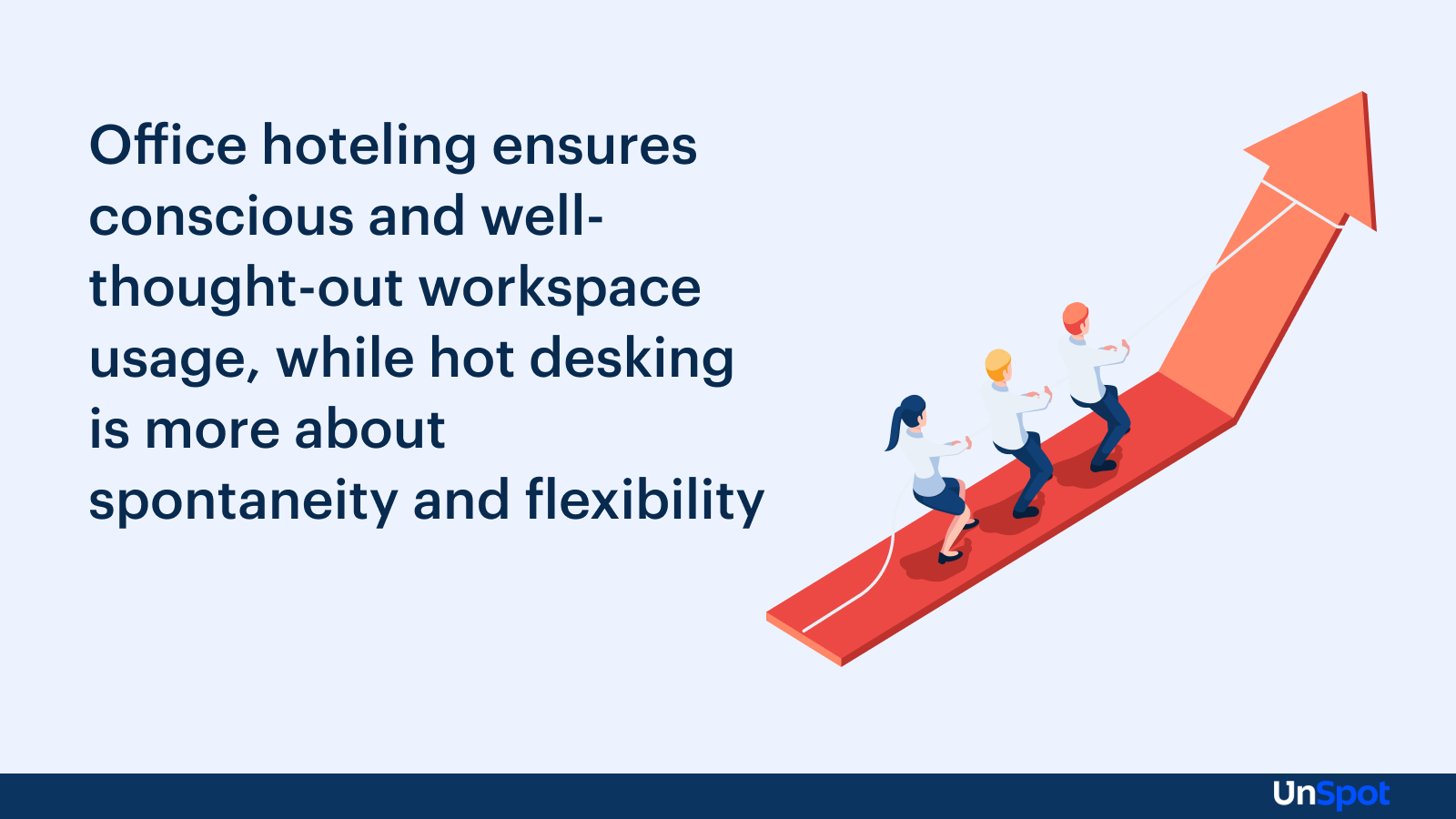
Best Practices for Implementing Office Hoteling
Implementing an office hoteling system requires a comprehensive approach. It is not just an organizational change, as in the case of hot desking, but a process that includes developing a strategy, step-by-step implementation, and selecting the appropriate software. This approach will enable your company to adapt to modern conditions and make the most of available resources.
📋 Step-by-Step Implementation Guide for Office Hoteling Software
It’s essential to follow a clear plan and address all key components. Ignoring critical steps can lead to increased implementation costs. Below are the must-do steps for a successful rollout:
1. Technical Setup
If you are transitioning to unassigned workstations, equip every employee with a laptop and replace desktop computers where possible. Workstations should be left with only monitors and universal cables that employees can easily connect to their laptops. If eliminating desktop computers entirely isn’t feasible, minimize their use. For instance, if your design team requires high-performance machines for rendering, consider setting up a cloud-based render farm.
2. Software Configuration
Choose a desk reservation system that aligns with your budget and tool requirements. Upload your office layout into the software to create an interactive map highlighting desk, meeting rooms, and other critical resources. Define booking rules and assign access levels for employees.
3. Pilot Testing
Launch the system in pilot mode to gather employee feedback. This phase is typically rolled out to a few departments to identify potential challenges during implementation. Monitor what works well and what needs improvement, and adjust the system as necessary.
4. Employee Training
Conduct comprehensive training sessions for all employees who will use the system. Leverage insights from the pilot phase to create clear instructions. Demonstrate core features and walk employees through typical scenarios, such as booking a desk for a specific day or reserving a meeting room.
5. Analysis and Space Optimization
After testing, analyze the results and address previously unidentified issues. For example, if employees report a lack of quiet zones, allocate additional spaces for focused work. Treat improvements as an ongoing process to ensure the system continues to meet real-world needs.

Case Studies and Examples of the Best Offices
Office hoteling is not just a theoretical concept but a proven strategy successfully implemented by many companies. Below are examples of well-known organizations that transitioned to flexible seating models, optimizing office space, saving resources, and improving employee satisfaction.
Deloitte
Deloitte’s offices in Toronto and other cities transitioned to a dynamic workspace system, eliminating permanent desks for employees. This shift allowed the company to reduce office space by over 30%, significantly cutting leasing and maintenance expenses. Additionally, space utilization rates improved dramatically: previously, a large portion of desks remained unused, but now every square foot contributes to the company’s operations.
PwC (PricewaterhouseCoopers)
The London office of PwC implemented a hot desking system to optimize workspace distribution. This initiative reduced the number of unused desks by approximately 20–25%. As a result, the company repurposed office spaces for other needs and, in some cases, downsized, leading to significant savings on rent.
American Express
By adopting a flexible seating model and moving away from traditional desk assignments, American Express managed to save between 10 and 15 million dollars annually. Previously, these funds were spent on maintaining underutilized office spaces that were no longer needed in the new hybrid workplace environment.
IBM
IBM has been a pioneer in implementing flexible work formats and office arrangements. According to the company, optimizing office layouts and adopting a desk booking system has helped it save up to 100 million dollars annually. Moreover, the flexibility in choosing work areas based on specific tasks has improved employee productivity, positively impacting the quality and speed of project execution.

Future Trends in Office Hoteling Software
The evolution of office hoteling is closely tied to advancements in technology and changing workplace cultural practices. As companies continue to implement hybrid and flexible work models, space management tools are becoming increasingly sophisticated, enabling organizations to optimize their physical spaces even more effectively. Here are the key trends shaping the future of office hoteling:
Office Space Management Based on the "Smart Home" Principle
Employees will be able to not only book workstations, parking spaces, meeting rooms, or storage lockers but also control parameters such as temperature, lighting, and even window blinds—all through their smartphones. For example, with a single tap, they will be able to dim the lights, set a comfortable temperature in a meeting room for a conference, or order coffee directly during the meeting.
Digital Passes and Access Control Systems
A unified application for booking, passes, and attendance tracking could become the standard for modern offices. Employees and visitors will be able to manage office access through the same interface they use to reserve office resources. Physical access cards will become unnecessary: visitors will receive temporary digital passes that are automatically printed at the entrance upon approval, while employees will be able to unlock doors and turnstiles using NFC technology on their smartphones.
Spaces for Virtual Collaboration
The rapid growth of remote work has already pushed companies to create flexible zones for virtual collaboration. In the future, office hoteling platforms will allow employees to book rooms equipped with VR technology or high-tech "mini-studios" for conducting hybrid meetings in virtual reality. A great example of this is Facebook's work on creating their metaverse.

Conclusion: Advantages of Office Hoteling
Office hoteling is a modern workspace model that helps companies efficiently utilize office spaces while adapting to hybrid work formats. The ability to reserve workspaces tailored to specific tasks enhances employee comfort, productivity, and satisfaction.
This approach differs from hot desking by offering a more structured system that reduces unused space and lowers costs. Successful implementation requires the right tools, employee training, and flexibility to adapt the system as needed.
Office hoteling enables businesses to stay efficient and agile, offering a range of benefits while preparing for future trends like smart technologies and virtual collaboration.
FAQs about Office Hoteling
How does office hoteling differ from a traditional office?
Why should companies adopt hoteling office space solutions?
Does office hoteling benefit employees?
What factors should you consider when choosing an office hoteling system?
- Ease of booking
- Real-time information on available workspaces
- Integration with calendars and messaging tools
- Detailed utilization reports
- Scalability and data security
- Quality of technical support
- Cost and alignment with flexible work policies