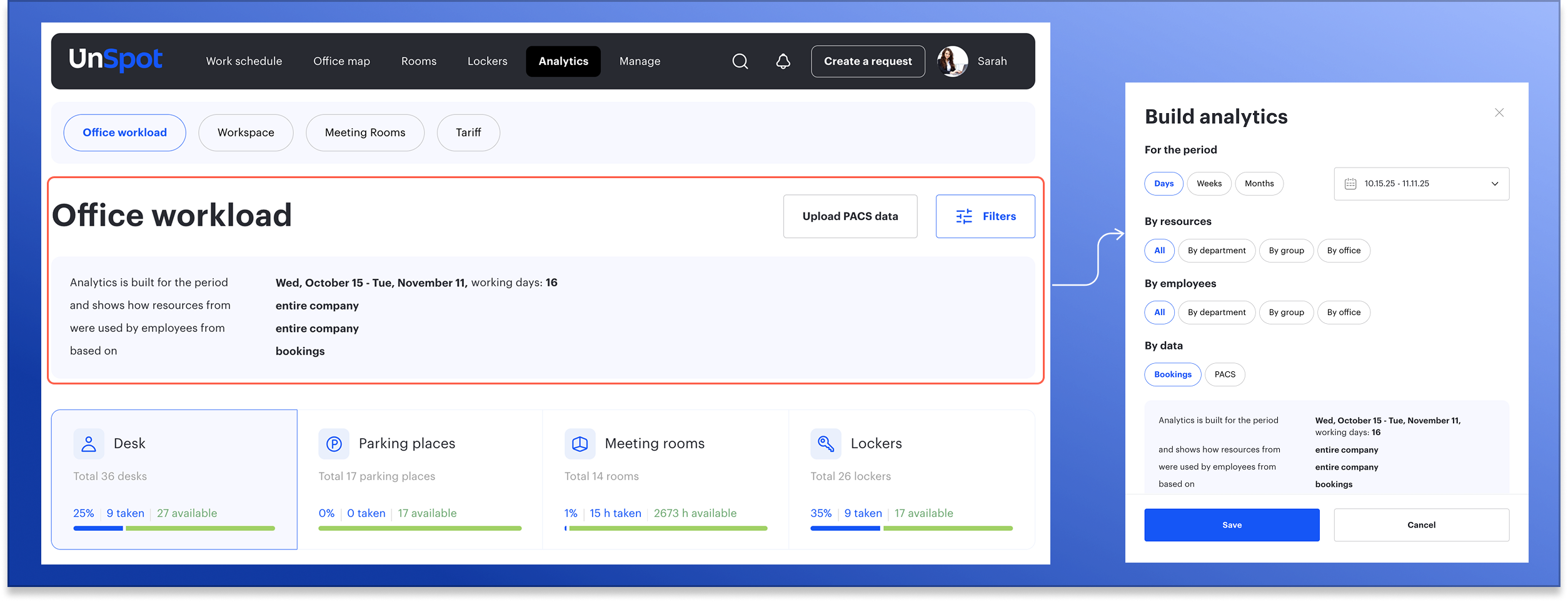Product updates
16-01-2026
Detailed Analytics Download
The “Office workload” section in Analytics now allows downloading detailed CSV reports for all resource usage charts. A “Save as CSV” button has been added next to the charts: clicking it generates and downloads a report with the data displayed on the chart, taking into account all selected filters.
Now managers don’t need to create reports manually or cross-check information from different sources. Everything needed to assess office space utilization and plan team work is available in a single click. This update makes analytics transparent, visual, and as convenient as possible for daily use.
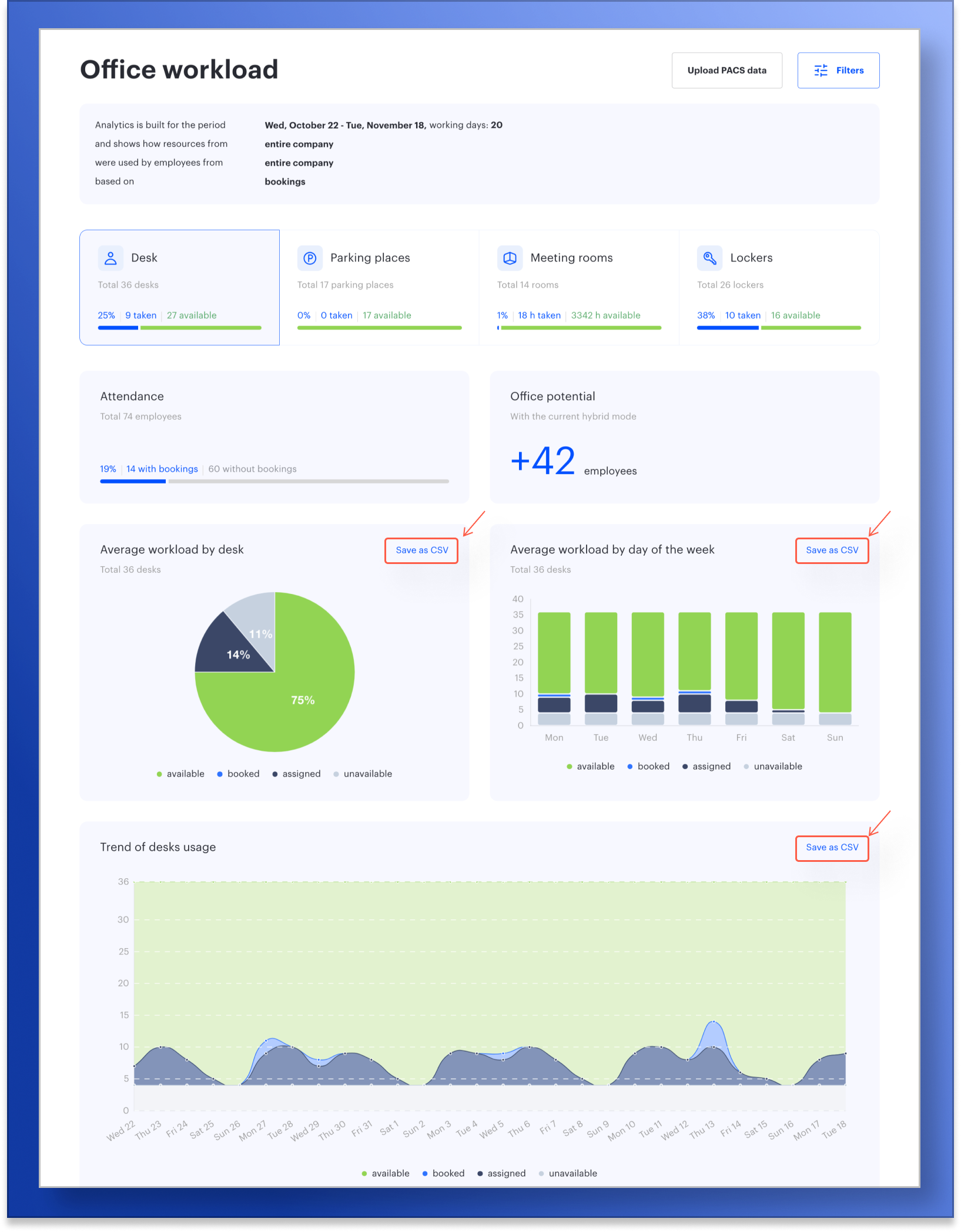
16-01-2026
Global search: find departments and all related resources
Global search can now find employees and resources by a specific department in the org structure. When you enter the department name, you immediately see all employees assigned to it — including the manager — as well as desks, parking places, and meeting rooms associated with that department.
This makes search clearer and more convenient: all department-related information appears in a single result, so there’s no need to look up employees and resources separately. This approach helps users quickly navigate the company structure.
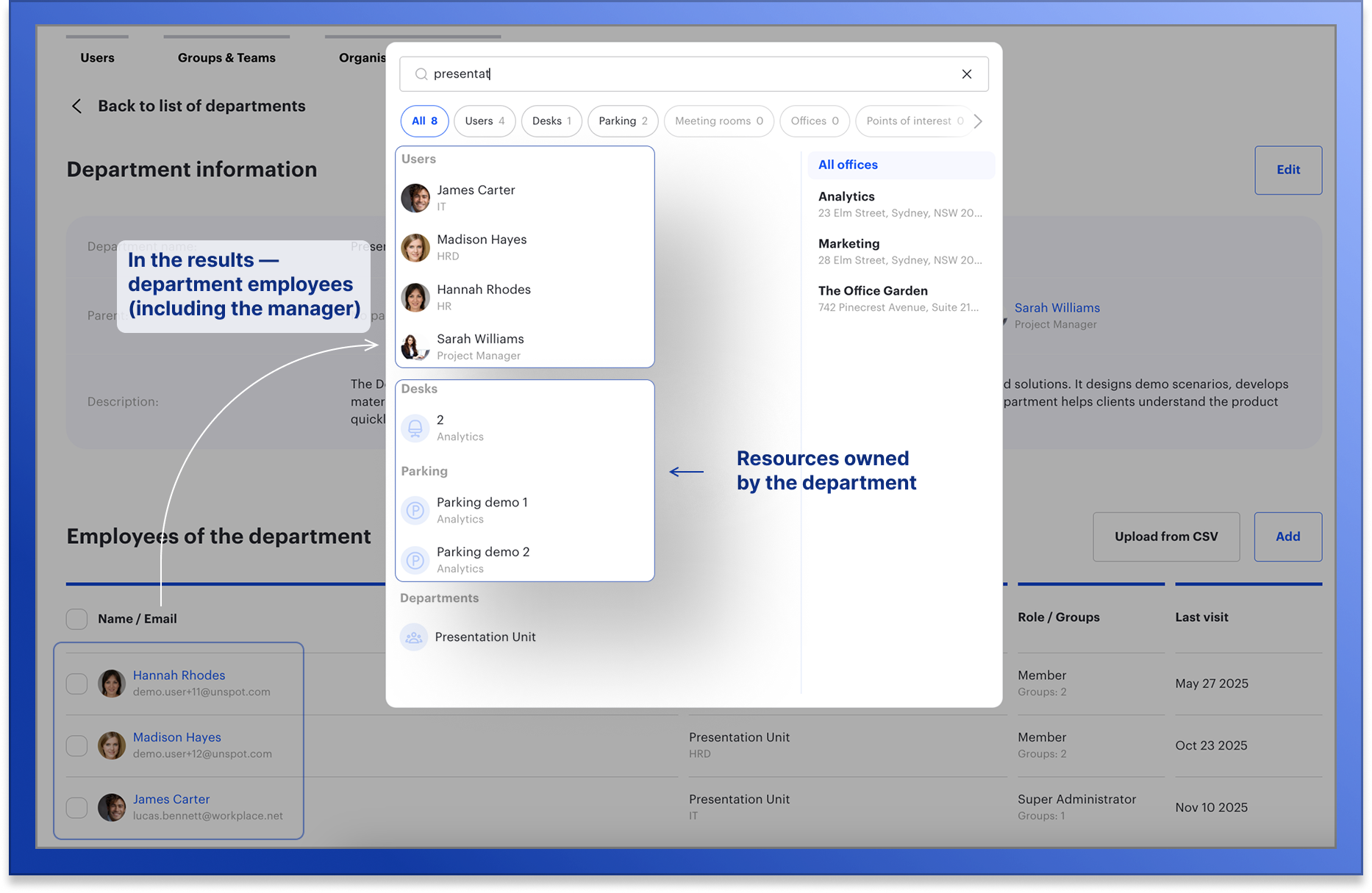
16-01-2026
Crestron panel support now available
LED indicators on Crestron panels now display the current status of a meeting room. The indicator color shows the room’s availability: red means the room is occupied, green means it’s free, and yellow indicates that a booking is awaiting approval.
The panel not only shows the room status but also allows users to control the indicators: turn the backlight on or off, adjust brightness, and change the color. This helps employees quickly navigate the schedule and choose available meeting rooms.
LED indicators make meeting planning clearer and more convenient: they show room availability at a glance and significantly reduce the time spent searching for an open space.
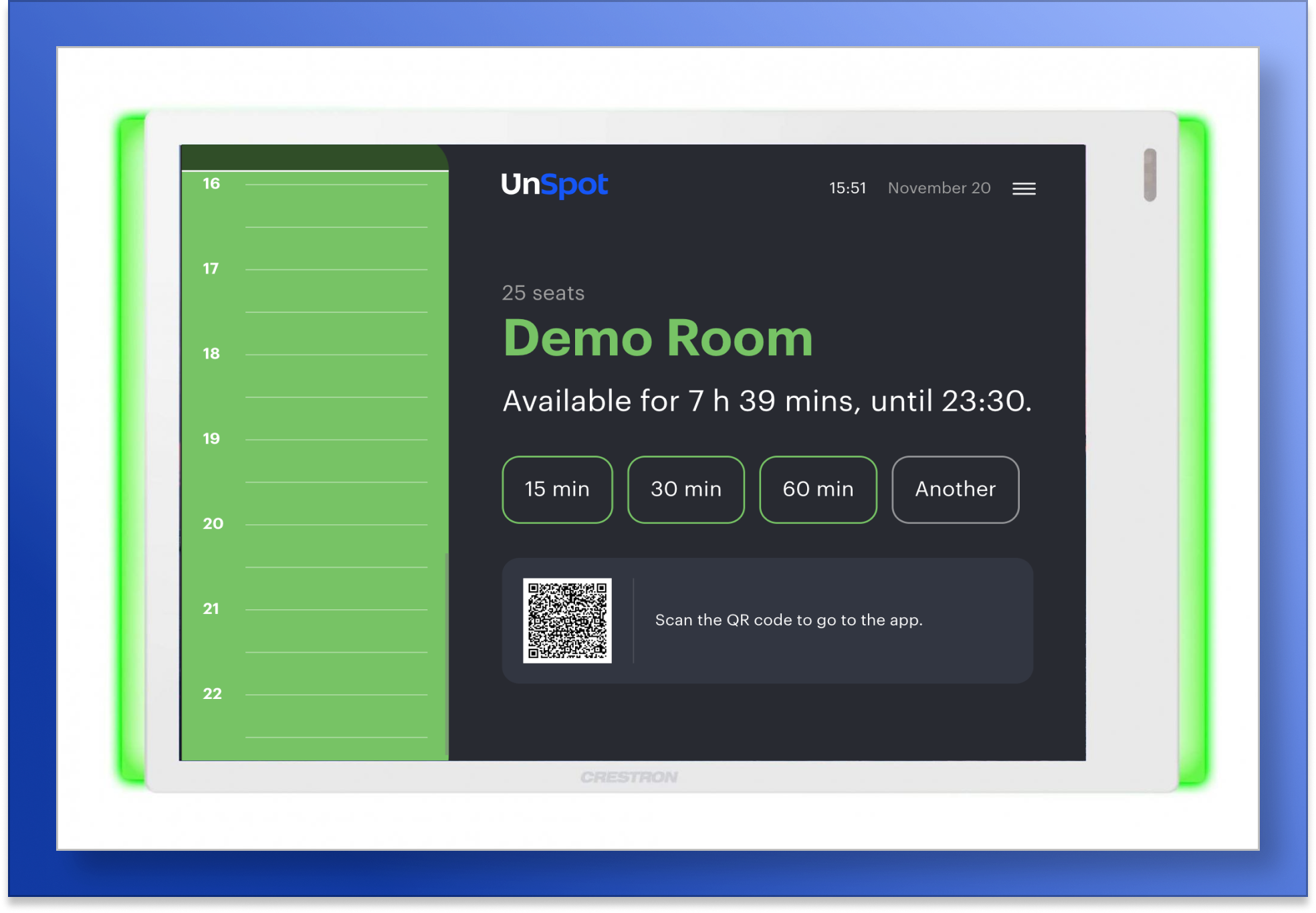
16-01-2026
Updated UI of UnSpot mobile app
The updated Schedule page interface makes it easier and clearer to use on both desktop and mobile devices. The month name and weekdays are always visible. Weekly navigation is now more convenient: mobile users can swipe left or right to switch between weeks. Selected filters are preserved when changing the week and reset when the page is reloaded, ensuring correct data display.
On mobile devices, filters from the “All Colleagues” section are moved into a convenient modal window, allowing users to easily select an office and extra statuses, apply them with one tap, and instantly see the updated list of colleagues.
Schedule cells adapt to the screen, display all important information, and remain clean and well-structured even when a template or assignee is enabled. Page performance has been improved — handling large amounts of data is now faster and smoother.
Planning workdays, tracking team load, and managing personal schedules has become easier.
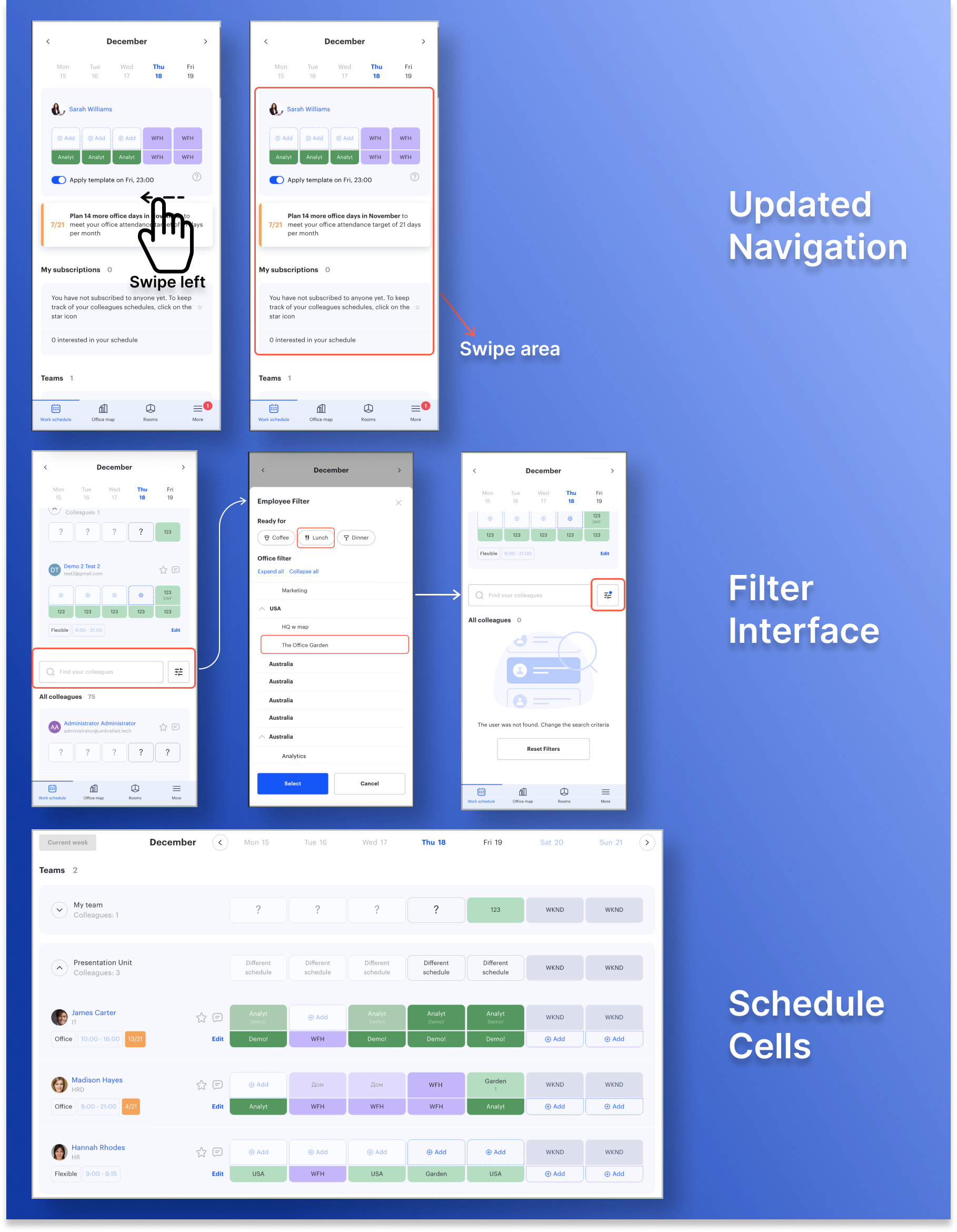
24-11-2025
Office workload analytics by organizational units
The Office Workload section now makes it easier to analyze resource usage and employee activity by departments and office locations. Updated filters allow you to select which resources and whose bookings are included in the analytics — by departments, offices, and access groups.
You can see how workspaces, meeting rooms, parking spots, and lockers are used across teams and locations, compare occupancy levels, and assess efficiency. Resource filters define which objects are counted in the analytics, while employee filters determine whose bookings are included.
This helps managers and administrators understand how efficiently office space is used, spot overcrowded areas in time, and optimize team placement.